
6 Reasons Why Managed File Transfer is Better than FTP
The secure and efficient transfer of files is critical for businesses of all sizes. With the rise of cybersecurity threats and the necessity for fast, reliable data movement, traditional file transfer methods like FTP (File Transfer Protocol) are becoming increasingly insufficient.
Enter managed file transfer (MFT), an advanced file transfer technology solution that outperforms FTP in numerous, valuable ways. As a robust, secure, and automated method for transferring data, managed file transfer offers an array of benefits that places it miles ahead of FTP.
In this blog post, we’ll help you understand managed file transfer, highlighting its importance, its features, and its superiority over traditional FTP. Discover why businesses worldwide are turning to managed file transfer for their file transfer needs, with its superior security, automation, transparency, and traceability. Discover why managed file transfer is not just an alternative to FTP, but a far more sophisticated and advantageous solution for today’s demanding businesses needs.
What is MFT: Introduction to Managed File Transfer
Managed file transfer (MFT) is a file transfer application for exchanging data between two systems or processes. It is a combination of software and hardware technologies that provide a secure and managed approach to transferring data over a network. Managed file transfer automates and orchestrates the movement of files between multiple systems, and also enables the tracking of file transfers and associated metadata. It includes features such as object level security, auditing, reporting, and automated notifications. Managed file transfer is used to speed up and increase the reliability of file transfers between parties and to meet regulatory requirements such as the Payment Card Industry Data Security Standard (PCI DSS).
File Transfer Protocol (FTP): a Refresher
File Transfer Protocol (FTP), by contrast, is a client-server protocol used for transferring files from one computer to another over a network or the internet. It is most commonly used to download files from a server, or to upload files to a server. FTP uses a client-server architecture where one computer acts as a server to store files, and another computer, known as a client, can download files from the server over the internet. To access FTP, users must use an FTP client program, such as FileZilla, which allows them to connect to an FTP server. Once connected, the client can download files, upload files, and navigate the remote file system.
Managed File Transfer vs. FTP: Key Differences
FTP is a widely used protocol for transferring files between a client and server on a network. It is used primarily to transfer files from a remote computer to a local computer, or vice versa. Managed file transfer, by contrast, is an advanced version of FTP that includes features such as secure file transfers, automated transfers, and workflow-based file transfer. Managed file transfer also provides additional features such as monitoring and reporting on transfers, audit trails, and performance metrics. It is more secure than basic FTP and provides a much richer set of features.
Opportunities for Managed File Transfer in Modern Business
Managed file transfer represents an evolution in file management technology, specifically for SMBs and enterprise customers with data needs related to compliance or high-volume data transactions.
File management has always been a challenge for public networks for four major reasons:
1. Managed File Transfer Significantly Improves File Transfer Security
Sending data over public networks like the Internet exposes that data to unlawful access or theft. This exposure is a problem under normal circumstances, but even more so for businesses in industries like medicine, government, or other regulated spaces where handling personally identifiable information and protected health information (PII/PHI) is common.
2. Managed File Transfer Enhances Regulatory Compliance
Sending PII, PHI, or even federal data over a public network doesn’t just involve security, but regulatory compliance too. And old, unsecured File Transfer Protocol (FTP) connections risk compliance breaches and possibly even fines.
3. Managed File Transfer Offers Advanced Management & Automation
Many transfer protocols lack a certain robustness in terms of managing them. Common protocols like FTP don’t allow users to administer aspects of transfers like data transparency or workflows.
4. Managed File Transfer Dramatically Increases File Visibility
A managed file transfer solution with advanced controls can also provide critical visibility for your data. That includes both analytics to support understanding data flows and access as well as methods to make data transparent across different departments or areas of emphasis in your organization.
Managed file transfer offers businesses a solution where both security and management are addressed so that users with specific data requirements can better handle their information transmissions.
KEY TAKEAWAYS
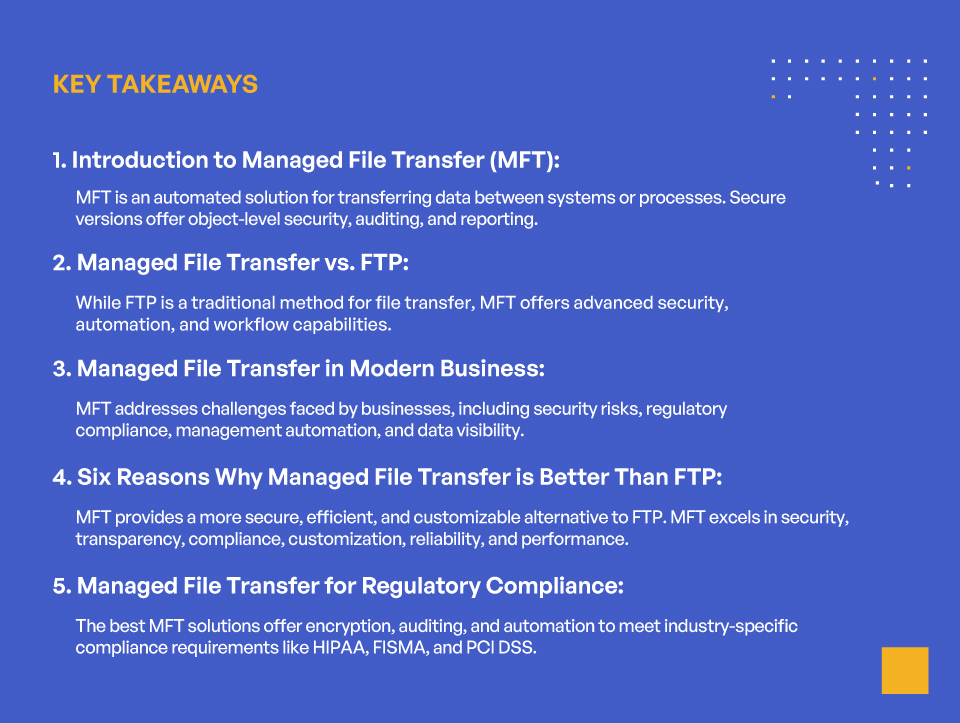
KEY TAKEAWAYS
- Evolution of Managed File Transfer (MFT):
Initially developed to replace traditional methods like FTP and SFTP, MFT gained traction by offering enhanced security, control, and comprehensive tracking capabilities. - Continued Use of MFT:
Businesses still opt for MFT for its ability to efficiently handle large-sized files and provide detailed insights into data transfers, ensuring compliance with industry regulations. - Legacy MFT Solutions’ Security Challenges:
Legacy MFT systems face cybersecurity threats. Modern, secure solutions feature advanced encryption, multi-factor authentication, and detailed access controls. - Modern MFT Features and Advantages:
Automation, detailed workflows, and seamless integration capabilities enhance operational efficiency. Scalability and high availability ensure reliable data transfer, even during peak demand periods. - Outlook for Managed File Transfer:
Modern MFT solutions equipped with robust security features will play a critical role in safeguarding sensitive data amidst escalating cyber threats, promising a secure and efficient channel for data.
Why Managed File Transfer Beats FTP
Managed file transfer is a secure alternative to FTP because it provides an extra layer of security. Managed file transfer uses a secure protocol to transfer files, encrypts file transfers, and protects data with authentication and authorization features. Additionally, Managed file transfer offers automation capabilities, which allow for efficient file transfers and improved control over the transfer process. Managed file transfer also provides features such as audit trails and notifications, which can help ensure compliance with industry standards and internal policies. By providing additional security and automation, managed file transfer can provide a more reliable, secure, and efficient way to transfer data.
Six Reasons Why Managed File Transfer is Far Superior to FTP
To better understand managed file transfer, it’s important to view it in the context of file protocols, specifically FTP.
FTP is one of the earliest standards for transferring files between two computers. It’s built on a client-server framework and works well with simple file transmissions, especially bulk transfers involving large files.
In this current business environment, however, businesses need more than a solution that enables simple file transmissions and bulk file transfers. Today’s business environment features an exponential increase in data, a complex global supply chain, legions of trusted third party service providers like management, legal, and accounting, consultants, countless cyber threats, and an increasing number of regulations devised to protect customer, consumer, and patient privacy. Once again, FTP is no longer enough.
Thankfully, managed file transfer, or MFT File Transfer, has emerged as a very viable replacement for FTP. MFT File Transfer is more than capable of accommodating the extensive, unique needs of modern businesses. Just how much more equipped is MFT to handle modern business’ file transfer needs? Here are six examples.
1. Managed File Transfer is More Secure Than FTP
Managed file transfer has enhanced security features compared to FTP. MFT uses protocols such as HTTPS, SFTP, or FTPS, which offer stronger encryption techniques to secure file transfer. It also offers control measures like file integrity checks and automatic notifications for successful or failed transfers.
2. Managed File Transfer Offers Better Transparency Than FTP
Managed file transfer provides better visibility and control over file transfers. It has features like detailed audit logs and real-time monitoring, which allow businesses to track, analyze, and report on all file transfers.
3. Managed File Transfer Provides Improved Compliance Relative to FTP
With managed file transfer, organizations can comply with various regulations and standards, which require strict control over data to be transferred. Automated tracking and reporting provided by MFT make it easier for businesses to meet such requirements.
4. Managed File Transfer is More Customizable Relative to FTP
Managed file transfer can be easily customized to match a company’s specific needs. It allows for automation of complex workflows, custom scripting, and integration with other systems.
5. Managed File Transfer Provides Greater Reliability Than FTP
MFT file transfer solutions are typically more reliable than FTP. They offer features like checkpoint restart, which allows for automatic resumption of transfers after a network failure or system outage.
6. Managed File Transfer Offers Better Performance Than FTP
Managed file transfer can handle large volumes of file transfers simultaneously, has faster transfer speeds, and requires less bandwidth compared to FTP. MFT file transfer also supports file compression for faster transfers and bandwidth saving.
Managed File Transfer vs. SFTP: MFT File Transfer Wins Again
Managed file transfer is superior to SFTP as well. Here are just a few reasons why:
1. Managed File Transfer Provides Better Security Than SFTP
Managed file transfer provides enhanced security capabilities such as dual-factor authentication, encryption of data in transit, and strong access controls. These features make it more difficult for unauthorized users to gain access to sensitive data.
2. Managed File Transfer Offers File Transfer Automation; SFTP Does Not
Managed file transfer platforms are capable of automating routine file transfers, thereby reducing the time and effort it takes to manage multiple file transfers.
3. Managed File Transfer Furnishes Users With More Auditing Capabilities Than SFTP
Managed file transfer platforms provide increased auditing capabilities, which allow organizations to monitor and track file movements, as well as detect any unauthorized access attempts.
4. Managed File Transfer Delivers Better Reliability Than SFTP
MFT file transfer platforms are more reliable than SFTP, as they can be set up to automatically retry failed transfers and are more capable of tolerating network disruptions.
5. Managed File Transfer Platforms Offer More Scalability Than SFTP
Managed file transfer platforms can be scaled up to meet the needs of larger organizations, allowing them to transfer large files quickly and efficiently.
6. Managed File Transfer Provides Administrators With Enhanced User Controls Relative to SFTP
MFT file transfer platforms provide a secure portal through which users can request and manage file transfers, which can be configured to provide users with the specific access rights they need.
Secure Managed vs. Other File Transfer Methods
Managed file transfer is, once again, a secure method of transferring files between systems, networks, and applications and is typically used for large files. It includes features such as file audit trails, secure authentication, encryption for data in transit, compression capabilities, and storage of files in a secure location.
File sharing methods, such as peer-to-peer file sharing, do not offer the same level of security, as they rely on sharing files directly between users over the internet. These methods also do not generally offer the same level of document tracking and audit trails as MFT. They also do not offer the same level of control over who has access to the files, as well as the ability to monitor who is accessing the files. In addition, many file sharing methods are subject to copyright laws and regulations, so proper legal considerations should be taken when using them.
Secure Managed File Transfers: The Ultimate in Security and File Management
Businesses frequently use an managed file transfer solution to transfer sensitive content like customer data, personnel records, and account statements. Secure managed file transfer therefore is a critically important part of business data management, data security, and regulatory compliance. Businesses that deploy a managed file transfer solution that provides comprehensive security and robust file transfer capabilities are better equipped to protect the sensitive content they share with customers, suppliers, and partners.
Secure managed file transfer solutions come in a variety of different forms, including encrypted file transfers, signature verification, and automatic file management systems. Let’s take a closer look at each.
Secure Managed File Transfer and Encrypted File Transfers
Secure managed file transfer solutions that provide encrypted file transfers are important for protecting confidential data. Encryption ensures that data is secure during transit and provides an additional level of security against cyberattacks. Some secure managed file transfer solutions also support digital signatures to verify users and the authenticity of files.
Secure Managed File Transfer and Signature Verification
Digital signatures are another way to verify users and the authenticity of files. Signatures can be applied to specific files or directories to prove their origin and integrity. Some secure managed file transfer solutions allow users to create multiple signatures for different files, giving them additional control over who is allowed to view certain files and folders.
Secure Managed File Transfer and Automatic File Management
Secure managed file transfer solutions can provide automatic file management features that help manage large volumes of data. This includes features such as scheduling uploads and downloads, monitoring file transfers, and setting up alerts to notify users of any suspicious activity. Automated file management can also help to simplify data management and make it easier to access and store files.
Secure managed file transfer solutions can provide businesses with an added layer of security, while also making it easier to manage and share data. By leveraging the security and file handling capabilities of Secure managed file solutions, businesses can help keep confidential data secure and work with partners and clients more efficiently.
Managed File Transfer, Data Security, and Regulatory Compliance
Regulatory compliance is a major concern for most businesses, as well as public sector agencies, particularly those in regulated fields like healthcare and financial services. That’s why a secure managed file transfer solution is the best choice for businesses who want to ensure that their file transfer activities keep them compliant.
Some of the industries where secure managed file transfer supports compliance are:
Secure Managed File Transfer for Healthcare and HIPAA Compliance
MFT supports end-to-end encryption and is an absolute must for HIPAA and HITECH compliance. More importantly, managed file transfer supports features like non-repudiation that meet requirements for reporting and privacy in healthcare law as well.
Secure Managed File Transfer for Government and FISMA Compliance
A robust managed file transfer solution with high-level security will help your organization meet compliance with regulations like the Federal Information Security Management Act (FISMA). This is critical if your company offers solutions or data platforms for government agencies or contractors.
Secure Managed File Transfer for Retail and PCI Compliance
PCI compliance dictates that merchants transmitting or storing customer data and payment information on public networks need to have encryption controls in place. Managed file transfer can serve as the backbone of a scalable transfer solution that is secure in this kind of environment.
Secure Managed File Transfer for Corporate Transparency and Sarbanes-Oxley Compliance
The Sarbanes-Oxley Act of 2002 established a series of regulations on how corporations maintain accurate documentation on things like financial reports, security policies, and regulatory compliance. Managed file transfer supports SOX compliance with included controls like automated logging and non-repudiation features.
Businesses must take compliance seriously. In some industries, especially healthcare, penalties for non-compliance can be steep. Beyond penalties, businesses can suffer litigation, stock price declines, customer loss, and more.
Secure Managed File Transfer: Required Features
If you’re in the market for an managed file transfer solution, then there are several capabilities to look for that align with security, file management, and compliance:
Robust Automation for Maximum Managed File Transfer Efficiency
A solid managed file transfer, or MFT file transfer solution should include tools to automate key jobs, like batch file transmissions, data logging, and scheduling.
Ease of Use for Secure Managed File Transfer Adoption
An managed file transfer solution that’s secure is one thing. A secure managed file transfer platform that makes it easy to securely share files with external stakeholders in another. Find a platform that makes it easy to share files without compromising security.
Secure Managed File Transfer and Integrated Auditing for Demonstrating Regulatory Compliance
Compliance audits can be a full-time job, depending upon the industry you work in. Having a managed file transfer solution that integrates audits, reporting, and compliance with a security framework can make that job much easier. Bonus points if the solution has a white-glove service to help you with that integration across your organization.
Secure Managed File Transfer and File Transfer Visibility for Regulatory Compliance
Stay on top of compliance issues or SLAs with your customers or vendors. Have a clear view (ideally through a simple dashboard) of what is happening where and the kinds of workflows your operations are running.
Secure Managed File Transfer for Specific Industry Compliance
This might sound repetitive, but do not buy a solution that cannot support compliance in your industry. Managed file transfer can help you protect user and business data, but you have to find one that supports the level of security and data management you need.
Secure Your Managed File Transfer Workflows With Kiteworks
The Kiteworks Private Content Network enables organizations to share sensitive information with trusted partners securely and in compliance. Whether the workflow calls for secure managed file transfer, secure file transfer protocol (SFTP), file sharing, mobile, or enterprise applications, organizations protect their most sensitive content whenever it’s sent, received, shared, or stored. Kiteworks’ managed file transfer solution features are:
Advanced Security Features
Kiteworks ensures the highest level of security for file transfers with robust encryption algorithms like AES, TLS, or RSA, end-to-end encryption, secure protocols such as SFTP, FTPS, and HTTPS, and encryption key management options, all to protect files from unauthorized access and interception during transmission.
Scalability and Integration
Kiteworks offers high scalability, with the ability to handle large file volumes, multiple simultaneous transfers, and seamless integration with existing systems. Its clustering options distribute the file transfer workload across multiple servers, ensuring high availability and adaptability as needs grow.
Centralized Management
Kiteworks provides a centralized management capability, featuring a CISO Dashboard, that allows businesses to configure and monitor file transfer activities from a single point of control. This ensures consistent enforcement of security policies and procedures, simplifies the administration of file transfers, and lets organizations see, track, and record every file that enters and leaves the organization.
Compliance and Reporting
Kiteworks’ managed file transfer offers extensive reporting features, role-based access controls, activity logs, and audit trails to ensure regulatory compliance like the Cybersecurity Maturity Model Certification (CMMC), the Health Insurance Portability and Accountability Act (HIPAA), Good Manufacturing Practice (GxP), International Organization for Standardization (ISO 27001), the General Data Protection Regulation (GDPR), and many others.
These and other capabilities make Kiteworks the ideal choice for businesses that need to transfer files efficiently, securely, and in compliance.
To learn more about Kiteworks’ managed file transfer capabilities and how Kiteworks can help your business protect its most sensitive content, schedule a custom demo today.
Additional Resources
- Blog Post How to Find the Best Managed File Transfer Software
- Brief Optimize Managed File Transfer Governance, Compliance, and Content Protection
- Blog Post Best Enterprise Secure File Transfer Solutions: Managed File Transfer vs. Automated File Transfer
- Blog Post Eleven Requirements for Secure Managed File Transfer
- Blog Post Best Secure Managed File Transfer Solutions for Enterprise
