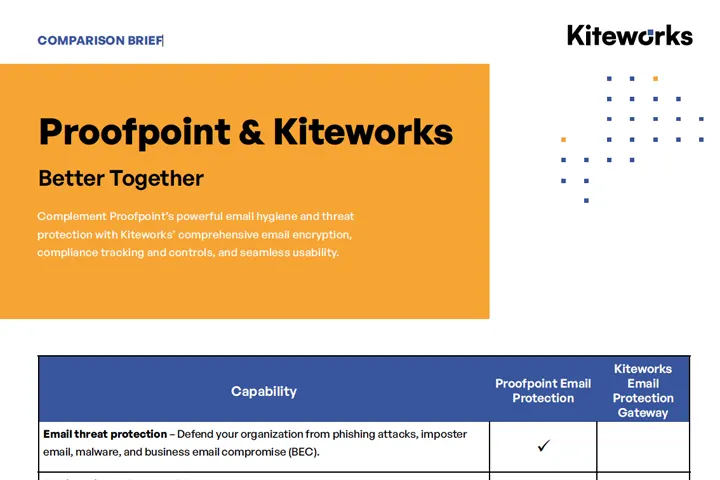Secure Your Emails in Transit and at Rest
Encryption comes in many flavors. With Kiteworks, you can choose the method that best suits your needs: S/MIME, OpenPGP, and TLS 1.3 encryption for data in transit, and AES-256 for data at rest. Kiteworks also offers FIPS 140-2 validated encryption cyphers. This ensures that only authenticated users can read your messages. With on-premises and IaaS deployments, you retain sole access to the system, storage, and encryption keys. Of course, encryption is only one method for protecting emails and their data. With Kiteworks, emails and attachments are also scanned by configured antivirus, sandboxing / advanced threat protection (ATP), and data loss prevention (DLP), content disarm and reconstruction (CDR), and you control the quarantine process. Optional digital fingerprinting verifies email attachment integrity. Finally, organizations can set controls that prevent recipients from forwarding emails to unauthorized parties.
Achieve the Highest Level of Email Security With Email Protection Gateway
Set and forget your email security with automation. The Kiteworks Email Protection Gateway (EPG) provides organizations with the highest levels of email security and flexibility, all powered by automation. You choose the email client and email server. The Kiteworks Email Protection Gateway puts the power of automation to work so you can encrypt emails and manage your encryption keys, apply policies for which emails to encrypt, handle different encryption standards used by your partners, send and receive encrypted email in a Microsoft RMS environment, and encrypt end to end to protect the data you store on cloud email servers.
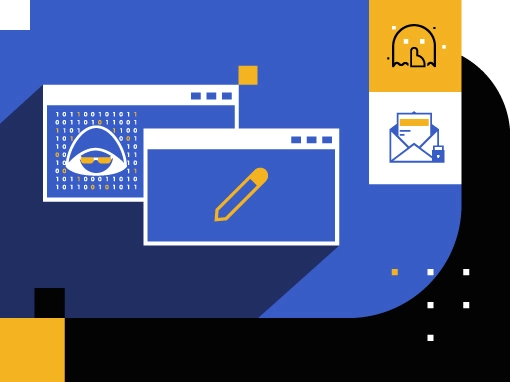

Govern Users Without Getting in Their Way
Protecting your sensitive information is likely your highest priority but you cannot let it slow down your employees. Kiteworks allows you to set role-based, granular security and governance controls that help you minimize exposure, yet provide flexibility where required. Apply, for example, higher levels of protection on emails to external users or specific domains, control recipient authentication options, expiration, and link forwarding, and set policies for return receipts and digital fingerprinting. Utilize comprehensive email tracking and audit reporting to demonstrate to auditors and regulators you have a grasp on who’s sharing your sensitive data with whom.
LEARN MORE ABOUT KITEWORKS’ ADVANCED GOVERNANCE CAPABILITIES
Send Emails and Let Your Policies Protect the Sensitive Information Inside
If you ask someone in Governance, Risk, and Compliance (GRC), they’ll likely tell you policy automation makes the world go round. With Kiteworks, GRC professionals can automate several policies that protect the sensitive data you send and receive in email. Set email policies to automatically secure the sensitive attachments and message bodies, while letting the non-sensitive ones pass through. Create rules based on user role, or scenarios like whether the recipient has an internal, external, or personal email address, whether the email contains an attachment, or the recipient has a risky destination domain, like .ru or .kp. Set tighter policies for sensitive-data roles such as employees in your legal and finance departments. Finally, leverage data classification capabilities to protect sensitive Microsoft Office documents that use Microsoft Office Sensitivity Labels.
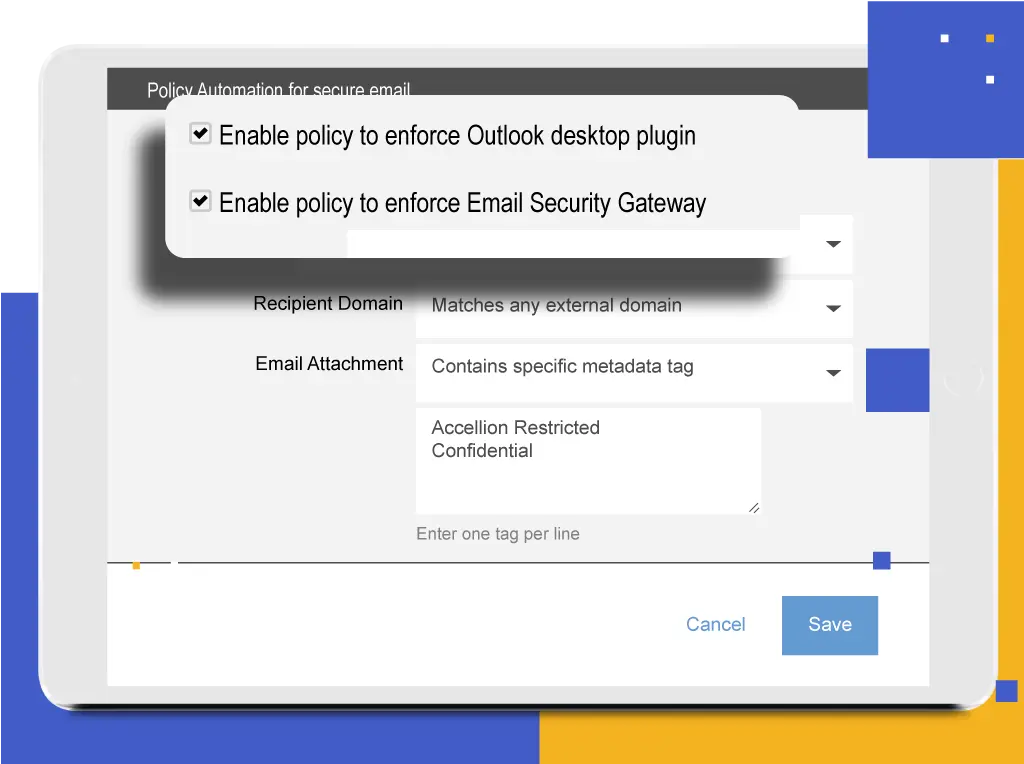
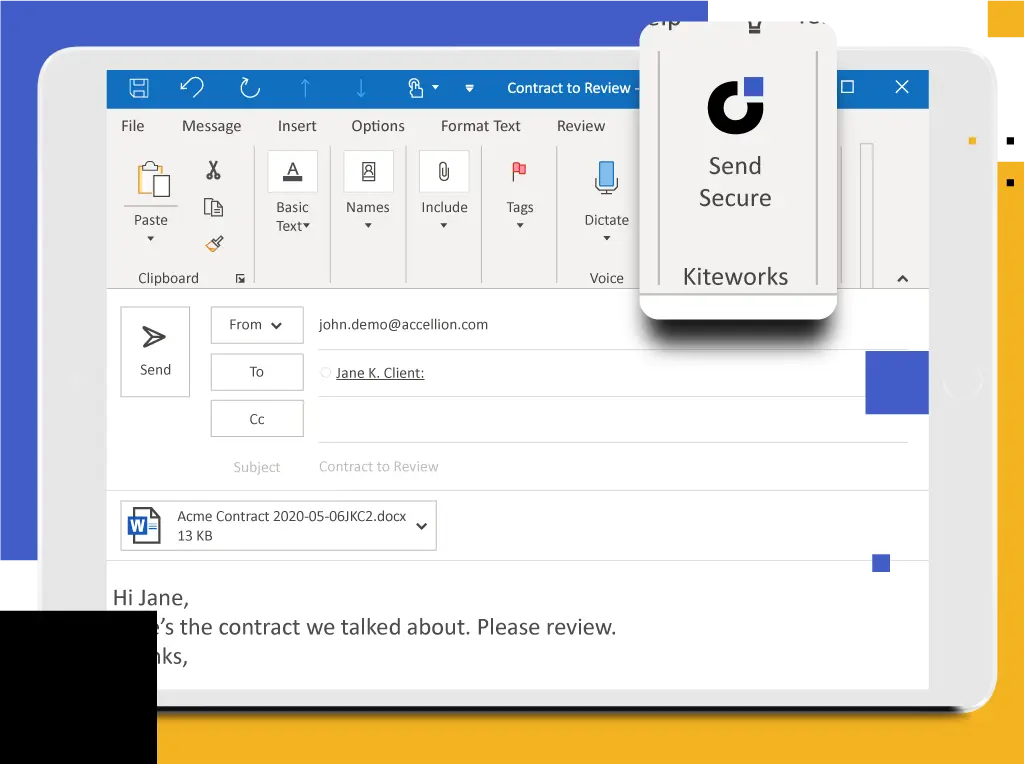
Make Security Easy for Outlook Users
Microsoft Outlook is the email service of choice for most businesses. With the Kiteworks Microsoft Outlook plugin, employees get the familiarity of Microsoft Outlook email but with enterprise-level security layered on top. Apply your role-based policies to some or all of your Outlook Desktop users to automatically protect the data they share. Enable application administrators to set policies for expiration, forwarding rules, and other settings role by role, with the ability for leaders in more trusted roles to modify the settings within a range set by the admin. Use the “Request File” feature to give external parties a simple, secure way to upload files containing sensitive information. Every file, regardless of file size or type, is sent, requested, or received simply and securely through the Microsoft Outlook interface.
LEARN MORE ABOUT THE MICROSOFT OUTLOOK PLUGIN FOR SECURE EMAIL
Send Email Securely and in Compliance When Working Remotely
If business professionals can’t simply and securely access emails and files while on the road, deals don’t close, issues don’t get resolved, and businesses can’t grow. With the Kiteworks mobile app, users can work efficiently from anywhere. Traveling employees have lookup access to their organization’s LDAP, can send email attachments of any size or format, and edit and version documents in Microsoft Word, Excel, and PowerPoint. Traveling employees also work securely and in compliance when using Kiteworks. Data is encrypted in transit and at rest, files are scanned for antivirus, advanced threat protection (ATP), and data loss prevention (DLP), and email bodies and attachments are stored in a secure container that can be remotely wiped in the event of an off-boarded, lost, or stolen device.
LEARN MORE ABOUT HOW KITEWORKS KEEPS MOBILE WORKERS AND TRAVELING EXECUTIVES SECURE
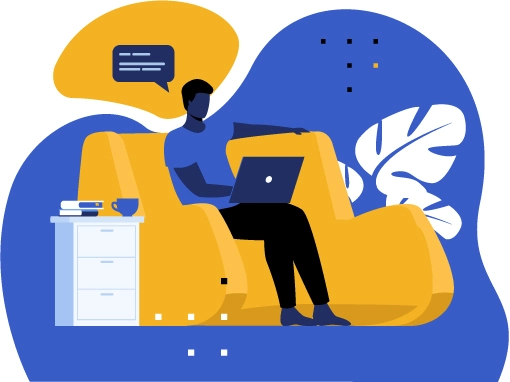

Share Sensitive Data Securely, From Wherever It’s Stored
Sensitive data can be found anywhere in the enterprise: Salesforce, Oracle, OneDrive, NetSuite, CIF shares, and more. With Kiteworks’ enterprise application plugins, users can securely email files they’re working on without leaving their authoring screen, send any file size or type, and set up secure shared folders and data repository access. While Kiteworks’ enterprise application plugins enable employees to work from inside business applications, it also protects the data in those systems. Enforce your IT security and privacy policies, generate reports to demonstrate compliance, and run file transfers through connected DLP and ATP systems. Kiteworks supports the following enterprise applications out of the box (and customers connect to many others using the Kiteworks REST API):
Maintain Control of Data After It’s Been Emailed With SafeVIEW
Once an email has been sent, it’s impossible to know for sure what happens to the data; the recipient can share it with anyone. That is until now. Kiteworks’ secure email enables organizations to control who can view a file and for how long. Recipients receive a restricted “link-to” file pointing to the data, which stays on the hardened Kiteworks server. Double-clicking the link-to file authenticates the user, opens the data in the watermarked SafeVIEW viewer on the Kiteworks server, and produces an audit trail of all activities. While the recipient can download, forward, and share the link-to file, unauthorized recipients won’t be able to open it to view the data.
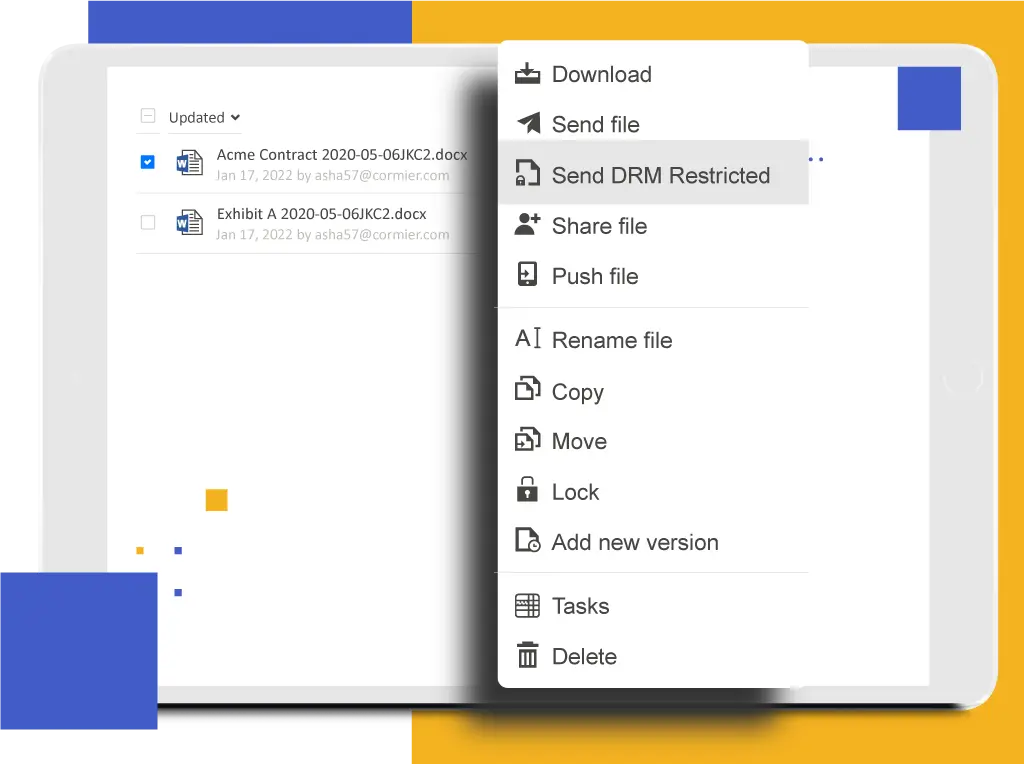

Protect Scanner and Application Emails With SMTP Workflow Automation
Scanners and fax machines (remember those?) are the oft-overlooked file sharing tools that evade modern security and compliance efforts. These legacy tools, however, still serve a purpose and are even critical in some workflows. With Kiteworks’ secure SMTP automation capabilities, organizations can apply security and governance automatically to ensure scan-to-email security and compliance without changing existing processes. Enable simple SMTP integration for your critical applications. Finally, say good-bye to faxes and replace them with secure, compliant, auditable emails that recipients can easily download.
Secure Email FAQs
A secure email or a secure email service is a communication channel protected by encryption that allows users to send and receive messages without compromising the privacy of the data. It protects messages from being seen or intercepted by unauthorized third parties.
Secure email and secure email services usually employ encryption, multi-factor authentication (MFA), and access controls. Encryption makes it difficult for hackers to access the communication by scrambling messages and making them unreadable to unauthorized parties. Authentication verifies the identity of the message sender and access control limits who can view the message.
You can ensure the security of your emails by using a secure email service like Kiteworks. This will encrypt your messages and protect them from being intercepted by unauthorized third parties. Additionally, you can use two-factor authentication for added security.
Using a secure email service lets you keep your email communications private and confidential. It also helps you comply with data privacy regulations like HIPAA and GDPR.
You can verify that secure email has been properly implemented by confirming whether or not the email program you are using is compliant with the security industry’s best practices and standards such as the S/MIME or PGP protocols.
Kiteworks enables users to create secure emails by applying secure encryption protocols to data before it is sent. Users can also secure email sent through Kiteworks by setting expiration rules and controlling who can access the emails. Additionally, emails sent from Kiteworks are automatically scanned for malicious data to ensure that only secure emails are sent.
FEATURED RESOURCES

Optimize Email Governance, Compliance, and Content Protection
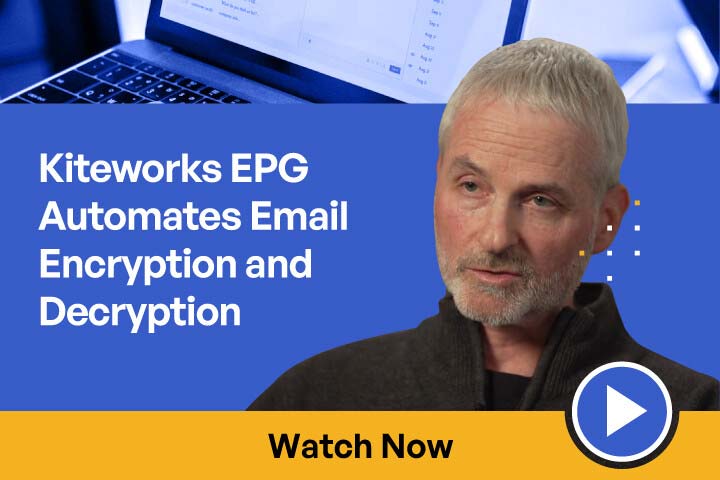
Kiteworks Email Protection Gateway (EPG) Automates Email Encryption and Decryption
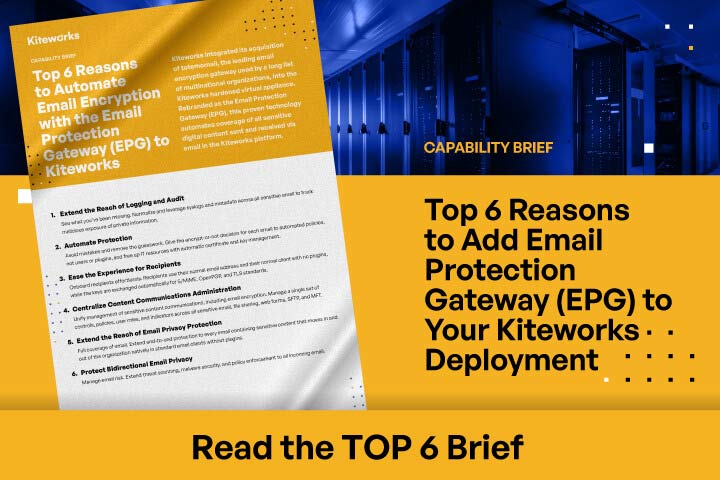
Top 6 Reasons to Add Email Encryption with the Email Protection Gateway (EPG) to Kiteworks
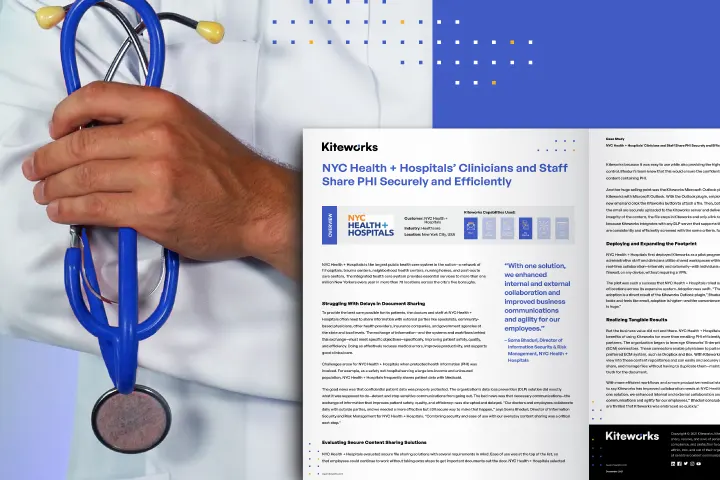
NYC Health + Hospitals: Protecting PHI While Improving Efficiency and Visibility