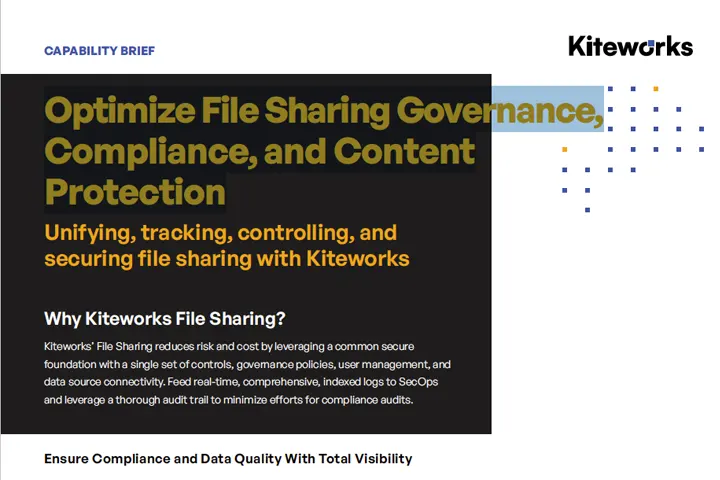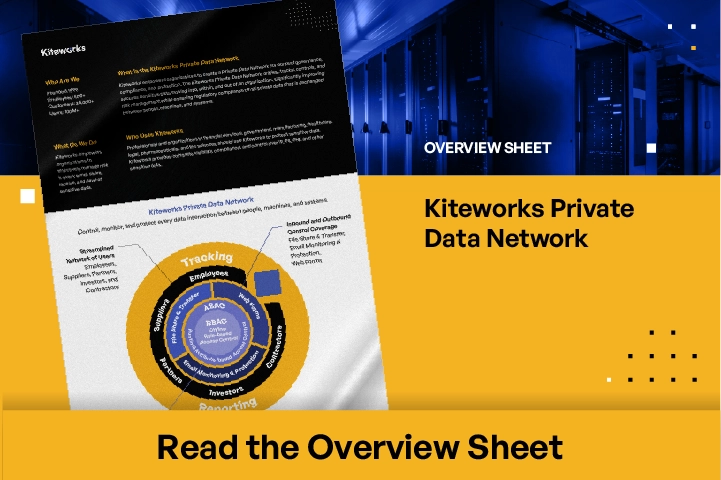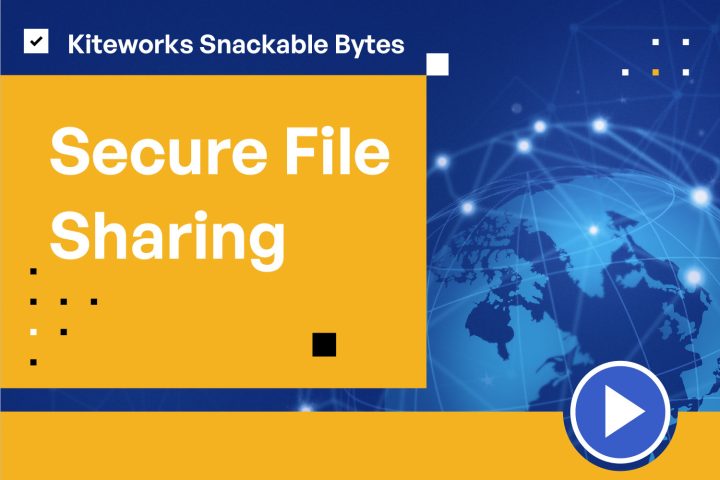Kiteworks Secure File Sharing Key Benefits

Protect Confidential Data and Increase Productivity With Shared Files and Folders
Most businesses generate a lot of sensitive data that must be shared with trusted third parties efficiently and securely. Kiteworks gives users a simple and secure way to share private information. File owners decide with whom to share files and folders and designate access privileges ranging from view only, download, upload, and edit. Need a new or revised file? Folder owners request files from external third parties so they can upload them. Tight integration to email, mobile, office, and enterprise apps makes accessing files and folders easy while increasing productivity. Files are also shared and stored securely in compliance with data privacy regulations, and all file activity is tracked.
Collaborate With Employees and Partners Securely Without Sacrificing Productivity
As projects grow in size and complexity and involve more people and more data, collaboration becomes harder, impacting efficiency and project deadlines. Kiteworks’ secure collaboration allows employees to access a document from any enterprise content repository, from any device, from anywhere. A Microsoft Office integration lets multiple users seamlessly edit Word, Excel, and PowerPoint files in real time. Kiteworks also integrates email collaboration with shared folder collaboration, empowering employees to work together on projects with any user, anywhere in the world.


Do Deals With Complete Confidentiality in Virtual Data Rooms
Big corporate events like mergers, acquisitions, public offerings, and litigation must be conducted with complete confidentiality. Kiteworks’ virtual data rooms (VDRs) enable boards of directors, senior executives, and strategic partners to collaborate on important projects with the highest levels of security and compliance. Corporate secretaries or general counsel tightly control data room access by enforcing third-party user identity, multi-factor authentication, and file and folder expiration. Files are encrypted in transit and at rest, and all file activity—uploads, downloads, shares, etc.—is recorded and tracked, creating immutable audit logs for reporting and analytics.
Keep Your Board of Directors Informed While Maximizing Security, Compliance, and Efficiency
When boardroom directors are “in the know,” they’re better equipped to mitigate business risk and reduce their personal liability. Kiteworks’ secure boardroom communications allows directors, officers, and corporate secretaries to share sensitive data securely, efficiently, and in compliance. All emails and file attachments are encrypted so only authenticated users can read the data. Folder access is controlled by granular access privileges and tightly enforced by multi-factor authentication. Once authenticated, users can upload and download agendas, minutes, and budgets with the same ease of use found in consumer cloud file sharing apps. Directors and officers also receive an automatic notification of file uploads, downloads, new versions, and comments. Finally, all file activity is recorded and tracked, providing a comprehensive audit trail.


Lock Up Your Private Data
Unless sensitive data is protected, you can’t expect it to stay private for long. Kiteworks secures personally identifiable and protected health information (PII/PHI), intellectual property (IP), and other sensitive data so organizations can mitigate the risk of leaks, breaches, and malicious attacks. Set and enforce folder structure, roles, and expiration. Integrate folder access with your LDAP/MSAD, MFA, and SSO. Files are encrypted in transit and at rest and scanned for data loss prevention (DLP), antivirus (AV), and advanced threat protection (ATP) as they move through a hardened virtual appliance with on-premises or private, hybrid, or FedRAMP Authorized cloud deployment options.
Demonstrate Regulatory Compliance With Total Data Visibility
Securing sensitive data includes not only protecting it from external threats, but also knowing where it’s stored, who has access to it, and what’s being done with it. Kiteworks’ secure file sharing helps organizations achieve data governance by providing visibility into all file activity—namely who’s sharing which files with whom, when, and how, which is entirely backed by comprehensive audit logs. Visibility into all file activity allows organizations to detect suspicious activity and take action on anomalies as well as identify outdated and unused folders and files. Finally, demonstrate regulatory compliance with CMMC, HIPAA, GDPR, and many other data privacy regulations.

Secure File Sharing FAQs
Secure file sharing is a way of transferring files between two or more computers, all while ensuring that the data remains secure and confidential. Encryption, data loss prevention (DLP), advanced threat protection (ATP), and multi-factor authentication (MFA) are just some of the security features used to enable secure file sharing.
Secure file sharing typically involves encrypting files during transit and ensuring they can only be accessed by users with the correct credentials, typically a username and password. Once downloaded, the files are also encrypted locally on the user’s device. This prevents unauthorized users from viewing them without the correct credentials. Some secure file sharing systems also provide audit logs, so that administrators can track who has accessed each file and demonstrate regulatory compliance with data privacy laws and standards like CMMC, GDPR, DORA, and others.
Secure file sharing helps organizations keep their data safe and secure. By encrypting the data as it is transferred, secure file sharing prevents hackers and malicious actors from stealing or altering data. Additionally, secure file sharing can help organizations comply with data regulations and industry standards.
Regular file sharing is not encrypted, which means the data can be intercepted and read. By contrast, secure file sharing uses encryption to scramble the data before it is sent, making it unreadable to anyone without the encryption key.
Yes, secure file sharing requires a secure connection. This means that the connection must use a secure protocol such as SFTP, FTPS, or HTTPS.
FEATURED RESOURCES

Customer Use Cases: Kiteworks Private Content Network Innovations
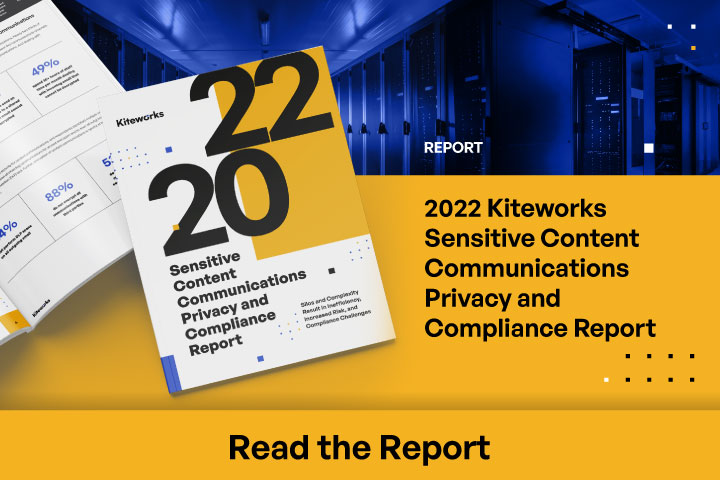
2022 Kiteworks Sensitive Content Communications Security and Compliance Report

SafeEDIT Next-Gen DRM Maximizes Productivity and Security