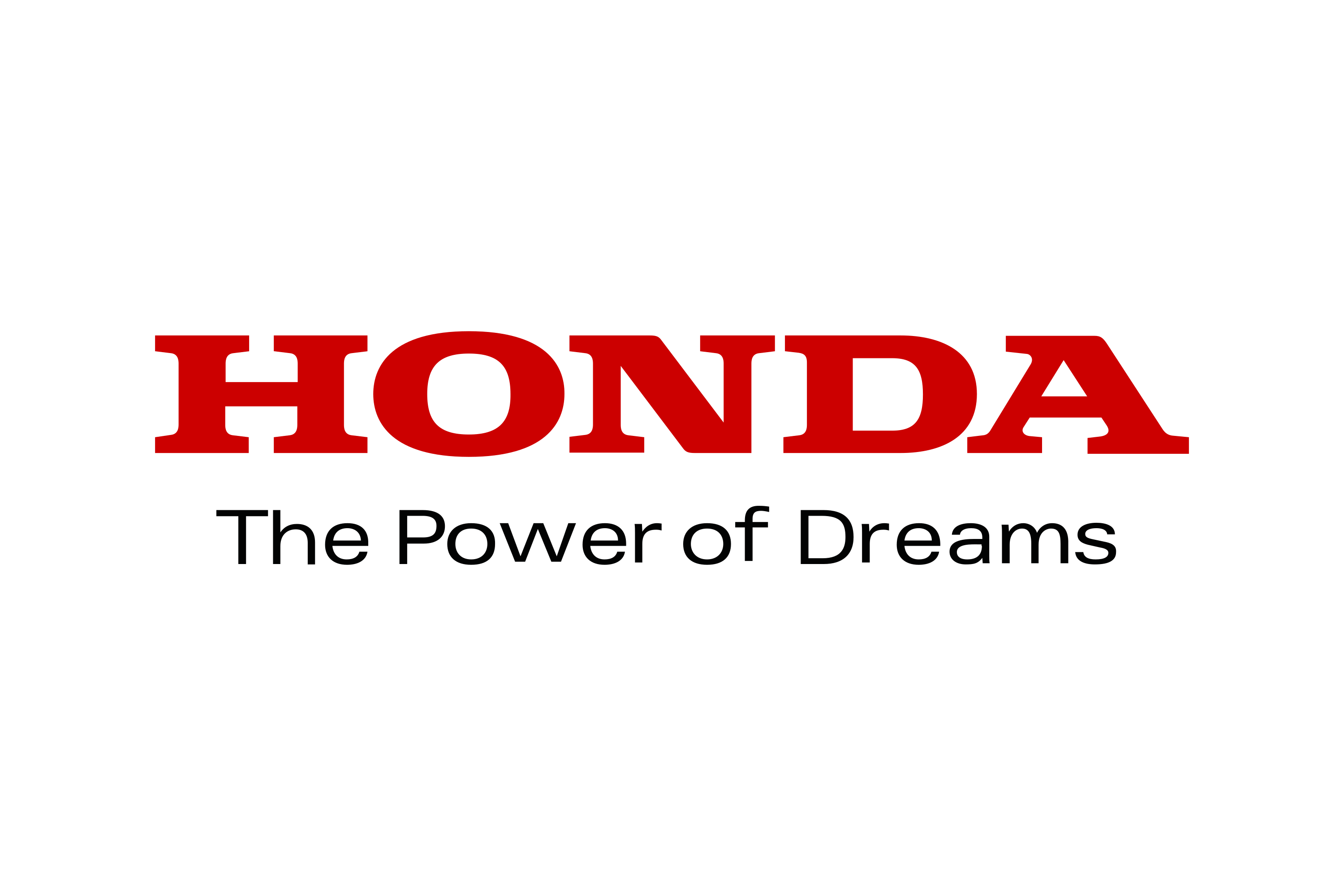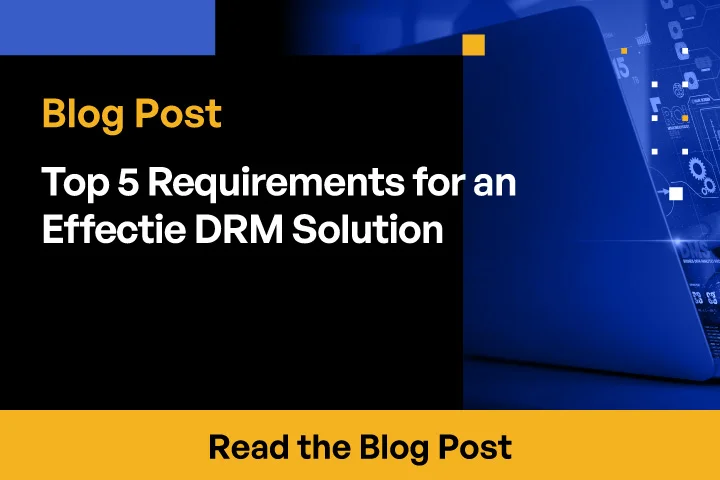Challenges of Legacy DRM
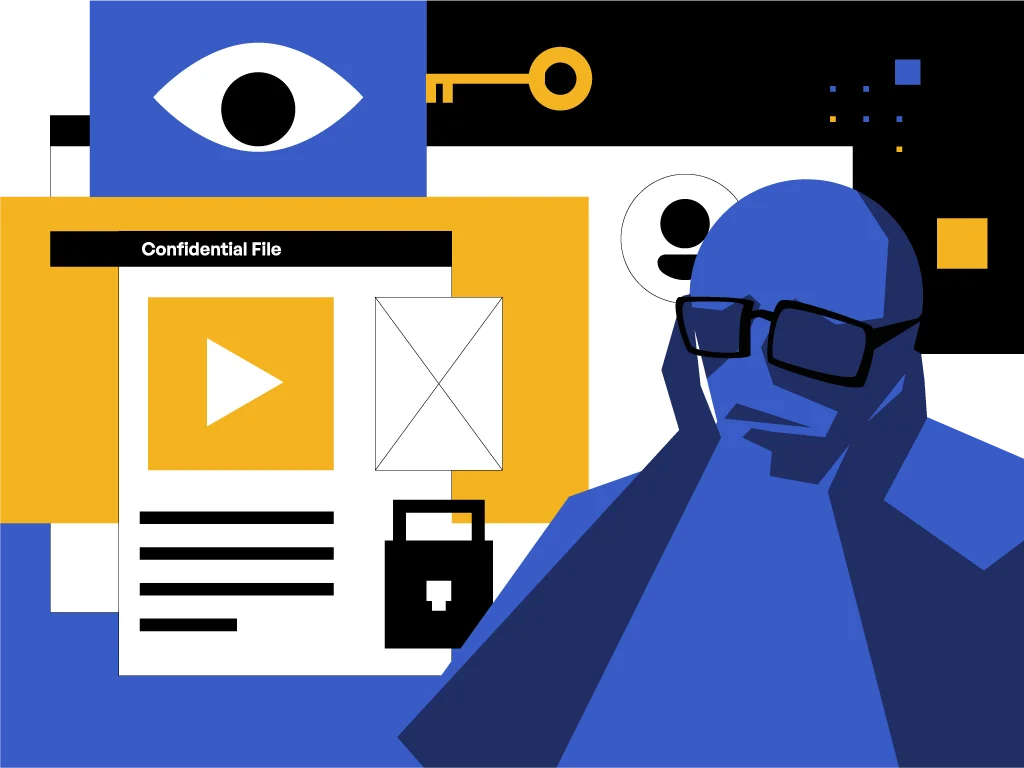
Hindered Data Utilization and Experience
View-only access in legacy DRM solutions presents several challenges. Limited functionality means users receive a static copy, lacking dynamic features like editing and navigation, hindering full data utilization. Documents are often displayed with poor fidelity, especially for PowerPoint and Excel, and the supported file types are typically limited to specific versions of Microsoft Office, PDFs, graphic images, and videos. Viewers that meet these navigation and file support requirements are important when sensitive data needs visibility only, but when collaboration is required, a true DRM editor is necessary.
Deployment Complexity and Data Leakage
Legacy DRM systems attempt to provide leak-proof editing by wrapping files with encryption and code that ties the file back to the DRM server for authentication and authorization. It requires users—even third parties—to install heavy client software or plugins, adding to deployment complexity and potential security vulnerabilities. Like with viewers, the supported file types are often limited, restricting versatility and necessitating alternative solutions or systems. And despite robust encryption, the risk of data leakage persists, as these files must still be temporarily decrypted on the external user’s desktop in order to edit them. It also leads to version control issues, with difficulty merging inputs from multiple sources.
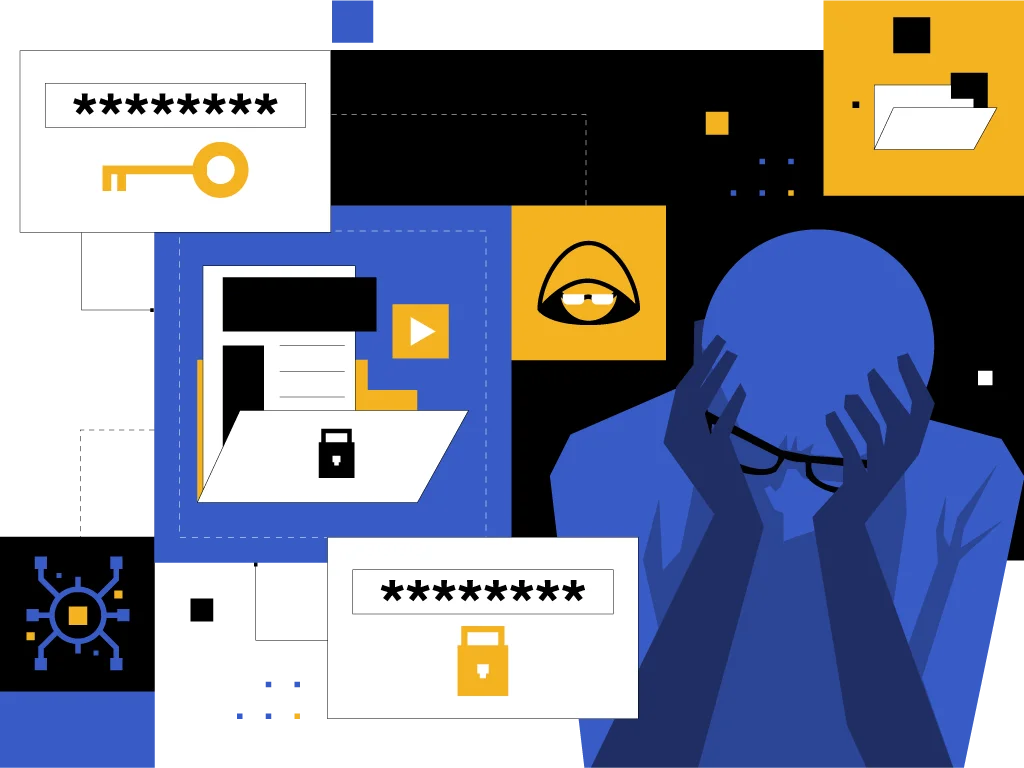
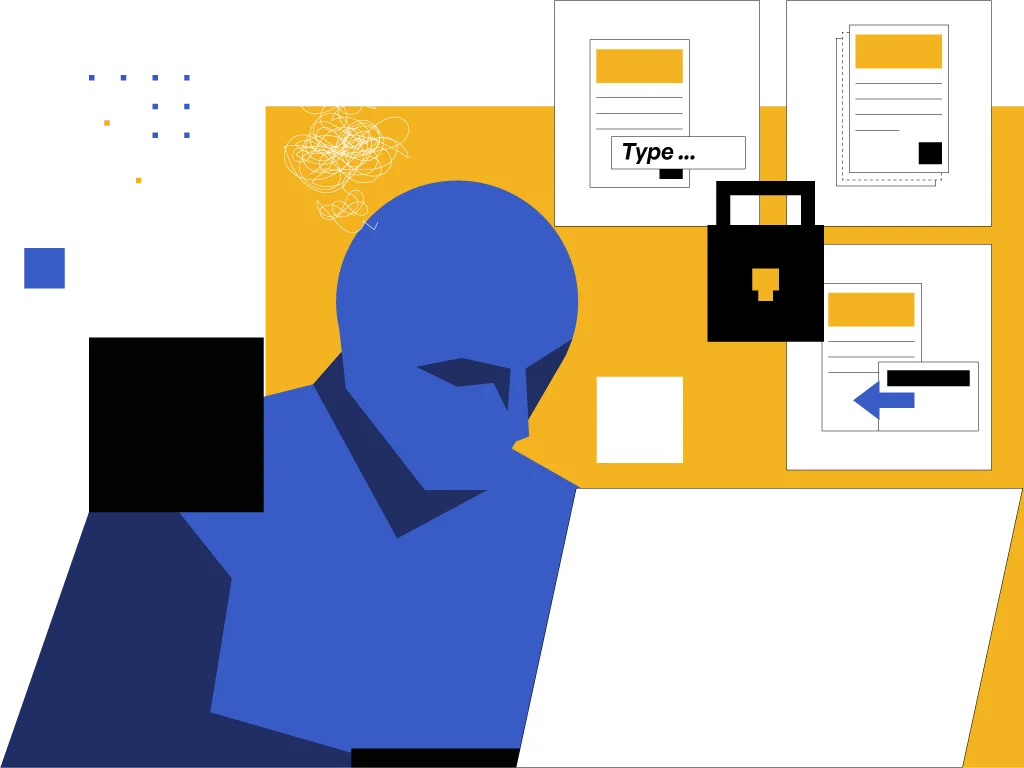
Collaboration Barriers and Productivity Constraints
Legacy DRM systems often lead to productivity loss by restricting basic functions like copying, pasting, and editing, thereby hampering collaboration. They also struggle with version control, creating confusion over document accuracy with limited concurrent access. At the same time, reliance on proprietary technology results in vendor lock-in, reducing future flexibility. Employee departures can disrupt access to protected files, and the high cost of implementing and managing DRM systems adds financial strain. Finally, limited external sharing capabilities hinder collaboration outside the organization.
Kiteworks SafeEDIT. Next-generation DRM
Kiteworks SafeEDIT, a next-generation DRM file sharing solution for external collaboration, streams an editable video rendition of source files securely to authorized users. The video stream provides a native application experience for reading and writing files. However, the original files always remain protected on Kiteworks servers rather than transferring possession.
Data never leaves your perimeter for the highest level of security, control, and tracking, while enabling use of data by recipients.

Editable File Access Externally Without Relinquishing Source Control
Streams an editable file rendition externally rather than transferring the original source, enabling remote co-authoring without losing ownership. Original stays safely on Kiteworks behind the owner’s firewall.
Original Files Protected Within Owner’s Environment
No file transfer means organizations don’t relinquish custody or control even temporarily to external parties accessing documents. Data remains in authorized environments.

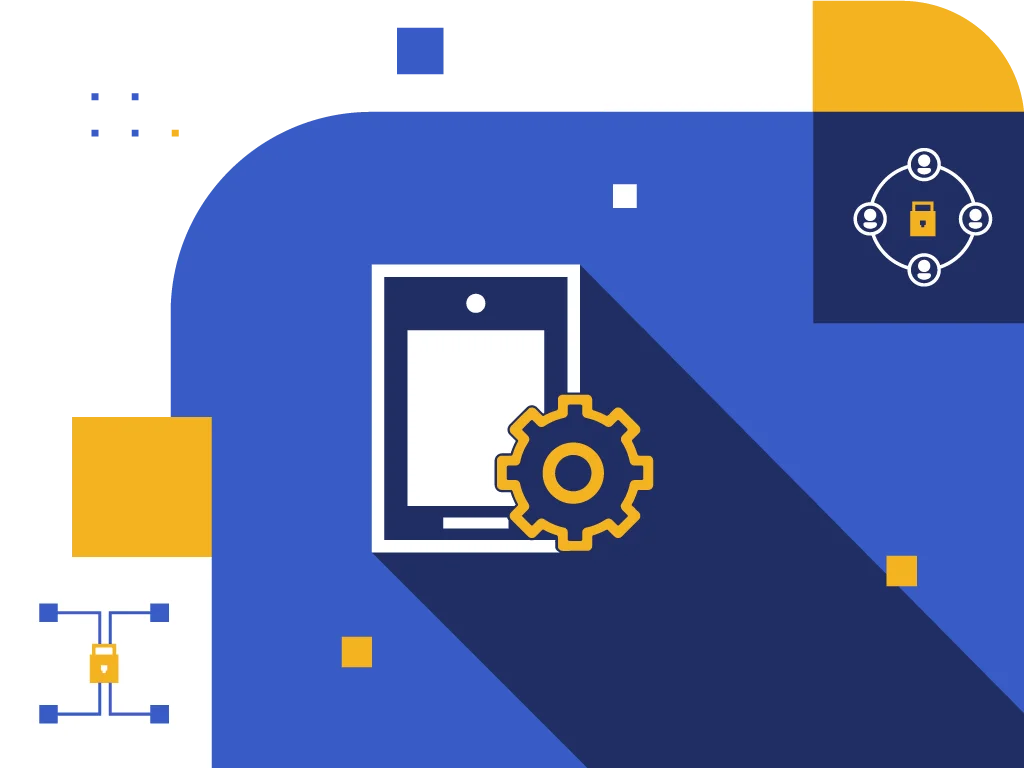
Native Application for Editing and Collaborating on File Streams
Streamed files function just like real native documents, editing directly in virtualized desktop applications to empower convenient co-editing capabilities. This facilitates seamless remote workflows.
Robust DRM Governance
Beyond file streams, Kiteworks layers robust DRM governance like access revocation, detailed activity audits, and security policy enforcement for comprehensive data protection.
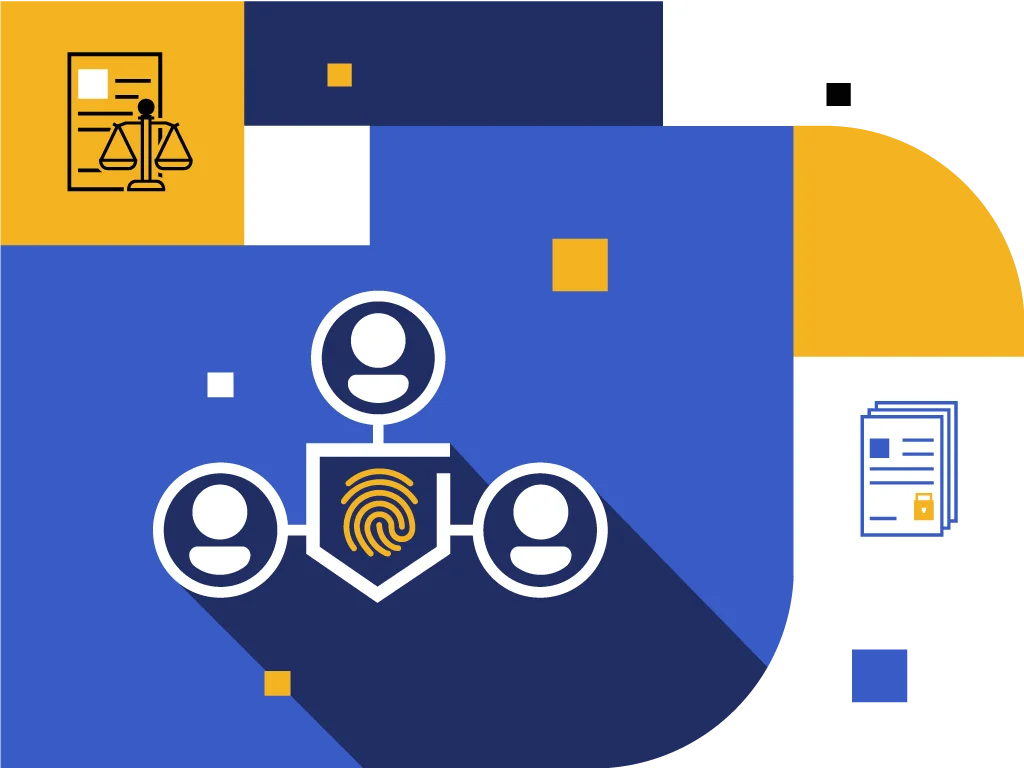

Data Custody Without Trade-offs
Technology supports streaming editable renditions universally across file formats and types, rather than requiring proprietary wrappers. Removes format collaboration barriers, enabling external teams to securely co-author data as if working natively while enabling oversight over valuable digital assets. Companies retain data custody without productivity trade-offs.
Digital Rights Management (DRM) FAQs
Digital rights management, or DRM, is a technology that protects digital data by controlling how users can access, share, and use that data. It involves encrypting the data and embedding it with a set of rules that define the permissions for users. These rules can restrict actions such as copying, editing, printing, downloading, and forwarding, ensuring that the data owner’s intellectual property rights are upheld. DRM is widely used in various industries to secure sensitive or copyrighted data in files, documents, software, music, and videos from unauthorized use or distribution.
DRM secures and protects documents with encryption and access controls. It allows data owners to set specific user permissions and track document usage. For example, DRM can limit access to a confidential report to “view-only” mode, disable printing, and prevent it from being shared outside a designated group. DRM can also provide audit logs, showing when and by whom a document was accessed. This level of control and monitoring is crucial for maintaining the confidentiality and integrity of sensitive information and, in some cases, demonstrating regulatory compliance.
Yes, DRM protections can be applied to a wide range of digital data, including text documents, emails, images, and audio and video files. It’s particularly valuable for any data that is sensitive, proprietary, or subject to regulatory compliance laws like GDPR, HIPAA, ITAR, and CMMC compliance. DRM technology adapts to different file types, embedding the necessary permissions and usage rules directly into the data, regardless of its format. This versatility makes DRM a critical tool for protecting intellectual property across various digital media.
DRM solutions are designed to be dynamic, allowing data owners to modify (loosen, tighten, or revoke) access permissions, even after distribution. If a document needs to be updated or an error is discovered, a DRM solution can revoke access to the old version and distribute a new one. Similarly, if a user’s access rights change, their permissions can be adjusted accordingly, enhancing document control and data protection throughout the data life cycle.
Digital rights management (DRM) supports regulatory compliance with data privacy regulations by providing detailed control over who can access sensitive information and how they can use it. Regulations like HIPAA, GDPR, DPA 2018, and others require strict handling of personal data. DRM helps organizations comply with these regulations by ensuring that access to sensitive data is restricted, monitored, and auditable. By using DRM, organizations can demonstrate that they are taking proactive steps to safeguard personal data against unauthorized access that can lead to data breaches and compliance violations.
Featured Resources

Kiteworks SafeEDIT. Next-generation Digital Rights Management (DRM)

SafeEDIT Next-gen DRM Maximizes Productivity and Security

The Promise of DRM and Why It Typically Falls Short

It’s Time for a DRM “Do-over”

4 Biggest Digital Rights Management Stumbling Blocks

Safeguarding Intellectual Property When Collaborating With External Parties

Kiteworks Announces Industry’s First File and Email Data Communications Platform Built on the NIST CSF
FEATURED RESOURCES

Kiteworks SafeEDIT: Next-generation Digital Rights Management (DRM)

SafeEDIT Next-Gen DRM Maximizes Productivity and Security
Master Digital Rights Management
IT, SECURITY, PRIVACY, AND COMPLIANCE LEADERS AT THOUSANDS OF THE WORLD’S LEADING ENTERPRISES AND GOVERNMENT AGENCIES TRUST KITEWORKS