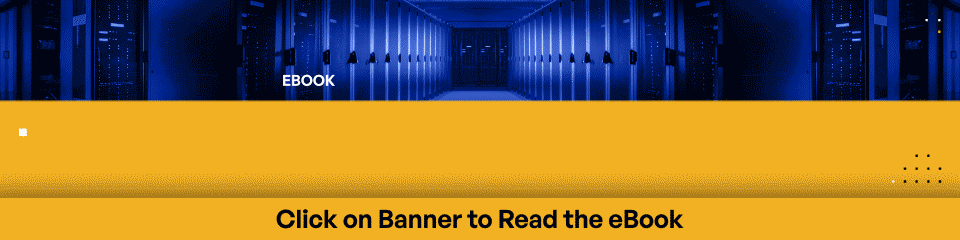Best Enterprise Secure File Transfer Solutions: Managed File Transfer vs. Automated File Transfer
Businesses increasingly rely on secure file transfer solutions to move sensitive and confidential information. The reliance stems from a massive increase in digital content, a stronger dependence on trusted third parties, and the continuing threat of cyberattacks and data breaches. As a result, the market is flooded with file transfer solutions, making it overwhelming for enterprises to choose the best one for their needs. In this post, we’ll explore the capabilities and features of managed file transfer and automated file transfer solutions to help you decide on the best enterprise secure file transfer solution for your needs.
Enterprises need a secure, reliable, and efficient way to transfer files. The rapid digitization of businesses has increased the number of files that must be shared securely. Traditional file transfer methods such as email and File Transfer Protocol (FTP), however, have proven inadequate for secure file sharing. This is where secure enterprise file transfer solutions come in.
Managed File Transfer Solutions
Managed file transfer (MFT) is a file sharing software solution designed to transfer data between people, systems, applications, and servers securely. MFT solutions provide businesses with a comprehensive and secure approach to file transfer, ensuring that data is not compromised during transit. Some of the critical features of MFT solutions include the following:
Encryption
Encryption is a critical feature of an enterprise secure file transfer solution. Encryption ensures that files are protected from unauthorized access and interception during transmission. The secure file transfer solution should use robust encryption algorithms such as AES, TLS, or RSA and provide secure key management options.
Managed file transfer solutions usually offer built-in encryption options for file transfers. They use secure protocols such as SFTP, FTPS, and HTTPS to encrypt data in transit. Some secure file transfer solutions also provide encryption options for files at rest.
Automated file transfer (AFT) solutions also offer encryption options, but businesses should ensure that the solution supports the same security protocols as managed file transfer solutions. It is also essential to consider how the solution handles encryption keys and whether they are stored securely.
Centralized Management
Centralized management is another essential feature when choosing an enterprise secure file transfer solution. Centralized management allows businesses to manage file transfer activities from a single point of control, reducing complexity and ensuring consistent enforcement of security policies and procedures.
Managed file transfer solutions usually offer centralized management features, allowing administrators to configure and monitor file transfer activities from a central console. These secure file transfer solutions often provide role-based access controls, activity logs, and reporting features to ensure compliance and security.
Automated file transfer solutions also offer centralized management capabilities, but the level of control may vary depending on the solution. Some automated file transfer solutions may require manual configuration and monitoring, while others may provide more automated workflows and scheduling options.
Businesses should consider their specific, unique needs and requirements when selecting a secure file transfer solution with centralized management features. They should evaluate the level of control and automation offered by the key and the reporting and compliance capabilities.
Automated Workflows
Automated workflows are a key feature that can significantly improve the efficiency and reliability of enterprise secure file transfer solutions. Automated workflows allow businesses to streamline file transfer activities, reduce errors, and increase productivity.
Managed file transfer solutions often offer a range of automation options, including workflow templates, triggers, and scheduling features. These options can be used to automate routine tasks such as file transfers, backups, and archiving. Automated workflows also help enforce security policies by ensuring all file transfers follow the same procedures and guidelines.
Automated file transfer solutions also offer automation options, but the level of automation may vary depending on the solution. Some automated file transfer solutions may require more manual intervention, while others may provide more advanced workflow capabilities.
Scalability
Managed file transfer solutions also typically offer high scalability, with the ability to handle large file volumes and multiple simultaneous transfers. These solutions often include clustering options to distribute the file transfer workload across multiple servers and provide high availability.
Automated file transfer solutions also offer scalability options, but the level of scalability may vary widely depending on the solution. Some automated file transfer solutions may require additional hardware or software to handle the increased workload, while others may provide more flexible scaling options.
When selecting a secure file transfer solution with scalability features, businesses should evaluate the scalability level offered and the cost and complexity of scaling. They should consider how the file transfer solution can handle increasing file transfer activities and whether it can meet the organization’s future needs.
Automated File Transfer Solutions
Automated file transfer (AFT) solutions are designed to automate file transfers between systems, applications, and servers. AFT solutions provide a reliable and efficient way to transfer files, reducing the risk of errors and increasing productivity. Some of the critical features of AFT solutions include the following:
Scheduling
AFT solutions provide a range of scheduling options, such as time-based scheduling, event-based scheduling, and recurrence schedule. Time-based scheduling allows businesses to schedule transfers at specific times, such as during off-peak hours, to minimize network congestion and ensure fast and reliable file transfers. Event-based scheduling enables transfers triggered by particular events, such as creating or modifying a file, to ensure that transfers occur in real time. Recurrence scheduling allows businesses to schedule transfers at regular intervals, such as daily or weekly.
With AFT scheduling capabilities, businesses can eliminate manual file transfer tasks, reduce errors, and improve accuracy. AFT solutions also allow companies to customize schedules and automate tasks based on specific business requirements. This enables businesses to optimize their workflows, reduce manual intervention, and ensure that their data transfers occur reliably and accurately.
Moreover, AFT solutions offer advanced features such as notifications and alerts to keep IT staff informed of any issues or errors that may arise during scheduled transfers. This enables businesses to respond quickly to problems and take corrective actions to ensure the continuity of their file transfer operations.
Error Handling
Error handling is critical to automated file transfer (AFT) solutions, enabling businesses to complete their file transfers successfully and without interruption. AFT solutions offer various error-handling capabilities to minimize the risk of file transfer errors, such as corrupted data, lost files, or failed transfers.
One of the critical features of AFT solutions is their ability to detect errors and automatically provide real-time notifications to IT staff. This feature enables businesses to identify and address issues as soon as they occur, minimizing the risk of downtime and ensuring the continuity of file transfer operations. Additionally, AFT solutions allow IT staff to configure automatic retries for failed transfers, reducing the need for manual intervention and streamlining file transfer workflows.
Another critical aspect of error handling in AFT solutions is the ability to set error threshold levels, allowing businesses to define the maximum number of errors before a transfer is deemed unsuccessful. This feature ensures that companies can proactively monitor and manage their file transfers, reducing the risk of data loss or corruption due to errors.
Protocol Support
One of the critical benefits of AFT solutions is their ability to support multiple file transfer protocols, including FTP, SFTP, FTPS, HTTP/S, AS2, and more. This broad support for different protocols enables businesses to quickly transfer files to and from various systems and platforms, regardless of their operating systems or network configurations.
AFT solutions also offer advanced security features that ensure secure and encrypted file transfers across different protocols. For example, SFTP is a secure file transfer protocol that uses SSH encryption to protect data in transit, while FTPS uses SSL/TLS encryption for fast file transfer. These protocols reassure businesses that their files are being transferred securely and confidentially.
Moreover, AFT solutions allow businesses to configure and customize their protocol settings to meet specific business needs. For example, companies can configure the transfer mode, encryption settings, and connection details to ensure the most secure and efficient transfer of files. This customization ensures that businesses can seamlessly integrate their file transfer workflows with existing systems and processes, reducing the risk of compatibility issues and streamlining operations.
Scalability
AFT solutions can scale seamlessly without disrupting existing processes, ensuring the organization’s file transfer needs are met as they grow. Additionally, AFT solutions often provide various deployment options, such as on-premises, cloud-based, or hybrid deployments, enabling organizations to choose the option that best suits their scalability requirements. This flexibility allows organizations to expand their operations, customer base, and file transfer needs without worrying about outgrowing their current solution.
AFT solutions also offer built-in load-balancing capabilities, ensuring that file transfer requests are distributed evenly across the infrastructure, preventing any one node or server from overloading. This load balancing ensures that file transfers remain fast and reliable, even as the organization’s needs increase. Ultimately, the scalability of AFT solutions ensures that organizations can handle any volume of file transfers, adapt to changing business needs, and stay ahead of the competition.
Choosing the Best Enterprise Secure File Transfer Solution
When selecting the best enterprise secure file transfer solution, businesses must consider their specific needs and requirements. Some key factors to consider include the following:
Security
Security is the most critical factor when it comes to choosing a file transfer solution. Businesses must ensure that their chosen solution provides strong encryption, secure protocols, and other security features to protect their data.
Integration
File transfer solutions must integrate with existing systems, applications, and workflows. Businesses must ensure that their chosen solution can integrate with their existing infrastructure without disrupting workflows or impeding employee productivity.
Ease of Use
File transfer solutions need to be easy to use and manage. Businesses must ensure their solution is user-friendly, with a simple and intuitive interface that does not require extensive training or maintenance.
Scalability
Businesses must choose a file transfer solution that can grow with their needs. The solution should handle increasing volumes of data and users without compromising performance or security.
Compliance
Enterprises operating in regulated industries such as healthcare, finance, and government must comply with strict regulations such as the Health Insurance Portability and Accountability Act (HIPAA), the Payment Card Industry Data Security Standard (PCI DSS), and the European Union’s General Data Protection Regulation (GDPR). The file transfer solution should comply with these or other relevant regulations and standards, and provide audit trails and other compliance features.
Cost
The cost of a secure file transfer solution is an essential factor to consider. Businesses need to choose a solution that offers the right balance between features and price. They should also consider additional costs, such as licensing and maintenance costs.
Choosing the best enterprise secure file transfer solution is a critical decision that can impact an organization’s data security and productivity. Managed file transfer and automated file transfer solutions both offer reliable and secure ways to transfer files. Businesses need to consider their specific needs and requirements when selecting a solution. Security, integration, ease of use, scalability, compliance, and cost are all essential factors.
The Best Enterprise Secure File Transfer Solution: Look No Further Than Kiteworks
Kiteworks Private Content Network includes a managed file transfer (MFT) capabilities that lead in the industry by offering businesses unique security, compliance, and governance capabilities and features. These include:
- Advanced Security Features: Kiteworks ensures the highest level of security for file transfers with robust encryption algorithms like AES, TLS, or RSA, end-to-end encryption, secure protocols such as SFTP, FTPS, and HTTPS, and encryption key management options, all to protect files from unauthorized access and interception during transmission.
- Centralized Management: Kiteworks provides a centralized management console, allowing businesses to configure and monitor file transfer activities from a single point of control. This ensures consistent enforcement of security policies and procedures, simplifies the administration of file transfers, and lets organizations see, track, and record every file that enters and leaves the organization.
- Compliance and Reporting: Kiteworks’ MFT solution offers extensive reporting features, role-based access controls, activity logs, and audit trails to ensure compliance with regulations and standards like CMMC, HIPAA, PCI DSS, GxP, ISO 27001, and GDPR. This makes Kiteworks an ideal choice for businesses operating in regulated industries such as healthcare, finance, and government.
- Scalability and Integration: Kiteworks offers high scalability, with the ability to handle large file volumes, multiple simultaneous transfers, and seamless integration with existing systems. Its clustering options distribute the file transfer workload across multiple servers, ensuring high availability and adaptability as the organization’s needs grow.
- Customizable Workflows and Automation: Kiteworks enables businesses to streamline file transfer activities, reduce errors, and increase productivity through customizable workflows, templates, triggers, and scheduling features. This automation ensures that all file transfers follow the same procedures and guidelines, enforcing security policies and maintaining consistency.
Schedule a customized demo today to see how Kiteworks’ MFT solution can benefit your organization’s needs.
Additional Resources
- BlogWhich File Transfer Standards Should You Be Using?
- VideoKiteworks Snackable Bytes: Secure MFT
- BriefTop 5 Advantages of Kiteworks MFT Capabilities Over Axway MFT
- VideoHead of Product Marketing Bob Ertl Explains Why Organizations Should Axe Their Axway MFT
- BriefCapability Brief: MFT (Managed File Transfer)