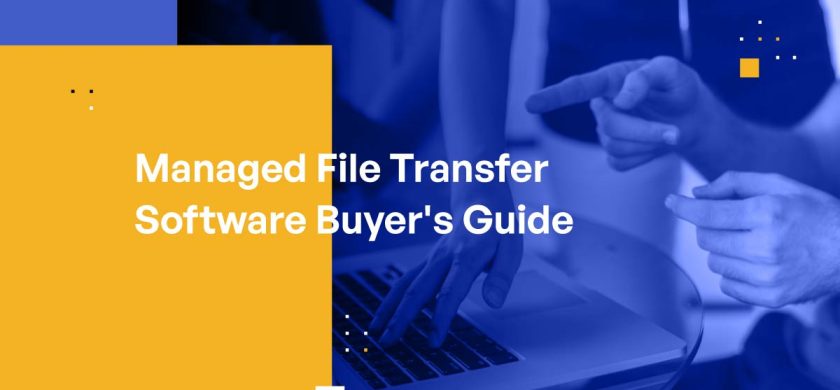
Managed File Transfer Software Buyer’s Guide
Shopping for managed file transfer software? This comprehensive buyer’s guide shows you the best option for your organization.
Managed file transfer software belongs in every organization’s technology stack as it plays a vital role in business operations. Managed file transfer (MFT) software offers organizations a safe, efficient, and reliable way to exchange files. It ensures robust data security and compliance with internal policies and external regulations, such as GDPR, HIPAA, PCI DSS. Managed file transfer software facilitates secure file transfers by utilizing encryption and other security measures, making it more difficult for unauthorized users to intercept or tamper with the data.
In addition to security, managed file transfer software provides centralized control and visibility over all file transfers, allowing IT teams to monitor and manage file transfers effectively. This helps in detecting potential issues promptly and reduces the risk of data loss or system downtime.
Further, managed file transfer software is designed to handle large file transfers easily, ensuring consistency and quality of data. MFT also supports multiple file transfer protocols like FTP, SFTP, or HTTP, making it flexible and adaptable to various business requirements.
Moreover, managed file transfer software often comes with automation capabilities, allowing businesses to streamline their processes, improve operational efficiency, and reduce manual errors. Automated workflows can be set up to move, transform, or process files based on specific triggers or schedules.
In this blog post, we’ll provide an overview of a comprehensive managed file transfer solution. We’ll also demonstrate how a managed file transfer software solution enables organizations to achieve secure, efficient, and reliable file transfers, enhancing data security, compliance, operational efficiency, and overall business productivity.
Managed File Transfer Software: An Overview
What is managed file transfer software? Managed file transfer software (or MFT software) is a program or service that manages the secure file transfer of enterprise content from one person to another via a network. Many large enterprises use this software rather than FTP or HTTP.
The term managed file transfer (MFT) is used to describe the process of transferring digital files between two or more systems over a network. Managed file transfer software solutions are typically cloud-based solutions that are designed to provide more secure and reliable file transfers than traditional FTP (File Transfer Protocol). These solutions can improve overall file transfer success rates and security. They also often provide other features such as encryption, data compression, logging, auditing, and archiving. Managed file transfer software solutions can be used to transfer large files and folders between systems, as well as data between applications and databases.
Why Is Managed File Transfer Software So Important for Enterprise Businesses?
Managed file transfer software is an integral part of enterprise business, particularly in a business environment that continues to produce and share more data with an ever-expanding supply chain. Just moving files from one place to another, however, is not enough. Enterprise businesses require advanced tools to schedule and secure their file transfers, and to gather insight from how their people interact with that data.
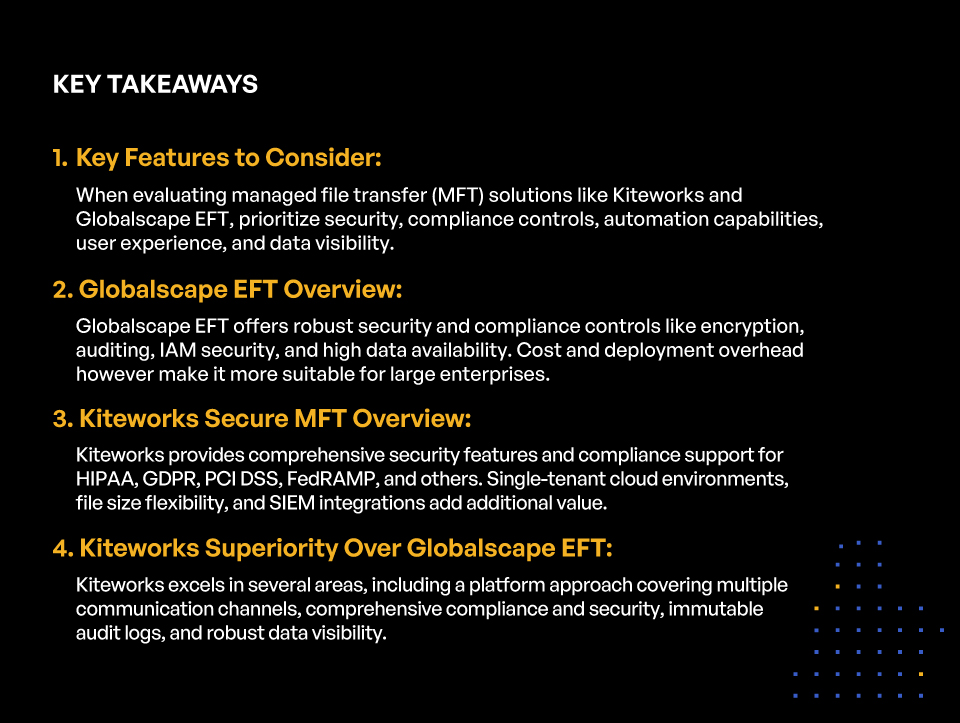
KEY TAKEAWAYS
- Key Features to Consider:
When evaluating managed file transfer (MFT) solutions like Kiteworks and Globalscape EFT, prioritize security, compliance controls, automation capabilities, user experience, and data visibility. - Globalscape EFT Overview:
Globalscape EFT offers robust security and compliance controls like encryption, auditing, IAM security, and high data availability. Cost and deployment overhead however make it more suitable for large enterprises. - Kiteworks Secure MFT Overview:
Kiteworks provides comprehensive security features and compliance support for HIPAA, GDPR, PCI DSS, FedRAMP, and others. Single-tenant cloud environments, file size flexibility, and SIEM integrations add additional value. - Kiteworks Superiority Over Globalscape EFT:
Kiteworks excels in several areas, including a platform approach covering multiple communication channels, comprehensive compliance and security, immutable audit logs, and robust data visibility.
File transfer protocols, for example, initially contained very few, if any, security features. Protocols like FTP filled the gap by building an FTP solution with end-to-end encryption so that data transmitted over public networks couldn’t be read if intercepted.
Enterprise businesses require several additional capabilities and have found these in superior managed file transfer software solutions. These include:
- Workflow and automation: Many organizations have complex workflows that trigger additional effects during file access and transfer. No singular file transfer protocol has that kind of power, but managed file transfer software typically does. Additionally, managed solutions can automate batch file transfers, logging, and email reporting based on user activity or time of day.
- Compliance: Many regulatory compliance frameworks like HIPAA for healthcare or GDPR for European Union citizens and residents require audit logs and reporting that demonstrate how files containing sensitive information like personally identifiable and protected health information (PII/PHI), customer records, financial reports, and intellectual property are protected and who has access them. A robust managed file transfer software solution can facilitate a complete, “big-picture” view of this information.
- Flexibility: As businesses become more and more data-driven, the demand for secure, scalable, and compliant data solutions also grows. A proper managed file transfer software solution provides that kind of scalability across multiple infrastructures and endpoint devices.
How Managed File Transfer Software Works
MFT is a type of technology that securely exchanges files between different users, systems, and organizations. Managed file transfer software ensures that files are transferred with high security and reliability, typically using encryption and digital signatures.
Managed file transfer software typically functions by generating a secure connection between the sender and recipient systems and establishing an appropriate security protocol to protect the transfer. The file is then uploaded to the MFT system by the sender, who is usually provided with a confirmation of the file transfer upon successful completion. The managed file transfer software then verifies the authenticity of the file against the sender’s digital signature and authenticates the recipient against the set parameters. Upon authentication, the file is transferred to its designated recipient, and the process is completed.
Managed file transfer software also offers additional features such as automated notifications, logging, and scheduling to ensure secure, reliable, and repeatable file transfers. This makes it easier for organizations to manage their secure file transfers, as well as track, audit, and report on the status of those transfers.
Benefits of Using a Managed File Transfer Software Solution
Organizations that use managed file transfer software to transfer files cite many business benefits, including:
- Secure Transfer of Files: Managed file transfer software solutions provide a secure transfer of files. They encrypt data during the file transfer process and use authentication protocols to verify the identity of the sender and recipient. This ensures that only authorized individuals can access the content contained in files being transferred.
- Automation: Managed file transfer software solutions allow for automation of file transfers. This allows users to schedule and automate the transfer of large volumes of files without manual intervention.
- Improved Efficiency: Managed file transfer software solutions enable file transfers to be completed quickly and efficiently. This eliminates the need for manual intervention and allows businesses to save valuable time and resources.
- Improved Visibility: Managed file transfer software solutions provide organizations with insight into file transfer activities (who sent what to whom and when) and provide visibility into files shared between departments or outside of the organization.
- Increased Scalability: Managed file transfer software solutions are scalable and can be used to process large volumes of files. This makes them well-suited for businesses of all sizes, from small startups to large enterprises.
Types of Managed File Transfer Software
Managed file transfer software comes in all shapes and sizes. MFT solution types vary by and large on business need. On-premises managed file transfer software solutions for example require infrastructure and maintenance, but provide greater control and security. Cloud-based managed file transfer software solutions, by contrast, are hosted in the cloud and offer scalability and flexibility, but may have limited customization options. Hybrid managed file transfer software solutions combine the benefits of both on-premises and cloud-based solutions.
Ultimately, the best managed file transfer software solution for an organization depends on an organization’s specific needs and requirements. For organizations that prioritize security and control, on-premises managed file transfer software solutions may be the best fit. For those that need scalability and flexibility, cloud-based managed file transfer software solutions may be the better option. A hybrid solution may be ideal for organizations that need a combination of security, control, scalability, and flexibility. Ultimately, it’s important for organizations to evaluate their needs and priorities before selecting an managed file transfer software solutions. Here are some of the different types of MFT software:
Server-based Managed File Transfer Software
Server-based MFT software is installed on a server within the organization’s network. Users access the software through a web interface or client software installed on their computers. This type of managed file transfer software is suitable for organizations that have a large number of users who need to transfer files securely.
Cloud-based Managed File Transfer Software
Cloud-based MFT software is hosted on the cloud and accessed through a web interface. This type of managed file transfer software is suitable for organizations that need to transfer files with external partners or clients.
Hybrid MFT software is a combination of server-based and cloud-based MFT. This type of managed file transfer software allows organizations to use both types of MFT depending on their needs.
Ad Hoc Managed File Transfer Software
Ad hoc MFT software is used for one-off file transfers. It allows users to transfer files securely without the need for a formal MFT solution. This type of managed file transfer software solution is suitable for small organizations or individuals who need to transfer files securely.
Mobile Managed File Transfer Software
Mobile MFT software is designed for mobile devices such as smartphones and tablets. This type of managed file transfer software solution allows users to transfer files securely while on the go.
FTP Replacement Managed File Transfer Software
FTP replacement MFT software is used to replace traditional FTP (File Transfer Protocol) software. This type of managed file transfer software solution provides enhanced security features and is suitable for organizations that need to transfer files securely over the internet.
The type of MFT software an organization chooses will depend on its specific needs and requirements for file transfer security and compliance.
Managed file transfer software vs. File Transfer Protocol (FTP) Software
Many organizations question the need to invest in managed file transfer solution when they already utilize FTP. There are several key differences between the two file transfer tools. Here are just a few examples:
- Efficiency and SecurityManaged file transfer software provides more efficient and secure data transfer compared to File Transfer Protocol (FTP). MFT includes various features such as encryption, data integrity, auditability, and user authentication, which are not present in FTP.
- Automation and SchedulingManaged file transfer software provides automation and scheduling capabilities, while FTP is a manual process.
- FlexibilityManaged file transfer software often supports multiple protocols (e.g., FTP, SFTP, AS2, etc.), while FTP is limited to its own protocol, so MFT is more flexible.
- CompatibilityManaged file transfer software solutions often are composed of a comprehensive set of integrated tools, including file transfer and transformation services, while FTP is limited to file transfer only.
- VolumeManaged file transfer software solutions allow for large files to be securely and orderly transferred, while FTP is limited due to its limited data transfer capabilities.
Key Managed File Transfer Software Automation Features
Managed file transfer software with automation capabilities can help organizations drastically streamline their file transfer processes, reduce errors, and improve efficiency. The following list highlights key automation features that organizations should consider when looking for a managed file transfer software solution.
- Workflow automation: The ability to automate file transfer workflows and ensure seamless integration with various systems and applications.
- Scheduling: The ability to schedule file transfers to run at specific times and intervals, ensuring prompt delivery and efficient execution.
- Monitoring and visibility: Real-time monitoring and visibility into file transfer activity, ensuring prompt identification and resolution of issues.
- Secure file transfer: Encryption, authentication, and other security measures to ensure secure and confidential file transfer.
- Notifications: Instant notifications and alerts to relevant parties when file transfers are initiated, completed, or encounter issues.
- Integration capabilities: Integration with a wide variety of enterprise systems and applications, including ERP, CRM, and financial management systems.
- Compliance and governance: Tools for compliance with regulations such as HIPAA, Sarbanes-Oxley, and PCI DSS, as well as auditable logs and reports for governance and documentation purposes.
- Scalability and performance: Ability to handle large volumes of file transfers, high-speed data transfers, and support for multiple file transfer protocols to ensure efficient performance and scalability.
- Centralized control: Single-pane-of-glass management and control over file transfer workflows, users, and permissions, ensuring streamlined operations and enhanced security.
- Error handling and recovery: Automatic error detection and recovery features, including retrying failed transfers, ensuring maximum file transfer reliability and availability.
- Self-service capabilities: The ability for users to initiate file transfers themselves using self-service portals, reducing IT workload and improving productivity.
- Reporting and analytics: Advanced reporting and analytics capabilities to track file transfer activity, identify trends, and optimize operations for maximum efficiency and performance.
Overall, these key managed file transfer automation features ensure secure, reliable, and efficient file transfer workflows, which are essential for modern businesses to operate effectively in today’s fast-paced and data-driven environment.
What Kinds of Security Do Managed File Transfer Software Solutions Usually Include?
While not all managed file transfer software solutions are created equally, many of them come with a basic set of security protocols and features that allow them to carry the name “secure.”
Some of the more common protocols include:
- SSH FTP and/or FTP over SSL: Secure and direct peer-to-peer file transfer using SSH or SSL security, respectively.
- Hypertext Transfer Protocol Secure (HTTPS): Secure web content delivery for intranet portals and other internal file directories shared over web browsers.
- Odette FTP (OFTP): A secure file transfer protocol created in Europe and built to handle push and pull requests, request signed receipts, and data compression.
- Applicability Statement 2 (AS2): Secure transmissions of business-to-business data used by large retailers.
Utilizing these protocols, most secure managed file transfer software solutions should be compliant with many regulations.
Secure Managed File Transfer Software Capability and Feature Requirements
The real benefit of secured managed file transfer software is the combination of security and enterprise-level tools, like the following:
- Authorization and validation: Many managed file transfer software solutions can include least-privilege authentication, FIPS validation compliance, and secure enterprise storage. These aspects can help with compliance requirements, including HIPAA or FedRAMP.
- Encryption and decryption: Many advanced enterprise secure managed file transfer software solutions will come with advanced encryption and hardened storage for decryption keys.
- Antivirus software: Managed file transfer software solutions worth their salt will have mechanisms to perform virus scans and quarantines to isolate any malware introduced to your system.
- Secure file governance: Solid managed file transfer software solutions will provide secure file storage and governance tools that don’t compromise security. Flow authoring access controls (to work with advanced workflows), granular file access roles and user policies, and regular logging are all important.
- Data analytics: Many managed file transfer software solutions come with built-in analytics and dashboard tools to help you gather data about your data. Use this to meet compliance standards, such as HIPAA compliance, and optimize file management through automation or minimizing data scope.
Best Practices for Choosing a Managed File Transfer Software Solution
Managed file transfer software is an essential tool for organizations that need to securely exchange data with partners, customers, and suppliers. With so many MFT solutions on the market, selecting the right one can be a daunting task. In this section, we’ll discuss the best practices for choosing managed file transfer software.
Identifying Your Managed File Transfer Software Solution Needs and Requirements
The first step in selecting an managed file transfer software solution is to identify your needs and requirements. You should consider factors such as the volume and frequency of your file transfers, the types of files you’ll be transferring, your security and compliance requirements, and your integration needs. It’s also important to consider the level of technical expertise you have in-house and whether you’ll need a solution that’s easy to use or one that requires more advanced technical skills.
Evaluating Managed File Transfer Software Vendors and Products
Once you’ve identified your needs and requirements, you can start evaluating vendors and products. Look for vendors that have a proven track record in the MFT market and that have experience working with organizations in your industry. You should also consider factors such as the vendor’s support and training offerings, their implementation methodology, and their customer satisfaction ratings.
Conducting Managed File Transfer Software Proof of Concepts (POCs) and Demos
Before making a final decision, it’s important to conduct proof of concepts (POCs) and demos with your shortlisted vendors. POCs and demos allow you to evaluate how well the solution meets your needs and requirements and how easy it is to use. During the POC or demo, you should test the solution’s performance, security, and reliability. You should also evaluate the vendor’s support and training offerings to ensure that they can provide the level of assistance you need.
Negotiating Managed File Transfer Software Contracts and Pricing
Once you’ve selected a managed file transfer software vendor and solution, it’s time to negotiate contracts and pricing. You should work with the vendor to ensure that the contract includes all the necessary terms and conditions, such as service level agreements (SLAs), data protection and security requirements, and termination clauses. You should also negotiate pricing based on factors such as the volume of file transfers, the level of support and training you require, and the length of the contract.
By following these best practices, you can select a managed file transfer software solution that meets your needs and requirements, is easy to use, and provides the level of security and reliability you need to transfer files with confidence.
How to Successfully Implement a Managed File Transfer Software Solution
Once you’ve determined your organization’s specific needs for file transfer, including the types of files you need to transfer and the frequency of transfers, it’s time to choose a vendor. This requires researching and selecting a managed file transfer software vendor that meets your organization’s specific file transfer requirements and takes into consideration factors like security, compliance, architecture, integration, and other specifics.
Now it’s time to deploy, roll out, and drive adoption of your chosen managed file transfer software solution. To ensure a successful MFT implementation, consider these recommended steps. For the successful implementation of managed file transfer software in an organization, you will need to follow these steps:
- Install the software: Install the managed file transfer software on your servers or in the cloud. Configure the software to integrate with your existing infrastructure.
- Set up user accounts and permissions: Create user accounts for the people who will be transferring files and set up permissions to ensure that only authorized users can access and transfer files.
- Configure workflows: Configure workflows to automate file transfers and to ensure that files are transferred securely.
- Test the system: Conduct thorough testing to ensure that the managed file transfer software solution is functioning as expected and that files are being transferred securely.
- Train users: Provide training to users on how to use the managed file transfer software and best practices for secure file transfer.
- Monitor and maintain the system: Monitor the managed file transfer software solution to ensure that it is operating efficiently and effectively. Perform regular maintenance tasks, such as software updates and backups.
What Makes Kiteworks’ Managed File Transfer Software Unique
The Kiteworks Private Content Network provides organizations with secure, compliant, and efficient file transfer and file sharing mechanisms including managed file transfer, SFTP, email, file sharing, web forms, application programming interfaces (APIs), and more. Kiteworks’ secure managed file transfer solution prioritizes three critical capabilities:
- Security and compliance: Kiteworks’ secure MFT solutions include encryption, granular access controls, multi-factor authentication, integration with your existing security infrastructure, and a comprehensive audit trail. These features help keep your organization compliant with some of the most important regulations out there, including the Cybersecurity Maturity Model Certification (CMMC), the General Data Protection Regulation (GDPR), the UK’s Cyber Essentials Plus, and Australia’s Information Security Registered Assessors Program (IRAP), as well as standards like the National Institute of Standards and Technology Cybersecurity Framework (NIST CSF), the International Organization for Standardization (ISO 27001), Good Manufacturing Practice (GxP), and FedRAMP. You can also consolidate third-party storage and communications across all your email, file transfers, web forms, and other channels by routing them through the Kiteworks platform for comprehensive protection of your most sensitive content.
- Automation: Enterprise file transfer workflows require extensive logical controls and security tools. Kiteworks enables organizations to automate their secure file transfer workflows including agents to complete complex tasks at scale without any coding.
- Visibility: Kiteworks gives your organization the ability to manage file access and transfers with a high-level view of your system. Using a CISO Dashboard or security information and event management (SIEM), you can run reports on total access, locations, transfers, and threats through a normalized syslog.
Schedule a customized demo today to see how Kiteworks’ MFT solution can solve your organization’s managed file transfer challenges.
Additional Resources
- Blog Post Managed File Transfer With FedRAMP Compliance
- Blog Post How Can Managed File Transfer Become CMMC Compliant?
- Blog Post MFT for GDPR Compliance [Penalties, Solutions & Security]
- BriefOptimize Managed File Transfer Governance, Compliance, and Content Protection
- Blog PostWhat Is Managed File Transfer & Why Does It Beat FTP?