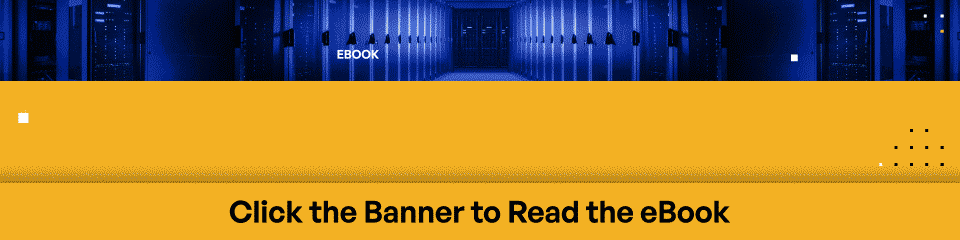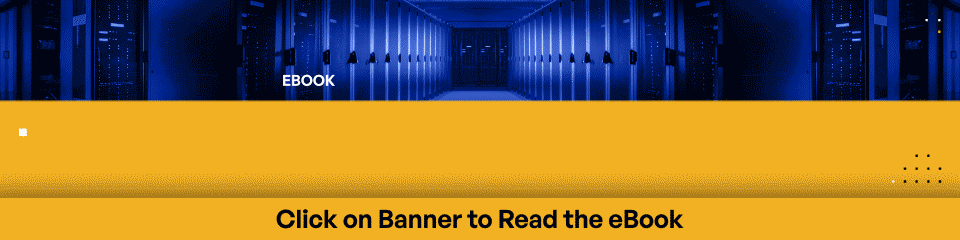Top Enterprise SFTP Software for Clients & Servers
SFTP software works in tandem with your SFTP server, but both can add value to your current file transfer protocols in your enterprise.
What is SFTP client software? An SFTP client is software that lets you connect to an SFTP server to upload or download data from the server. This way, users can be allowed to access the SFTP server and retrieve the data they need.
What Is SFTP Software?
Secure File Transfer Protocol, or SFTP, is a robust and secure method for transferring files over a network, offering an added layer of protection for data exchanges. As an extension of the Secure Shell (SSH) protocol, SFTP employs encryption and authentication techniques to ensure the confidentiality and integrity of the transmitted data, making it a popular choice for various applications, including file management, remote system administration, and automated file transfers.
Unlike its predecessor, the traditional File Transfer Protocol (FTP), SFTP software streamlines the transfer process by creating a single connection between the client and server. With support for advanced features like resuming interrupted transfers, directory listings, and remote file manipulation, SFTP offers both versatility and security. By choosing SFTP, users can securely exchange files, mitigating the risks of unauthorized access or data corruption.
What Is the Origin of Secure File Transfer Protocol?
The origin of the Secure File Transfer Protocol dates back to the late 1990s when Tatu Ylönen, a Finnish researcher, developed the Secure Shell (SSH) protocol in response to security concerns surrounding remote login and data transfer protocols like Telnet and the traditional File Transfer Protocol (FTP). As an extension of SSH, SFTP was designed to provide a secure and encrypted method for transferring files over a network, addressing the vulnerabilities of its predecessors.
SFTP emerged from the need for a more secure and reliable solution for file transfers, ensuring the transmitted data’s privacy and integrity. The protocol gained widespread adoption due to its enhanced security features, which include encryption, authentication, and data integrity checks. Today, SFTP is widely used in various applications, from file management to remote system administration, offering a safe and versatile alternative for data exchanges across networks.
What Is SFTP Software?
Secure Shell (or SSH) File Transfer Protocol (SFTP) is an encrypted file transfer method that businesses and users worldwide utilize to help them move data between computers. Modeled off of traditional FTP, SFTP uses the Secure Shell encryption protocol and encrypted servers to protect data at rest in the server and during transit between computers.
Like FTP, SFTP is built on a file/server model:
- SFTP Servers are systems that host files and use software to allow outside users to access those files securely.
- SFTP Clients are programs or devices that users install on their systems to connect to SFTP servers. These clients will, at minimum, allow the user to input a domain or address to connect to the server, view and navigate the structure of the file system that is visible to software, and ultimately download shared data.
This model is the most basic form of SFTP and, in some cases, you’ll find these configurations in use on consumer systems or small businesses exchanging unclassified or non-sensitive information. In these cases, SFTP can accomplish a lot. With strong encryption at the server (something like AES-128) and during transit (like TLS 1.1+), data is strongly protected from theft or eavesdropping.
SSH File Transfer Protocol Basics
SSH File Transfer Protocol (SFTP) is a secure method of transferring files over a network, protecting data transfers. It operates on top of the Secure Shell (SSH) protocol, ensuring the privacy and integrity of the transmitted data by utilizing encryption and authentication mechanisms. SFTP is widely employed in various applications, including file management, remote system administration, and automated file transfers. Unlike the traditional File Transfer Protocol (FTP), SFTP establishes a single connection between client and server, streamlining the file transfer process. It supports advanced features such as resuming interrupted transfers, directory listings, and remote file manipulation. The protocol’s versatility and security make it a preferred choice for businesses and individuals seeking to safeguard sensitive information during file transfers. Using SFTP, users can confidently exchange data without worrying about unauthorized access or corruption.
Why Use Enterprise SFTP Software?
Organizations should use enterprise SFTP software for several reasons. First, it is a secure and reliable way to transfer large files. It is much more secure than other methods such as email, since it encrypts the data during the transfer process. This ensures that the data cannot be accessed by unauthorized users. Second, it is an efficient way to send large files. It is significantly faster than other methods such as FTP or email, and can even be used to send dozens of files at once. Finally, enterprise SFTP software also provides logging capabilities, which allow organizations to keep track of all file transfers. This can be helpful for audit and compliance purposes.
Comparing Free SFTP Software to Enterprise SFTP Software
Free SFTP software offers a basic tool for transferring files securely over a network. It is typically an open-source or freeware tool that can be downloaded, installed, and used without any cost. On the other hand, enterprise SFTP software is a high-end, feature-rich tool that is designed for businesses that require a more sophisticated and scalable file transfer solution.
Some key differences between free and enterprise SFTP software include:
- Features: Free SFTP software is often limited in terms of features and functionality. It may lack advanced features such as automation, batch processing, and integration with other systems. Enterprise SFTP software, on the other hand, typically offers a wide range of features to support complex workflows, compliance requirements, and large-scale deployments.
- Security: Both free and enterprise SFTP software provides secure file transfer protocols. However, enterprise SFTP software typically provides additional security features such as advanced encryption, secure authentication methods, and audit trails to meet compliance requirements.
- Scalability: Free SFTP software may not be scalable enough to meet the needs of large organizations with high-volume file transfers. Enterprise SFTP software, on the other hand, is designed to be scalable and can handle large amounts of data and users without compromising on performance.
- Support: Free SFTP software may not come with dedicated support, whereas enterprise SFTP software typically offers 24/7 technical support and assistance to ensure smooth operations and troubleshooting.
- Cost: Free SFTP software is (obviously) free of cost, and enterprise SFTP software typically isn’t. Enterprise SFTP can, in fact, be quite costly. The cost varies depending on the vendor, license model, and features offered.
Overall, for organizations that require advanced features, robust security, scalability, and dedicated support, enterprise SFTP software is the better choice.
Cloud-based SFTP Software
Cloud-based SFTP (Secure File Transfer Protocol) software is a system that allows secure data transmission over computer networks. It is a protocol for securely transferring files over a network including the internet in a reliable, efficient, and cost-effective manner. SFTP is different from FTP as SFTP encrypts both the username/password and the data being transmitted, while FTP only encrypts the password.
The basic function of cloud-based SFTP software is to provide a secure, encrypted connection between the client and the server. This connection is established through an authentication process that is based on one or more authentication factors such as a username, password, or two-factor authentication. The server then responds with a Secure Shell (SSH) tunnel, which is used to encrypt the communication and exchange of data.
Once the connection is established, the client can send and receive data through the SFTP server. The data is transferred in an encrypted format and further secured with integrity checks. This makes the data exchange secure even if the data is intercepted by attackers. The cloud-based SFTP software also provides additional features such as logging, auditing, file management, and access control. This helps administrators to track and monitor the activities of the users on the SFTP server. It also prevents unauthorized access to the data stored on the server and provides access controls to allow only legitimate users to access the data.
Cloud-based SFTP software is an effective way to securely transmit data and offers many advantages over traditional methods. It is cost-effective, reliable, efficient, and secure. It is ideal for organizations that need to transfer sensitive data over a network or the internet.
How Secure Is SFTP? Is It More Secure Than FTPS?
SFTP is generally considered to be more secure than FTPS (FTP over SSL/TLS). SFTP uses a single secure channel for both data transfer and authentication, which means that all communication is encrypted and protected from eavesdropping and tampering.
In contrast, FTPS uses two separate channels—one for data transfer and one for authentication—which can potentially leave the authentication credentials vulnerable to interception. In addition, SFTP uses Secure Shell (SSH) protocol for authentication, which is generally considered to be more secure than the SSL/TLS protocol used by FTPS.
Overall, while both SFTP and FTPS offer secure file transfer options, SFTP is generally considered to be the more secure choice.
Enterprise SFTP Software Features
This definition speaks to SFTP more generally and will resonate with consumers and generalists. Enterprise SFTP will include a much different set of features, with an approach focusing on organizational use and security.
When it comes to adapting this technology for enterprise uses, however, we find more features added to the package:
- More robust encryption, the type that can withstand the strongest attacks or meet the most rigorous compliance requirements
- Data management and analytics, including dashboards and logs that can support system optimization and help report compliance and meta-analyses of data for business and operational strategies
- Backup and recovery can range from simple data backups on local servers to several layers of cloud redundancy and rapid-loading disaster recovery systems
SFTP remains popular for enterprise use at its core because it is fast and con
figurable and can function as a transfer method for more complex suites of software like managed file transfer (MFT) solutions.
Advantages of SFTP
There are many advantages of using SFTP over other file transfer protocols. Some of these advantages include:
- Security: SFTP provides secure file transfer across a network, which ensures that data remains confidential and is not intercepted by unauthorized parties.
- Encryption: SFTP uses encryption to protect content during transmission, which further enhances security.
- Authentication: SFTP uses multi-factor authentication mechanisms to ensure that only authorized users can access and transfer files.
- Data Integrity: SFTP provides mechanisms to ensure that content is not corrupted during transmission, which ensures data integrity.
- Reliable Delivery: SFTP ensures that files are reliably delivered across a network, which reduces the risk of data loss.
- Automation: SFTP supports automation of file transfers, which saves time and reduces the risk of manual errors.
- Platform Independent: SFTP is platform-agnostic, meaning it can be used on any operating system, therefore it’s easier to integrate into existing systems.
What Features Should I Look for in an SFTP Client?
Clients are quite common, and several consumer-grade solutions exist. However, when it comes to enterprise solutions, the type of client you use will often be determined by the server environment available.
We will avoid discussing freeware or consumer client features here. Our focus instead will be on the features that most benefit business and enterprise users.
Some features to look for in an SFTP client include the following:
- Streamlined Connection Interface: Some clients are text-driven, or use clunky interfaces that are more idiosyncratic than helpful. Solid clients, particularly those intended to work with a specific platform, make users feel like they are simply accessing a local filesystem or network web folders, with coherent navigation, design choices, and accessibility cues.
- Drag-and-Drop Support: Something that deserves special attention is having a graphical user interface with drag-and-drop capabilities. Users should have the ability to manipulate files over SFTP much as they do on their local system without a break in the experience.
- Automation: Automation is a powerful tool on the server side. With a solid client, your users should be able to harness automation features to accomplish complex tasks. Automation can include setting complex or straightforward triggers based on events or plan file transfers for specific times (for example, large batch transfers in the evening).
An SFTP desktop client, however, has trouble meeting typical enterprise requirements, which include:
- Auditing: These clients often do not include a complete audit trail of all file transfers for compliance reporting.
- Security Reporting: Additionally, you typically won’t see log forwarding to security operations for intrusion detection and forensics.
- Archiving: Legal applications of SFTP will include document archiving to meet evidentiary or Bar Associate requirements.
- Certificate-Based Authentication: Certificate authentication is an expensive process, one that most consumer SFTP clients don’t offer or support out of the box.
- File Size: Enterprise SFTP software will usually include unlimited file sizes to handle modern terabyte payloads like DNA sequences, legal evidence videos, analytics datasets, and CAD files.
- Data Loss Prevention: Enterprises often rely on DLP scans that log and block accidental or intentional data leaks in file uploads.
- Additional Security: Anti-virus, ATP (Advanced Threat Prevention), and CDR (Content Disarm and Reconstruct) scans that quarantine and log malware found in file downloads
How to Set Up an SFTP Server
Setting up an SFTP server involves ensuring secure and efficient file transfers. Here’s a brief overview of the process:
Install SSH Server
Begin by installing an SSH server on your chosen system, such as OpenSSH for Linux-based systems or Bitvise SSH Server for Windows. This will provide the foundation for your SFTP server.
Create Users and Groups
Set up user accounts and groups on the server, specifying access permissions and user privileges. This step is crucial for managing and restricting access to files and directories.
Configure SSH Server Settings
Modify the SSH server configuration file (usually located at /etc/ssh/sshd_config for Linux-based systems) to enable or disable specific features, such as password authentication or public key authentication. Ensure the SFTP subsystem is enabled by adding or verifying the line “Subsystem sftp /usr/lib/openssh/sftp-server” (path may vary).
Set Up Key-based Authentication (Optional)
Consider setting up key-based authentication for added security. Generate public-private key pairs for each user and distribute the public keys to the server. This method requires users to possess the corresponding private keys to access the server.
Configure Firewall Rules
Adjust your firewall settings to allow incoming connections on the SSH server port (typically port 22). This step is essential for enabling external access to your SFTP server.
Restart and Test the SSH Server
After completing the configuration, restart the SSH server to apply the changes. Test the connection using an SFTP client to verify that the server functions correctly and securely.
What Is an SFTP Port Number and Which One Should You Use
A crucial aspect of the SFTP communication process is the port number, a designated entry point for data exchange between the client and server.
By default, SFTP uses port 22, the same as the standard SSH port. This default setting simplifies configuration and ensures compatibility with various clients and servers. However, administrators can change the SFTP port number to enhance security by mitigating risks associated with port scanning and potential attacks.
Updating the server configuration file and firewall rules is essential when modifying the port number. This ensures that clients can still establish secure connections with the server and that the new port number is protected from unauthorized access. Additionally, users must specify the custom port number when connecting to the SFTP server using clients to facilitate successful file transfers.
What Features Should I Look for in an SFTP Server?
SFTP servers are one-half of this software equation and have several features and capabilities that you should consider for enterprise use. These capabilities include the following:
- Enterprise Encryption: As mentioned above, you want a minimum of AES-128 (ideally AES-256) for server storage and TLS 1.2+ for data-in-transit. Note that many open-source and commercial SFTP servers leave encryption of the file system — as well as hardening of the OS — up to you.
- Compliance Capabilities: Your solution should be able to work within the bounds of your compliance regulations. That means the proper user access controls, encryption, domain block-listing and allow-listing, certificate-based authentication, automatic file and folder expiration, and other security measures. Comprehensive, flexible logging and audit reporting are paramount, and clients should be able to support the same level of encryption on workstations.
- User Management and Authentication: You don’t want to manage your enterprise users in your SFTP server; you want it instead to integrate with your LDAP or MS AD systems. For the back end (the file system side, not the SFTP protocol side), employees should also be able to use your enterprise SSO. If you don’t manage external users such as business partners in LDAP, you’ll need to manage them in the SFTP server. The SFTP interface should support certificate-based authentication. For compliance, the server must provide a complete audit trail and logging for all privileges granted, and policies that automatically expire users who become inactive. Clients should include the same level of authentication as well as any additional features like Multi-Factor Authentication.
- Business Self-service: Admins should be able to designate and enable business owners to create folders/directories, invite external users and grant their data access privileges, thus avoiding time wasted on help desk tickets. The back-end interface to the server should be simple enough for end users to access files without IT assistance. IT admins should be able to configure governance controls that give them confidence they can let critical business users operate independently.
- Scalable: Many organizations stand up an SFTP server silo for each use case, and this sprawl creates excessive work for sysadmins. A centralized, managed SFTP system that scales up to your capacity needs enables efficiency and flexibility, reducing costs while it speeds the onboarding of each new business partner.
- Support for Automation: Automation can alleviate micromanaging job workflows by managing repeatable tasks across all transmissions, especially when integrated with an MFT solution. For business-critical data flows between supply chain partners, reliable automation is essential.Many organizations also automate the back-end transfers between their customer-facing SFTP server and internal repositories such as SharePoint or applications that will post-process the data.
- High-availability Configuration With Fail-over: Keep your critical business-to-business operations up and running.
- Backup and Disaster Recovery Functionality: This can be either local backups or more flexible and resilient, high-performance cloud backups. If users handle information that needs archived on workstations, this should be included either with the client or in addition to it.
- Hosted SFTP: Speaking of the cloud, get a cloud SFTP solution that doesn’t force you to have a local server setup. Cloud is more resilient and accessible than on-premises in most cases and can make compliance and cybersecurity priorities much easier to manage—with the right provider, of course.
A note about hosted solutions: When you use a hosted server, you will use the server technology provided by your partner. Likewise, if that SFTP service comes with instructions for client access, there is a good chance that they will provide their interface. Rather than a standalone app, this interface will most likely combine web, mobile, and light desktop apps connected to web services that maintain the security and integrity of their systems.
This is a good thing. The ability to use a built-in client takes some of the guesswork out of what products to use. Likewise, leveraging all aspects of that provider’s services (for example, if they offer expanded MFT products) will be easier. Finally, you can expect whatever integration they use to connect interfaces to their servers or other services to your account will optimize the service.
Choose Kiteworks for SFTP Functionality With MFT Capabilities
The Kiteworks Private Content Network provides organizations with robust security, governance, and compliance capabilities for automated secure file transfers like SFTP and managed file transfer (MFT). Kiteworks SFTP features an SFTP Server and Client that protect the sensitive content organizations share through bulk or automated file transfers in compliance with data privacy regulations and standards around the world.
Kiteworks SFTP Server
The SFTP server features a hardened virtual appliance, scalable server, centralized governance, and tracking of every user and automated action. Other features include:
- Security and Compliance: Kiteworks utilizes AES-256 encryption for data at rest and TLS 1.2+ for data in transit. A hardened virtual appliance, granular controls, multi-factor authentication and other security stack integrations, and comprehensive logging and audit trails enable you to efficiently achieve compliance with data privacy regulations like the Payment Card Industry Data Security Standard (PCI DSS), the Health Insurance Portability and Accountability Act (HIPAA), the General Data Protection Regulation (GDPR), and many more.
- Audit Logging: PCI DSS, Agence Nationale de la Sécurité des Systèmes d’Information (ANSSI), Information Security Registered Assessors Program (IRAP), HIPAA, or any other compliance regulation requires logging events in your system. Immutable audit logs let you detect attacks sooner and maintain a chain of evidence to perform forensics. Since the system merges and standardizes entries from all the components, its unified syslog and alerts save your SOC team crucial time and helps your compliance team prepare for audits.
- Private Cloud: Your file transfers, file storage, and access will occur on a dedicated Kiteworks instance, deployed on your own premises, on your IaaS resources, or hosted in the cloud by Kiteworks. These and other secure deployment options mean no shared runtime, databases, or repositories, and no potential for cross-cloud breaches or attacks.
- FedRAMP Moderate Authorized SFTP Hosting: U.S. government agencies require contractors use a FedRAMP authorized solution for all cloud applications. Kiteworks is FedRAMP Authorized for Moderate Impact Level information. Commercial organizations benefit, as well, as Kiteworks has been third-party certified and monitored for compliance with NIST 800-53 and FISMA, as a part of FedRAMP compliance.
- Scalability and Cost Consolidation: You can centralize your SFTP servers in a single Kiteworks system, meeting your throughput, response time, availability, and compliance requirements around the world. Centralized governance, logging and administration will save you administrative time and costs as well. All Kiteworks servers also come seamlessly equipped with secure, best-of-breed file sharing and secure email.
- File Size Limit of 16 Terabytes: The Kiteworks server handles massive files reliably.
- Seamless Automation: The Kiteworks platform also supports managed file transfer (MFT) to automate content transfer into and out of SFTP and other repositories like file shares and AWS S3.
- Self-service Ease of Use: Business users access the back end of the Kiteworks SFTP server through familiar web file sharing folders. Employees the admins have delegated to manage the folders can create new folder trees for new partners, or nest new folders in them for new data subjects. They can invite external parties who meet the constraints of the compliance policies. Any invited user can upload and download files from the SFTP or Web interface based on the level of access granted to them.
- Data Visibility and Management: The Kiteworks CISO Dashboard lets you see all file activity: who is sharing what with whom, how, and when. Visibility at the file level lets IT, security, and GRC professionals make informed decisions and demonstrate compliance with regulatory requirements.
Kiteworks SFTP Connector (Client)
The Kiteworks Private Content Network also includes a compliant and secure SFTP client to connect that includes critical features like:
- Security and Compliance: Security hardening, security stack integrations, governance controls, logging, and other security capabilities also carry over to the client to protect sensitive content.
- Employee Ease of Use: The remote SFTP server appears as a set of web folders your end users access in exactly the same way as web file sharing. Access is easy, frictionless and intuitive across your entire user base.
- Automation: Kiteworks MFT can automatically transfer content in and out of your business partners’ SFTP servers at scale, with scheduling, analytics, graphical no-code workflow authoring and data orchestration.
To learn how to adopt an advanced enterprise file-transfer service to modernize your SFTP, schedule a custom demo of Kiteworks today.
Additional Resources
- Video What You Need to Know About Kiteworks SFTP Capability
- Blog Post Best Secure Managed File Transfer Solutions for Enterprise
- Blog Post Most Secure File Sharing Options for Enterprise & Compliance
- Blog Post What Is Managed File Transfer & Why Does It Beat FTP?
- Blog Post What Is SFTP Hosting? How to Find the Best Provider