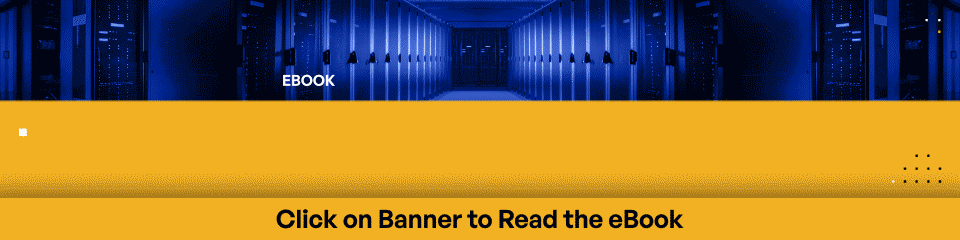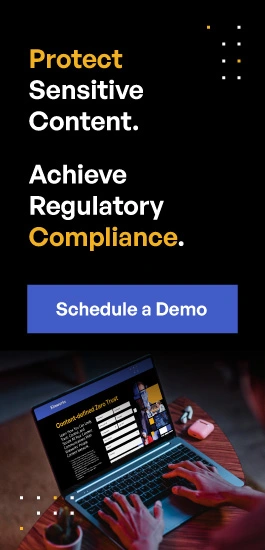What is Secure File Transfer?
We’ve found the best secure file transfer software solutions to help your business stay compliant and secure while handling sensitive data.
What is a secure file transfer? Secure file transferring is sharing information through a private, encrypted channel; it is usually used to protect sensitive data that cannot afford to be breached for legal or compliance reasons. Examples include sharing personally identifiable information, legal documentation, or company trade secrets.
What is Secure File Transfer?

Secure file transfer refers to the process of moving data from one location to another in a manner that ensures the information is protected from unauthorized access, alteration, or theft. Unlike regular file transfer methods, which might send data plainly over networks, secure file transfer employs encryption and other security measures to safeguard the data during transit. This difference is crucial in today’s digital landscape, where data breaches and cyber-attacks are common threats.
The benefits of secure file transfer are manifold. Firstly, it greatly enhances data privacy by ensuring that sensitive information such as personal details, financial records, and confidential business documents are encrypted, making them inaccessible to unauthorized parties. Secondly, it provides robust data protection by maintaining the integrity of the data—ensuring that the information is not tampered with during transfer. Lastly, secure file transfer helps organizations comply with regulatory requirements. Many industries are subject to regulations that mandate the protection of sensitive information, such as the Health Insurance Portability and Accountability Act (HIPAA) in healthcare, the General Data Protection Regulation (GDPR) in the European Union, and the Payment Card Industry Data Security Standard (PCI DSS) for credit card data. Adhering to these regulations requires the implementation of secure file transfer practices.
There are several methods to transfer files securely, each with its own set of features tailored to various security needs and organizational requirements. We’ll take a look at some examples further in this article. In the meantime, every file transfer methods offers different levels of security, usability, and compliance features, making it important for organizations to assess their specific needs and risks when choosing the most appropriate secure file transfer solution.
Secure File Transfer vs. Secure File Sharing: What’s the Difference?
Although secure file transfer and secure file sharing both aim to protect the content within files as they moves from one point to another, these mechanisms or solutions cater to slightly different needs and scenarios.
Secure file transfer is primarily used for encrypting data during its transmission between two entities, ensuring that sensitive information remains confidential and intact. This method is particularly valuable when sending financial records, legal documents, or any data that requires strict confidentiality.
Secure file sharing, by contrast, allows multiple users to access and collaborate on documents in a secure environment, which is ideal for projects that require teamwork and constant updates.
While both practices offer extensive security features and capabilities, secure file transfer is often more suitable for scenarios that demand a high level of privacy and where access needs to be tightly controlled. For instance, an organization transmitting sensitive client information would benefit from secure file transfer to ensure data integrity and security. Understanding the nuances between these two processes allows companies to make informed decisions on which method aligns best with their specific needs for data protection and collaboration.
Why Transfer Files Through a Secure Channel?
A secure file transfer channel is a system that encrypts the data before it is transmitted. This means that the information is protected from being viewed by any unauthorized parties during the transmission. An unsecure file transfer channel does not encrypt the data and leaves it unprotected.
Some files should be sent through a secure channel rather than an unsecure channel in order to ensure that the information remains confidential. Sensitive information such as financial documents, legal documents, and health records should be transferred securely in order to protect the privacy of the individuals involved.
The data privacy risks of transferring sensitive files over an unsecure file sharing channel are serious. Without proper security measures in place, the data is left exposed to unauthorized parties who may be able to view, use, or even alter the information. This can lead to breaches of privacy and possible identity theft or fraud. Additionally, unauthorized parties may be able to gain access to confidential business or government information, which can lead to serious legal implications.
The compliance risks of transferring sensitive files over an unsecure file transfer channel can be severe. Many organizations are required to comply with data privacy and security regulations, such as the HIPAA, PCI-DSS, the California Consumer Privacy Act (CCPA), the Data Protection Act of 2018 (DPA 2018), the Cybersecurity Maturity Model Certification (CMMC), and others. These regulations require organizations to take appropriate measures to protect the privacy of their customers’ data. By using an unsecure file sharing system, an organization may not be in compliance with these regulations and face possible legal action.
The reputational risks of transferring sensitive files over an unsecure file sharing channel can also be severe. If an organization’s unprotected data is accessed or stolen by unauthorized parties, the organization’s reputation can be severely damaged. This can lead to a decrease in customer confidence, decreased sales, and potential legal action. For this reason, it is critical that organizations take appropriate measures to ensure the security of their data and protect their customers’ sensitive information.
Step-by-Step: How to Use Secure File Transfer
Using secure file transfer methods effectively requires more than just selecting a secure protocol—it involves a series of intentional steps to ensure data confidentiality, integrity, and compliance throughout the process. The checklist below outlines how to properly implement secure file transfer to ensure that every file exchange is secure, traceable, and aligned with organizational policies.
- Choose the Right Protocol/Method: Select the appropriate secure file transfer method (e.g., SFTP, FTPS, HTTPS upload, MFT platform) based on security requirements, technical capabilities of sender/receiver, and automation needs.
- Configure Security Credentials: Set up necessary authentication mechanisms. For SFTP/SCP, this often involves generating and exchanging SSH public/private key pairs. For FTPS/HTTPS, it involves installing valid SSL/TLS certificates. Usernames, passwords, and MFA might also be required.
- Set Permissions: Ensure appropriate file and directory permissions are configured on both the source and destination systems to allow the transfer while adhering to the principle of least privilege.
- Initiate the Transfer: Use appropriate client software (e.g., FileZilla, WinSCP for SFTP/FTPS), web browser (for HTTPS), command-line tools, or automated scripts integrated with your chosen secure file transfer software to begin uploading or downloading the files.
- Verify Transfer Completion and Integrity: Confirm the transfer completed successfully without errors. Check file sizes or use checksums (if available) to ensure the transferred file matches the original, guaranteeing data integrity.
- Review Audit Logs: Check the logs provided by the secure file transfer system or server to confirm the transaction details (user, time, files transferred, source/destination IP) for auditing and troubleshooting purposes.
Industry-Specific Requirements: Secure File Transfers of Financial Data
Financial records, including payment card data, wire transfer instructions, customer PII, and sensitive financial statements, demand the highest levels of security due to their value to cybercriminals and stringent regulatory oversight.
Regulations like the Payment Card Industry Data Security Standard (PCI DSS) mandate specific controls for handling cardholder data, including strong encryption during transmission and at rest.
The Sarbanes-Oxley Act (SOX) requires publicly traded companies to ensure the integrity of financial reporting, making secure data transfer crucial for sharing audit materials and financial results.
The General Data Protection Regulation (GDPR) imposes strict rules on processing personal data of EU residents, including financial information.
Emerging fintech regulations further intensify scrutiny. Essential security measures for financial data transfer include robust encryption (e.g., AES 256 encryption for data at rest, TLS 1.2+ for data in transit), granular access controls based on the principle of least privilege, multi-factor authentication (MFA), and comprehensive, immutable audit logs detailing every access and transfer event.
Failure to secure this data can lead to catastrophic breaches, hefty fines, and irreparable reputational damage, as seen in numerous incidents involving financial institutions and payment processors experiencing compromised customer data due to inadequate secure data transfer practices.
Why Organizations Need a Secure File Transfer Service
Organizations adopt secure file transfer services driven by several critical business needs.
Primarily, it’s about risk reduction: protecting sensitive data like PII, PHI, and intellectual property (IP) from breaches minimizes financial losses, operational disruption, and reputational harm.
Secondly, compliance mandates (HIPAA, GDPR, PCI DSS, CMMC, etc.) increasingly require provable security controls for data exchange, making a robust secure file transfer service essential for avoiding penalties.
Secure collaboration with external partners, suppliers, and customers relies on trusted channels for exchanging contracts, specifications, and reports, making secure file sharing a supply-chain necessity. The rise of remote work necessitates secure methods for employees to access and transfer company data from outside the traditional perimeter.
Furthermore, obtaining or maintaining cyber insurance often requires demonstrating the use of secure transfer mechanisms. The significant costs associated with data breaches—including fines, legal fees, remediation efforts, and customer attrition—far outweigh the investment in effective secure file transfer solutions.
Proactively implementing a dedicated service is not just a security measure; it’s a strategic business decision to safeguard assets, ensure compliance, and maintain trust.
What Are the Different Types of Secure File Transfer?
Secure file sharing technologies use security measures like encryption and other cryptography to ensure that information is not compromised during transit. However, “file transfer” is a broad category, and users and organizations exchange files in several different ways. Accordingly, file sharing comes in several forms and flavors, typically responding to different needs based on security, compliance, or performance.
There are several secure file transfer protocols in use today. These include the following:
- Secure (or SSH) File Transfer Protocol (SFTP): SFTP is a common, flexible, and strong form of file sharing modeled off the older File Transfer Protocol but built with the Secure Shell protocol. The use of SSH as a transfer mechanism allows systems to securely connect to one another through a server-client model, supporting encryption for in-transit data while also allowing more advanced command interactions between computers.
- File Transfer Protocol With SSL: In a similar fashion to SFTP, FTPS uses the FTP model and builds it into the Secure Sockets Layer protocol. FTPS is a bit more difficult to set up and maintain, requiring a multi-port connection and security certificates that can cause issues with firewalls. While FTPS is still in use, generally secure transfer solutions opt for some form of SFTP.
- Hypertext Transfer Protocol Secure (HTTPS): HTTPS is the secure form of HTTP, the basic file transfer protocol for transmitting webpage data. Websites that employ HTTPS must register with a certificate authority. Web browsers can confirm the presence of HTTPS (the “HTTPS://” prefix in a URL) by verifying the certificate. HTTPS allows users to interact securely with websites and web forms and supports integrity verification against hacked sites.
- Managed File Transfer (MFT): MFT solutions usually include several types of secure transfer (SFTP, FTPS, HTTPS, etc.) and bundle them with other enterprise features like automation, batch processing, or analytics.
Secure file transfer plays a major role in cybersecurity, privacy, and compliance. A given secure transfer solution might not be compliant with a given framework out of the box. However, regulations like HIPAA or FedRAMP will often include foundational requirements for encryption that can be met with modified or updated SFTP, HTTPS, and MFT solutions.
Share Files Using Secure File Transfer Protocols
- For Ad-hoc Sharing via Web Portal (HTTPS): End-users can easily and securely transfer files without special software. Simply log in to a secure web portal, navigate to the upload function, select files from your computer, and initiate the transfer over an encrypted HTTPS connection. This method is ideal for external partners and non-technical users who need a simple and accessible way for secure file sharing.
- For System-to-System Transfers (SFTP/FTPS): Administrators use dedicated clients (like WinSCP or FileZilla) or command-line scripts to connect to a server using secure credentials (passwords or SSH/TLS keys). Files are then transferred programmatically or via a drag-and-drop interface. This is the preferred method for reliable, machine-to-machine secure data transfer and is a cornerstone of many B2B processes.
- For Automated Workflows (MFT): Managed File Transfer platforms elevate secure transfers by enabling complex automation. An administrator designs a workflow, such as “when a new invoice arrives in this folder, scan it for viruses, encrypt it, and deliver it to the accounting department’s system.” The MFT solution executes these steps automatically, providing a complete audit trail for compliance. This is essential for high-volume, repetitive tasks that require governance.
- For Large File Transfers (MFT/HTTPS): To overcome email size limitations, use a secure file transfer service to generate a secure link. A user uploads the large file to the platform, which then creates a unique, expiring link. The user emails this link to the recipient, who clicks it to download the file securely. This method provides control and traceability, allowing you to transfer secure files that are gigabytes or even terabytes in size.
Secure File Transfer Protocols Explained
Secure file transfer protocols provide confidentiality, integrity, and availability to ensure that data is protected in transit. Below is a concise overview of the most widely used secure file transfer protocols, each with its unique strengths, use cases, and underlying technologies. Understanding their differences can help organizations select the most appropriate method for their specific operational and security needs.
- SFTP (SSH File Transfer Protocol): Encrypts both commands and data using SSH, preventing eavesdropping. Typically uses TCP port 22. Authentication via SSH keys or username/password. Ideal for general secure file transfers between systems and interactive use.
- FTPS (FTP over SSL/TLS): Adds TLS/SSL encryption to the traditional FTP protocol. Uses port 990 (implicit) or port 21 plus a dynamic range (explicit). Requires X.509 certificates for authentication, sometimes with username/password. Often used for legacy compatibility where FTP structure is needed with added security.
- HTTPS (HTTP Secure): Encrypts web traffic using TLS/SSL. Uses TCP port 443. Authentication via server-side certificates, often combined with user login credentials for web applications. Widely used for secure web browsing and file uploads/downloads through web portals.
- AS2 (Applicability Statement 2): A specification for secure and reliable B2B messaging, often used for EDI. Uses HTTP/S as transport, adding encryption (S/MIME) and digital signatures for message integrity and non-repudiation. Uses various ports (often 80/443). Requires trading partner agreements and certificates.
- SCP (Secure Copy Protocol): A simple file transfer protocol based on SSH, similar to SFTP but less feature-rich. Uses TCP port 22. Authentication via SSH keys or username/password. Primarily used for basic file copying in Unix/Linux environments; SFTP is generally preferred for its robustness.
Top Encryption Methods for Secure File Transfers
Effective secure data transfer relies on strong encryption methods. AES 256 encryption is a widely adopted symmetric encryption standard, known for its strength and efficiency, commonly used for encrypting files at rest (stored data).
For data in transit, protocols like TLS 1.3 (Transport Layer Security) provide secure channels by negotiating encryption ciphers and authenticating endpoints, preventing eavesdropping and tampering during transfer (used by HTTPS, FTPS).
SSH (Secure Shell), used by SFTP and SCP, employs cryptographic key exchange mechanisms (like Diffie-Hellman) to establish secure connections and encrypt data flow using symmetric ciphers.
PGP (Pretty Good Privacy) offers end-to-end encryption, often used for encrypting individual files before transfer or securing email attachments.
Crucial to all methods is robust key management: securely generating, distributing, storing, and rotating cryptographic keys according to established policies is vital to maintaining the effectiveness of the encryption over time.
FTP Alternatives for Modern Secure Transfers
As traditional FTP becomes increasingly unsuitable for modern security and compliance demands, organizations are turning to more advanced and secure alternatives for file transfers. These FTP alternatives not only address the fundamental weaknesses of FTP—such as the lack of encryption and weak authentication—but also offer enhanced functionality, automation, and integration capabilities tailored to today’s enterprise environments. The following list highlights several key FTP alternatives, including their strengths, use cases, and strategic advantages for secure and efficient file exchange.
- SFTP (SSH File Transfer Protocol): Superior to FTP as it encrypts both credentials and data over a secure SSH channel (port 22), offering robust authentication via keys or passwords. Provides reliable, secure system-to-system transfers.
- HTTPS (HTTP Secure): Leverages TLS encryption for secure data transfer via web browsers or applications. Ideal for user-driven uploads/downloads through web portals, offering accessibility and ease of use compared to dedicated clients.
- Managed File Transfer (MFT) Platforms: Comprehensive secure file transfer solutions that bundle multiple protocols (SFTP, HTTPS, etc.) with enterprise features like automation, centralized governance, detailed audit logs, and enhanced security controls, addressing compliance needs effectively.
- API-Based Transfers: Utilizing secure APIs (often REST or SOAP over HTTPS) allows for programmatic and automated file exchanges directly between applications, enabling seamless integration within business workflows.
- Zero Trust Network Access (ZTNA) / Secure Access Service Edge (SASE): These modern security architectures provide secure, context-aware channels for file access and transfer, enforcing granular policies regardless of user location or network, moving beyond traditional perimeter security.
Enterprise Advantages of Managed File Transfer (MFT)
Enterprises increasingly adopt managed file transfer (MFT) solutions over basic protocols due to significant advantages in control, efficiency, and security. MFT provides centralized governance, offering a single point of visibility and policy enforcement across all file transfer activities, simplifying management.
Automation capabilities streamline repetitive tasks, such as scheduling transfers, processing batch files, and triggering workflows based on events (e.g., automatically processing received invoices or distributing reports). MFT systems are designed for scalability, handling high volumes of transfers and large file sizes reliably. They generate detailed, consolidated audit logs and reports crucial for demonstrating compliance with regulations like HIPAA, PCI DSS, and GDPR.
Secure managed file transfer solutions also frequently integrate seamlessly with existing enterprise security tools like SIEM (for consolidated security monitoring) and DLP (for enforcing content policies), creating a more robust secure file transfer system.
Example workflows automated by MFT include partner onboarding data synchronization, secure distribution of financial statements, and automated data feeds between internal applications.
Email & Link-Based Secure File Transfers
While traditional email lacks security, specialized solutions enhance its safety for file transfer.
Secure email plug-ins or gateways can automatically encrypt messages and attachments, or replace large attachments with secure links.
Dedicated secure file transfer platforms allow users to generate encrypted links for specific files. These links often come with enhanced security features like expiry dates (links become invalid after a set time), download limits (restricting the number of times a file can be accessed), password protection, and even Multi-Factor Authentication (MFA) for recipients to verify their identity before accessing the file.
Link-based sharing is particularly useful for ad-hoc transfers of large files to external recipients who may not have access to SFTP clients or other dedicated secure file transfer software. However, for automated, recurring, or system-to-system transfers requiring robust audit trails and governance, protocol-based methods like SFTP or MFT solutions are generally more appropriate than relying solely on links to transfer secure files.
Secure File Transfer Gateway: Definition and Use Cases
A Secure File Transfer Gateway is a specialized server or appliance, typically deployed in a network’s Demilitarized Zone (DMZ), that acts as a secure intermediary for file transfers between internal and external networks.
Its primary function is to prevent direct connections between external entities and sensitive internal systems, enhancing security posture.
Architecturally, it might function as a DMZ proxy (forwarding connections from internal clients to external servers) or a reverse proxy (accepting connections from external clients and forwarding them to internal servers).
Key use cases include securely onboarding third-party vendors or partners needing to exchange data, facilitating large-scale B2B file exchanges without exposing internal infrastructure, and consolidating various file transfer protocols (SFTP, FTPS, HTTPS) through a single, hardened entry point.
Gateways often provide crucial security layering, such as protocol validation, antivirus (AV) scanning, data loss prevention (DLP) inspection, and centralized authentication and audit logs, thereby simplifying compliance efforts and strengthening overall secure data transfer controls.
What Are the Benefits of Using Secure File Transfer?
Many users have used unsecured transfer protocols for decades for various reasons, including speed, cost, and ease of use. However, modern businesses and enterprise users must use transfers to guarantee their data security.
While it might seem obvious, using file transfer comes with several critical benefits that empower enterprise businesses. These benefits include the following:
- Security: Traditional email and FTP transfers are over clear text, meaning that if the transmission is intercepted, then a hacker can read the information freely. Secure transfers will ensure that the intercepted data is unreadable by hackers.
- Compliance: Most regulatory compliance laws, standards, and regulations will require some form of data protection in the form of encryption, firewalls, anti-malware, etc. Secure file transfers include such protections either out of the box or through upgrades and modifications. A modified or purpose-built transfer solution can meet the specific demands of any compliance framework.
- Privacy: Even outside of compliance and security, file transfer technology can just help organizations or business users protect their data privacy. Important documents or files, regardless of compliance or security, should be protected from unwanted disclosure.
Secure File Transfer Best Practices Checklist
Secure file transfer is more than just selecting the right protocol—it requires a comprehensive, proactive approach to configuration, access management, and monitoring. Adhering to best practices helps ensure data confidentiality, integrity, and regulatory compliance requirements. The following checklist outlines essential security measures that organizations should implement to safeguard their file transfer environments.
Zero Trust Principles for Secure File Transfer
Applying a Zero Trust architecture to secure file transfer means shifting from a traditional “trust but verify” model to a “never trust, always verify” stance for every data exchange. This modern security framework assumes that threats can exist both inside and outside the network, so no user or system is automatically trusted. Instead, every request to access or transfer a file must be continuously and rigorously verified before being granted.
Three core principles guide this approach. First is continuous verification, where every transfer session is authenticated and authorized, often using contextual multi-factor authentication (MFA) that considers signals like user location, device health, and time of day. Second is least-privilege access, ensuring users and systems have the absolute minimum permissions required to perform a task—for instance, allowing a partner to upload files to a specific folder but not view or download other content. Third is micro-segmentation, which involves isolating transfer workflows and data so that a potential breach is contained and cannot move laterally across the system.
Implementing these controls involves actionable steps like enforcing adaptive access policies that can change permissions in real-time based on risk, and integrating with security tools to inspect the content of every transfer for malware or sensitive data leaks. This approach is not only a security best practice but also aligns with the stringent requirements of compliance frameworks like HIPAA, GDPR, and CMMC, which mandate granular control and audibility. The ultimate benefit is a dramatically reduced attack surface, stronger data governance, and the ability to confidently prove that every instance of secure data transfer is protected against modern threats.
What Should Organizations Look for in a Secure File Transfer Solution?
Shopping for transfer platforms can be challenging and involves consideration of several different solutions with different feature sets and capabilities.
Some capabilities and features organizations need to seek out in a file transfer solution include:
- Proper Security and Compliance Standards:The critical starting point is to determine if the technology meets minimum security and compliance requirements. These include proper security measures for business protection and logistics as well as minimum requirements to meet compliance regulations.
- Enterprise Features:Not all solutions will have business or enterprise features, but many of the main providers in this industry are moving to include features like automation, easy web access, and other tools and utilities. An organization working toward adopting file sharing should articulate its business needs and look for a feature-rich platform that meets those needs.
- Compatibility and Integrations: Modern file transfer solutions, particularly those advertising themselves as MFTs, typically include some forms of integrations with popular software. These can include productivity integrations with Microsoft 365, integrations with secure document signing platforms, or even major collaboration tools like Microsoft Teams or Slack.
- Price: While price is always a concern, organizations with bulk transfers or data-driven logistics should see secure file transfer solutions as an investment rather than a cost.
What Is the Best Secure File Transfer Solution?
The best secure file transfer solution is one that takes into account the need for both data security and convenience. It should use strong encryption protocols, offer secure access controls, and have a reliable auditing and log retention system. It should also be intuitive and easy to use for all users.
Businesses should consider both security and convenience when selecting a secure file transfer solution. They should look for solutions that can provide data encryption, secure access controls, and a comprehensive audit log system. The solution must have reliable log retention, allowing for tracking and auditing of all file transfers. The solution should also have an intuitive user interface, making it easy for all users to transfer files securely. Finally, the solution should provide a cost-effective and scalable plan that can accommodate the varying needs of businesses.
Businesses, however, need to balance the need for security with the need to enable efficient workflows. This means that the solution should provide a secure environment while also offering the necessary features and flexibility to enable employees to be productive. This means that the secure file transfer solution should offer features like automated uploads and file sharing and collaboration tools. Additionally, the solution should have an intuitive user interface that makes it easy for employees to use and access the secure file transfer solution. Finally, the secure file transfer solution should be cost-effective so that businesses don’t have to invest heavily in the solution.
Rest assured, businesses can achieve their file security needs while still enabling employees to work efficiently. By selecting the right secure file transfer solution, businesses can benefit from enhanced security and improved efficient workflows. The right secure file transfer solution should provide the right combination of security and convenience, allowing businesses to protect their data while still enabling employees to get their work done quickly and effectively.
Selection Framework: Choosing the Right Secure File Transfer Software
Selecting the right secure file transfer solution is a critical decision that impacts your organization’s data security, operational efficiency, and compliance posture.
With a wide range of protocols, features, and deployment models available, it’s essential to take a structured approach to evaluation. This involves aligning solution capabilities with your specific business, technical, and regulatory requirements, as well as assessing vendor reliability and long-term viability.
The checklist below walks through key steps to help you choose a secure file transfer solution that not only protects sensitive data but also integrates smoothly with your existing systems and supports future growth.
- Identify Requirements: Clearly define business needs, use cases (internal, B2B, ad-hoc), security requirements (encryption standards, MFA), compliance mandates (HIPAA, GDPR, PCI DSS), volume/frequency of transfers, and necessary automation features for your **secure data transfer** needs.
- Map Features to Needs: Evaluate potential **secure file transfer software** vendors based on protocol support (SFTP, FTPS, HTTPS, AS2), security features, governance capabilities (auditing, policy enforcement), ease of use, integration options (APIs, existing apps), and deployment models (on-prem, cloud, hybrid).
- Assess Vendor Security & Viability: Investigate the vendor’s security certifications (e.g., SOC 2, ISO 27001), data handling practices, support responsiveness, financial stability, and product roadmap. Ensure they meet your security standards for a secure file transfer service.
- Evaluate Total Cost of Ownership (TCO): Consider not just licensing fees but also implementation costs, hardware/infrastructure (if on-prem), training, ongoing maintenance, and support contract costs.
- Conduct a Pilot or Proof of Concept (PoC): Test the shortlisted secure file transfer solutions with real-world use cases and key stakeholders to validate functionality, usability, and performance before making a final decision.
- Negotiate Service Level Agreement (SLA): Ensure the contract clearly defines uptime guarantees, support response times, security incident procedures, and data ownership/residency terms.
Overview of Leading Secure File Transfer Solutions
Choosing the right secure file transfer deployment model means balancing control, scalability, and compliance. Below is an overview of the primary deployment models and notable vendors in the secure file transfer space, helping you make an informed decision tailored to your operational and regulatory landscape.
- On-Premise MFT Software: Offers maximum control over infrastructure and data residency. Solutions often provide extensive automation and integration capabilities but require internal management resources. Vendors often focus on enterprise-grade features and complex workflows.
- SaaS/Cloud MFT Platforms: Provide scalability, accessibility, and reduced infrastructure management. This secure file transfer service model offers subscription-based pricing and often faster deployment. Vendors may differentiate on ease of use, specific compliance certifications (like FedRAMP), or breadth of cloud integrations.
- Hybrid MFT Appliances/Solutions: Combine elements of on-premise control with cloud flexibility, potentially using gateways in the DMZ or integrating on-premise systems with cloud services. This approach aims to balance security control with scalability.
- Notable Vendors: The market includes various providers offering secure file transfer solutions. For example, Kiteworks focuses on a Private Data Network consolidating multiple channels (MFT, SFTP, email, forms, API) with a security-first, compliance-centric approach. Other vendors may emphasize different strengths like B2B integration, high-speed transfers, or specific industry verticals.
Achieve Content Governance, File Security, and Regulatory Compliance With Kiteworks
The Kiteworks Private Content Network (PCN) provides enterprise organizations and government agencies a single platform that consolidates, secures, governs, and tracks your file transfer activities, including managed file transfer (MFT),secure file transfer protocol (SFTP), file sharing, web forms, email, and application programming interfaces (APIs).
Critical capabilities within the Kiteworks Private Content Network include:
- Unified Security: Standardize your security policies across all secure file transfer channels to protect content consistently with a hardened virtual appliance, strong TLS 1.2 encryption in transit and AES-256 at rest and integrations with single sign-on (SSO), multi-factor authentication (MFA), advanced threat protection (ATP), data loss prevention (DLP), and security information and event management (SIEM) solutions. Apply granular policy controls for internal users and role-based permissions for external users to protect data privacy. Deployment options include on-premises, hosted, hybrid, private cloud, and FedRAMP.
- Compliance: Demonstrate regulatory compliance in how your organization handles, stores, and shares sensitive information internally and externally. Safeguard personally identifiable information and protected health information (PII/PHI) in compliance with the General Data Protection Regulation (GDPR), Health Insurance Portability and Accountability Act (HIPAA), Cybersecurity Maturity Model Certification (CMMC), and in adherence to best practice standards like the National Institute of Standards and Technology Cybersecurity Framework (NIST CSF) and Good Clinical, Manufacturing, etc. Principles (GxP).
- Activity Monitoring, Tracking, and Auditing: See and capture all content as it enters and leaves the organization; who sends what to whom and when. A CISO Dashboard provides both a real-time and historical view of all file activity, so security teams can drill down to the actionable details, including users, timestamps, and IP addresses, to identify anomalies in volume, location, domain, user, source, and scan results. Audit logging across all communication channels supports SIEM solutions like Splunk to assist with threat prevention, compliance, and eDiscovery.
To learn more about how the Kiteworks PCN can provide you with enterprise-level secure file transfer capabilities that protect your data and enable regulatory compliance, schedule a tailored demo today.