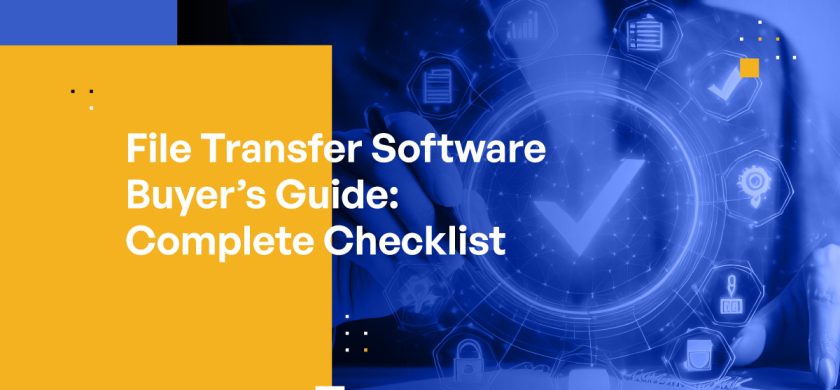
Complete File Transfer Software Buyer’s Guide: Choosing the Right Solution for Your Business
File transfer software has become essential for organizations handling sensitive data across multiple locations and departments. With numerous solutions available, selecting the right platform can significantly impact your operational efficiency, security posture, and regulatory compliance. This guide examines the most common file transfer technologies, provides a comprehensive evaluation framework, and offers actionable insights to help you make an informed decision that aligns with your business requirements and security standards.
Executive Summary
Main Idea: Organizations need structured approaches to evaluate file transfer software options, considering factors like security requirements, file volumes, compliance needs, and deployment preferences to select solutions that balance functionality, cost, and risk management.
Why You Should Care: The wrong file transfer solution can expose your organization to data breaches, compliance violations, operational inefficiencies, and significant financial losses. With regulations like GDPR, HIPAA, and emerging cybersecurity frameworks becoming more stringent, choosing the right file transfer technology directly impacts your ability to protect sensitive information while maintaining business continuity.
Key Takeaways
- Assess your specific use cases first. File type, size, frequency, and destination requirements should drive your technology selection rather than generic feature comparisons.
- Security and compliance requirements vary significantly. Healthcare, financial services, and government contractors face different regulatory standards that directly influence suitable file transfer options.
- Deployment models affect control and costs differently. On-premises solutions offer greater data control but require higher upfront investment and technical expertise compared to cloud-based alternatives.
- Managed file transfer provides comprehensive automation. MFT solutions handle scheduling, monitoring, and error handling that basic protocols like FTP cannot support effectively.
- Total cost of ownership extends beyond licensing fees. Implementation, training, maintenance, and compliance costs often exceed initial software purchase prices significantly.
Understanding File Transfer Technology Requirements
Modern organizations require more than basic file movement capabilities. File transfer differs from simple file sharing by providing systematic control over the transmission process, including scheduling, automation, monitoring, and bulk distribution capabilities. These features become critical when handling recurring transfers like monthly invoicing, automated backups, or regulatory reporting that involves hundreds or thousands of files.
The Critical Need for Transfer Control
Organizations increasingly manage sensitive information including personally identifiable information (PII) and protected health information (PHI), making security and compliance primary concerns. Regulatory requirements span multiple jurisdictions and industries, with businesses often adhering to GDPR, HIPAA, CCPA, and cybersecurity standards like NIST CSF or ISO 27001 simultaneously.
Modern file transfer software enables organizations to monitor sensitive file transmissions, ensuring content protection during transfer while demonstrating compliance with data privacy regulations. The software should provide complete transfer process control, support secure protocols, and offer comprehensive reporting capabilities while remaining scalable for growing data needs and flexible enough to adapt to evolving compliance requirements.
Comprehensive File Transfer Solution Analysis
Different file transfer solutions serve specific business needs and technical requirements. Understanding each option’s strengths, limitations, and optimal use cases helps organizations make informed technology selections.
| Protocol | Primary Strengths | Key Limitations | Best Use Cases |
|---|---|---|---|
| FTP | Simple setup, robust for large files, standard network protocol | No encryption, security vulnerabilities, susceptible to interception | Basic file transfers between trusted systems, non-sensitive data |
| SFTP | SSH encryption, cross-platform compatibility, secure connections | Slower speeds due to encryption, complex SSH setup requirements | Secure transfers across diverse operating systems, moderate security needs |
| Managed File Transfer (MFT) | Automation, real-time monitoring, regulatory compliance, audit trails | High implementation costs, complex setup for advanced needs | Enterprise operations, regulated industries, automated workflows |
| Secure MFT | Enhanced encryption, comprehensive audit trails, data integrity focus | Requires significant resources, complex implementation | High-security environments, sensitive data handling, compliance-heavy industries |
| HTTP/HTTPS | Wide acceptance, proxy/firewall compatible, easy implementation | Poor for large files, lacks advanced control features | Web-based transfers, small files, simple integration needs |
| SMTP | Minimal configuration, global compatibility, email-focused design | Spam susceptible, no encryption, poor large file handling | Email-based transfers, text documents, simple notifications |
| SCP | SSH security, full bandwidth utilization, command-line efficiency | No file sync, no resume capability, limited search functions | One-time secure transfers, command-line environments, technical users |
| AS2/AS3 | EDI support, encryption, receipt confirmation, various file formats | Technical expertise required, setup complexity, interoperability issues | B2B transactions, EDI exchanges, trading partner communications |
| TFTP | Minimal resources, speed, embedded system compatibility | No security, no authentication, limited functionality | Network device updates, embedded systems, internal networks |
Strategic Selection Framework
Choosing appropriate file transfer solutions requires careful evaluation of organizational requirements, technical constraints, and business objectives.
Core Evaluation Criteria
File size and volume requirements directly influence suitable technology options. Organizations regularly transferring large files need robust solutions like MFT, while smaller transfers might work effectively with HTTP/HTTPS protocols.
Security requirements vary significantly based on data sensitivity and regulatory compliance needs. Healthcare organizations handling PHI require different protection levels than general business operations transferring non-sensitive documents.
Control and manageability needs depend on operational complexity and automation requirements. Organizations requiring scheduled transfers, detailed monitoring, and automated workflows benefit from comprehensive MFT solutions rather than basic protocol options.
Deployment Considerations
Organizations must evaluate deployment models based on their specific control, cost, and technical requirements.
| Deployment Model | Advantages | Disadvantages | Best For |
|---|---|---|---|
| On-Premises | Direct data control, enhanced security oversight, customizable infrastructure, compliance control | High upfront investment, technical expertise required, maintenance responsibility, scalability limitations | Highly regulated industries, sensitive data handling, organizations with existing IT infrastructure |
| Cloud-Based | Lower initial investment, rapid scalability, reduced maintenance burden, flexible expansion | Off-site data storage concerns, less direct control, dependency on provider security, potential compliance challenges | Growing organizations, limited IT resources, cost-conscious deployments, rapid scaling needs |
| Hybrid | Balance of control and flexibility, gradual migration capability, optimized cost distribution, redundancy options | Complex integration requirements, multiple vendor management, potential security gaps, higher complexity | Large enterprises, mixed data sensitivity levels, transitioning organizations, disaster recovery focus |
Comprehensive Buyer’s Evaluation Checklist
Selecting appropriate file transfer software requires systematic evaluation of organizational needs, technical requirements, and operational constraints.
| Evaluation Category | Key Considerations | Action Items |
|---|---|---|
| Requirements Analysis | File types, sizes, frequency, destinations, automation needs | Define specific use cases, assess deployment options, document current workflows |
| Security & Compliance | Encryption requirements, user authentication, regulatory standards | Evaluate protection requirements, verify regulatory compliance, assess audit capabilities |
| Financial Planning | Initial costs, deployment expenses, training, maintenance, upgrades | Calculate total cost of ownership, budget for implementation, plan for ongoing expenses |
| Solution Research | Feature requirements, vendor reputation, user reviews | Identify potential solutions, read reviews, seek recommendations from industry peers |
| Testing & Evaluation | Usability, performance, reliability, support quality | Request demos/trials, assess user interface, test customer service responsiveness |
| Implementation Planning | System integration, data migration, staff training | Plan seamless implementation, prepare for data migration, develop training programs |
| Ongoing Management | Performance monitoring, compliance reporting, system optimization | Monitor system performance, evaluate business impact, plan for future modifications |
Requirements Analysis
Define Specific Use Cases
Identify file types requiring transfer since different formats may influence appropriate transfer methods. Consider file sizes as larger documents require more robust transfer systems capable of handling substantial data volumes efficiently.
Evaluate transfer frequency requirements to determine whether operations need one-time capabilities or permanent automated systems for recurring transfers. Assess destination requirements including multiple locations across time zones versus internal network transfers, as these factors significantly influence suitable protocols and software options.
Assess Deployment Options
Compare on-premises software versus cloud-based solutions based on organizational needs and specifications. Deployment choices significantly affect financial commitments as costs differ substantially between alternatives.
Consider data control levels since deployment decisions influence storage, access, and management capabilities. Evaluate technical resource requirements including hardware, software, and human resources needed for maintaining operations and security.
Security and Compliance Framework
Evaluate Protection Requirements
Determine necessary security features based on data sensitivity and transfer requirements. Encryption transforms data into protected code preventing unauthorized access during transmission.
Implement user authentication including identity access management (IAM) and multi-factor authentication (MFA) to verify user credentials before granting system access. Enable file transfer tracking through audit logs to detect anomalies and unauthorized activities.
Verify Regulatory Compliance
Ensure file transfer software adheres to relevant data privacy standards and regulations including GDPR, HIPAA, and PCI-DSS requirements. Verify applicable regulations for your business operations and implement necessary compliance measures.
Financial Planning
Calculate Total Cost of Ownership
Factor initial purchase prices or subscription fees charged by software providers, whether one-time costs or recurring expenses required for continued access.
Consider deployment costs varying based on software type and hardware requirements. Include setup costs covering time investment and resources for installation and implementation within existing infrastructure.
Account for staff training costs to achieve system proficiency and ongoing maintenance expenses including troubleshooting and technical support for smooth operations.
Include software upgrade and update costs for maintaining compatibility and enhanced features, plus additional fees for extra users or premium functionality access.
Solution Research and Evaluation
Identify Potential Solutions
Research solutions providing specific features and functionalities required for business operations while maintaining budget and deployment requirements.
Review online ratings and user experiences to understand potential issues and benefits not immediately apparent. Seek recommendations from colleagues, industry peers, and trusted advisors with relevant solution experience.
Conduct Thorough Testing
Request demonstrations or free trials enabling comprehensive usability and performance evaluation before purchase decisions.
Assess user interface intuitiveness and navigation ease while testing software reliability and consistent performance without crashes or errors.
Evaluate customer service accessibility, available resources like tutorials and FAQs, and user community support for comprehensive solution understanding.
Implementation Planning
Support and Maintenance Requirements
Ensure quality customer support teams assist with initial setup processes and continued support including regular maintenance checks for prolonged system life and efficiency.
Verify immediate assistance availability for urgent issues, providing technical backup for quick problem resolution preventing operational impacts.
System Integration Strategy
Plan seamless implementation ensuring software compatibility with existing operating environments. Configure settings correctly for optimal functionality while leveraging integrations with current systems for consistent data flow.
Prepare for data migration from legacy systems, often involving complex processes with large data volumes and necessary mapping between system fields.
Staff Training and Adoption
Develop comprehensive training programs ensuring team members use software effectively through training sessions, user manual creation, or provider-delivered training programs.
Provide detailed user manuals offering step-by-step software usage explanations and consider engaging software provider professional services for specialized training maximizing product utilization benefits.
Ongoing Performance Management
Monitor and Evaluate System Performance
Regularly assess file transfer software performance regarding efficiency, productivity, and usage through consistent scheduled evaluations weekly, monthly, or quarterly for complete impact understanding.
Evaluate whether software delivers according to organizational needs measured through increased revenue, improved customer satisfaction, or enhanced employee productivity.
Monitor necessary solution changes or modifications adapting to evolving business needs, potentially including additional users or features enhancing solution effectiveness.
Modernize Your File Transfer Operations With Kiteworks
The Kiteworks Private Data Network exemplifies the comprehensive managed file transfer capabilities outlined in this guide. Kiteworks addresses critical organizational needs through automated workflows, extensive connector libraries supporting over 2,000 integrations, and hardened virtual appliance architecture that minimizes attack surfaces. The platform delivers the security controls recommended for sensitive data handling, including role-based access control (RBAC) permissions, comprehensive audit logs, and integration with DLP and ATP security tools. Organizations gain complete visibility into file transfers through centralized monitoring dashboards while maintaining compliance with regulations like NIST 800-53, PCI DSS, and ISO 27001 standards. By consolidating MFT, SFTP, email, and web forms within a unified platform, Kiteworks enables organizations to implement the strategic selection framework and evaluation criteria discussed throughout this guide.
To learn more about file transfer platforms like MFT and SFTP, and how Kiteworks’ file transfer solutions can help you automate, control, and protect your file transfers, schedule a custom demo today.
Frequently Asked Questions
Healthcare organizations handling patient data containing PII/PHI should choose managed file transfer over SFTP for patient data exchanges. MFT solutions provide comprehensive HIPAA compliance features including detailed audit logs, automated encryption, and access controls that SFTP alone cannot match. While SFTP offers secure transmission through encryption, MFT delivers the monitoring, reporting, and policy enforcement capabilities required for healthcare regulatory compliance and patient privacy protection.
A manufacturing company sending large CAD files to multiple suppliers daily should implement a managed file transfer solution. MFT platforms handle large file sizes efficiently while providing automated scheduling, delivery confirmation, and supplier-specific access controls. Unlike basic FTP or email, MFT solutions offer the reliability, monitoring, and bulk transfer capabilities needed for consistent daily operations with multiple external partners.
A financial services firm should carefully evaluate both file transfer deployment options based on specific regulatory requirements. On-premises file transfer solutions provide greater data control and may satisfy certain compliance frameworks requiring direct oversight. However, cloud-based MFT solutions often meet financial industry regulations like GLBA and PCI DSS through robust security measures, compliance certifications, and audit capabilities while reducing infrastructure costs and complexity.
A small business handling customer invoicing should consider managed file transfer if they send invoices to multiple customers regularly, require delivery confirmation, or handle sensitive financial information. Basic FTP may suffice for simple, infrequent transfers between trusted parties. However, MFT provides automation, security, and professional appearance that can improve customer relationships and reduce manual processing errors.
A government contractor handling Controlled Unclassified Information should prioritize FIPS 140-2 validated encryption, detailed audit logging, role-based access controls, and multi-factor authentication. The solution must support NIST SP 800-171 requirements including data-at-rest and in-transit protection, user activity monitoring, and incident response capabilities. CMMC compliance may also require specific security controls depending on the contractor’s certification level and contract requirements.
Additional Resources
- Blog Post 6 Reasons Why Managed File Transfer is Better than FTP
- Blog Post Secure Managed File Transfer: Which Solution is Best for Your Business?
- Video Kiteworks Secure Managed File Transfer: The Most Secure and Advanced Managed File Transfer Solution
- Blog Post Navigate Complex Financial Regulations With Secure Managed File Transfer
- Blog Post Eleven Requirements for Secure Managed File Transfer