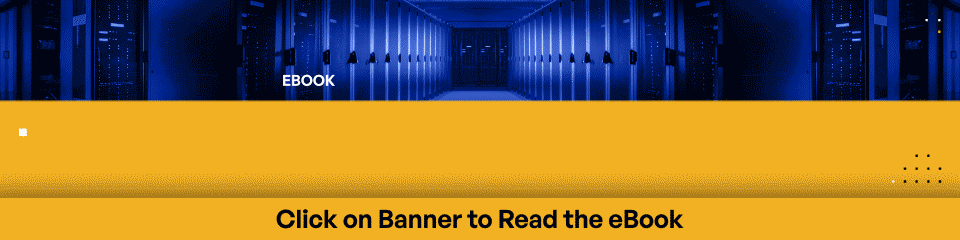10 Must-have Capabilities of Enterprise File Transfer
The ability to transfer files securely and efficiently is critical to the success of any enterprise. With the increasing amount of content being generated and shared with trusted third parties like customers and suppliers, it is imperative that businesses have a robust file transfer solution.
What Is Enterprise File Transfer?
Enterprise file transfer (EFT) is the process of transferring files between different systems, applications, and platforms. It involves a combination of software, hardware, and processes that facilitate the movement of content.
As businesses continue to adopt digital platforms for sharing sensitive content, the risk of cyberattacks has increased. Hackers continue to evolve their methods to exploit vulnerabilities in unsecured file transfers, exposing confidential content to unauthorized access. This makes the need for secure enterprise file transfers more critical than ever.
Why Enterprises Need Enterprise File Transfer
In today’s digitally driven business environment, file transfer has become an indispensable aspect of modern business operations. However, the transfer of sensitive content is not without risks, and many industries have strict regulations around content handling and transfer. That’s why mastering enterprise file transfer capabilities is vital for businesses. Some of the reasons why organizations need to invest in enterprise file transfer capabilities include:
Enterprise File Transfer Must Protect Sensitive Content
Protecting business content is critical for preserving personally identifiable information and protected health information (PII/PHI), safeguarding intellectual property, and maintaining customer trust. With the increasing number of cyber threats and cyberattacks, it is essential to ensure the safe transfer of files within and outside the organization. Using secure and encrypted file transfer protocols, enterprises can ensure that sensitive information is transferred without any risks.
Enterprise File Transfer Must Demonstrate Regulatory Compliance
Many industries, such as healthcare and finance, have strict compliance regulations for content handling and transfer. By mastering enterprise file transfer capabilities, organizations can ensure they adhere to these regulations and avoid costly fines and penalties.
Enterprise File Transfer Must Be Efficient
Traditional methods of file transfer, such as File Transfer Protocol (FTP) or even USB drives and courier services, are not only unsecure and noncompliant, but they’re also slow and inefficient. Modern enterprise file transfer can automate and streamline the transfer process, making the process of moving files much quicker and more efficient.
Enterprise File Transfer Must Be Scalable
As organizations grow, the need for more sophisticated file transfer capabilities increases. An enterprise-level solution can handle higher transaction volumes, larger file sizes, and support more users, ensuring that the organization can meet its evolving needs.
Enterprise file transfer is essential for any organization that wants to ensure secure, compliant, and efficient content transfer. It is a key aspect of modern business operations because it can significantly impact productivity, compliance, and the overall success of an organization.
Critical Enterprise File Transfer Capabilities Every Organization Needs
Now that we’ve established an enterprise file transfer solution should be secure, compliant, easy to use, and scalable, let’s take a closer look at some of the critical features organizations should require from their enterprise file transfer solution.
1. Content Protection for Maximum Enterprise File Transfer Security
Cybersecurity threats such as malware and ransomware attacks, as well as sabotage and misdelivery, pose a significant risk for organizations that use and rely on enterprise file transfer. Therefore, it is essential that enterprise file transfer solutions come equipped with an array of security capabilities to ensure files and the sensitive content they contain remain confidential. These capabilities include, but are not limited to:
Encryption Protocols
Encryption is a critical aspect of enterprise file transfer security. Encryption ensures that content transmitted during file transfer remains unreadable in the event it is accessed by a bad actor or unauthorized user. Various end-to-end encryption protocols such as SSL, Secure File Transfer Protocol (SFTP), and File Transfer Protocol Secure (FTPS) can be used to secure content in transit.
User Authentication
User authentication verifies the identity of users accessing systems, including enterprise file transfer solutions. User authentication helps to prevent unauthorized access to sensitive content held in enterprise file transfer applications.
Firewall and Proxy Support
Firewall and proxy support are essential security features that help to protect enterprise file transfer applications from cyber threats, particularly cyberattacks. Firewall and proxy support provide an extra layer of security by blocking unauthorized access to enterprise file transfer applications and servers. When an enterprise file transfer solution has firewall and proxy support, it means that it can seamlessly operate within a network that has enterprise firewalls and proxy servers in place. It can communicate with other devices over the network while being protected from unauthorized access and malicious attacks. It can also use proxy servers for network communication, which can help improve performance and security.
2. Centralized Management for Enterprise File Transfer Administration
Centralized management is an essential enterprise file transfer capability that makes it easy to manage and monitor file transfers across different systems and platforms. It allows IT teams to control access to sensitive content, schedule and automate file transfers, and generate reports and audit logs.
Scheduling and Automation
Scheduling and automation are critical enterprise file transfer capabilities that help to streamline the file transfer process. They enable IT teams to schedule file transfers at specific times, automate repetitive tasks, and reduce manual errors.
Access Control and Permissions
Access control and permissions are important enterprise file transfer capabilities that help to restrict access to sensitive content. They allow IT teams to manage user access, set permissions for different file types, and ensure that only authorized users can view or modify files during transfer.
Reporting and Audit Logs
Reporting and audit logging are essential enterprise file transfer capabilities that enable IT teams to monitor file transfers, track user activities, and generate detailed reports for internal audits, eDiscovery requests, and industry regulators. They also provide insight into system performance, help to identify potential issues, and ensure compliance with regulatory requirements.
3. Scalability Lets an Enterprise File Transfer Application Accommodate Business Growth
Scalability is an essential enterprise file transfer capability that ensures that file transfer applications can handle increasing amounts of content and user traffic without experiencing performance issues. As organizations grow and their content transfer needs increase, the ability to scale an enterprise file transfer application becomes crucial.
Vertical and Horizontal Scaling
Vertical and horizontal scaling are two types of scalability that can be used to increase the capacity of enterprise file transfer solutions. Vertical scaling involves adding more resources, such as memory or CPU, to a single server, while horizontal scaling involves adding more servers to a system.
Cloud-based Enterprise File Transfer
Cloud-based enterprise file transfer is a scalable solution that allows organizations to use enterprise file transfer capabilities without investing in on-premises infrastructure and maintenance. Cloud-based enterprise file transfer applications can be easily scaled up or down as needed, making it a very flexible and cost-effective option.
4. High Availability Drives Enterprise File Transfer Adoption
High availability is an essential enterprise file transfer capability that ensures that an enterprise file transfer solution is always available and accessible to users. It involves implementing redundancy, failover, and load balancing features to minimize downtime.
Redundancy and Failover
Redundancy and failover are critical high availability features that ensure that if one component of an enterprise file transfer application fails, another component can take over seamlessly without creating business disruption.
Load Balancing
Load balancing is an essential high availability capability that helps to distribute enterprise file transfer user traffic across multiple servers. It ensures that no single server becomes overloaded, mitigating the risk of costly downtime.
Disaster Recovery
Disaster recovery is an essential high availability capability that ensures that an enterprise file transfer solution can recover quickly from disasters such as power outages, natural disasters, or cyberattacks. Disaster recovery involves implementing backup and restoration procedures to ensure valuable enterprise content like customer data, equipment performance readings, and personnel records can be recovered following a disaster.
5. Integration With Other Applications Ensures Increased Enterprise File Transfer Stickiness
Enterprise file transfer applications often need to integrate with third-party software such as enterprise resource planning (ERP), customer relationship management (CRM), or enterprise content management (ECM) platforms. Integration is an essential enterprise file transfer capability that enables seamless communication between these applications.
APIs for Enterprise File Transfer Customization
The availability of application programming interfaces (APIs) for enterprise file transfer solutions is a critical capability in that they support the integration of different applications. They allow, for example, different software applications to communicate with each other seamlessly. Customization is also an important enterprise file transfer capability that enables organizations to tailor their enterprise file transfer applications to meet specific business or workflow needs.
Cross-platform Integration
Cross-platform integration is an essential enterprise file transfer capability that enables file transfers across different operating systems and platforms. It ensures that content is transferred quickly, accurately, and securely, without any loss of content integrity.
Service-oriented Architecture (SOA)
Service-oriented architecture is an enterprise file transfer capability that enables organizations to build modular and scalable systems that can be easily modified to handle changing business needs. It provides a flexible and agile approach to enterprise file transfer that can help organizations to stay competitive in a rapidly changing business environment.
6. Collaboration Increases Enterprise File Transfer Use and Value
Collaboration is an essential enterprise file transfer capability that enables teams to work together on projects and share files securely. Not unlike sophisticated secure file sharing solutions, enterprise file transfer solutions may include features such as multi-user administration, workspace sharing and access controls, and version control and change management.
Multi-user Administration
Multi-user administration is an essential collaboration capability that provides centralized control and management of user accounts. It allows organizations to manage access to files and content across different applications, systems, and platforms.
Workspace Sharing and Access Controls
Workspace sharing and access controls are enterprise file transfer capabilities that enable teams to work collaboratively on projects. They provide users with secure access to files and content, ensuring that sensitive information is protected from unauthorized access.
Version Control and Change Management
Version control and change management are enterprise file transfer capabilities that enable organizations to track changes to files and content prior to the transfer process. They provide a comprehensive audit log, allowing GRC teams to track who has access to sensitive files and with whom they’re being shared. Audit logs also allow IT teams to track file transfer activities, flag anomalies, and resolve them quickly to mitigate risk of a data breach.
7. Compliance With Regulations and Standards
Compliance is an essential enterprise file transfer capability that ensures that organizations meet regulatory requirements for content security and privacy. Regional or national data privacy regulations and international and industry data privacy standards require that organizations take steps to protect sensitive content during file transfer.
HIPAA, GDPR, and Other Regulations
The Health Insurance Portability and Accountability Act (HIPAA) the General Data Protection Regulation (GDPR), the California Consumer Privacy Act (CCPA), the Family Educational Rights and Privacy Act (FERPA), and the Australian Privacy Principles are just some examples of regulations that organizations must comply with when transferring sensitive content via enterprise file transfer. There are international standards as well that provide best practice guidance for organizations that want to protect sensitive content. Examples include the National Institute of Standards and Technology Cybersecurity Framework (NIST CSF), International Organization for Standardization (ISO 27000), and many more.
Content Retention Policies
Content retention policies are enterprise file transfer capabilities that enable organizations to manage content storage and ensure that content is retained for the required period. They help to ensure compliance with regulatory requirements and reduce the risk of content loss.
Ad Hoc Reporting
Ad hoc reporting is an enterprise file transfer capability that allows IT teams to generate custom reports on-demand. These reports can provide valuable insights into the enterprise file transfer solution’s performance, user activities, and compliance issues.
8. Auditing for Enterprise File Transfer Transparency
Audit and compliance reporting are essential enterprise file transfer capabilities that enable IT teams to monitor and report on user activities involving their enterprise file transfer solution. They provide detailed information about who accessed what content, who they shared it with, when, and from where.
Real-time Logging
Real-time logging is an enterprise file transfer capability that allows IT teams to monitor solution activity in real time. It helps to identify potential issues and ensure that content is transmitted securely and in compliance.
File Integrity Checking
File integrity checking is an enterprise file transfer capability that ensures that content transferred during file transfer remains intact and is not tampered with. It provides an added layer of security to ensure that content is not lost or corrupted during transfer.
Access Controls and Permissions
Access controls and permissions are enterprise file transfer capabilities that enable organizations to control who can access content during file transfer. They help to ensure that only authorized users can view or modify content during transfer, reducing the risk of data breaches.
9. Content Governance Ensures Content Protection for All Enterprise File Transfers
Content governance policies and procedures ensure that the organization has a clear understanding of how its enterprise file transfer application is used and managed. An enterprise file transfer solution should be able to accommodate an organization’s content governance policies and procedures; namely, it should help to ensure compliance with regulatory requirements, reduce the risk of data breaches, and promote transparency and accountability.
Risk Management and Analysis
Risk management and analysis are enterprise file transfer capabilities that enable organizations to identify potential risks and take the necessary steps to mitigate them. They help to ensure that the enterprise file transfer application operates smoothly, securely, and in compliance, without any vulnerabilities that may lead to a data breach.
Governance Best Practices
An enterprise file transfer solution vendor or the solution itself should provide guidance on how to design, implement, and manage the application. Governance best practices help to ensure the enterprise file transfer application meets the organization’s needs, complies with regulatory requirements, and operates securely and efficiently.
10. A Flexible Deployment Model Improves Enterprise File Transfer Scalability and Administration
Choosing the right deployment model is an essential enterprise file transfer capability that depends on the organization’s needs, budget, and IT infrastructure. Organizations must consider factors such as security, scalability, flexibility, and cost when selecting a deployment model.
On-premises and Cloud-based Enterprise File Transfer
On-premises enterprise file transfer solutions are deployed within an organization’s physical infrastructure, while cloud-based enterprise file transfer solutions are hosted offsite by third-party servers. By combining these two deployment models, organizations can leverage the benefits of both, namely control and cost, respectively.
Features and Benefits of a Hybrid Enterprise File Transfer Deployment
A hybrid enterprise file transfer deployment offers several benefits, including improved scalability, high availability, and reduced IT costs. It also enables organizations to use a cloud-based enterprise file transfer solution for noncritical content and an on-premises enterprise file transfer solution for critical content.
Kiteworks Delivers Simple, Secure, and Compliant Enterprise File Transfer
The Kiteworks Private Content Network, which includes a comprehensive managed file transfer (MFT) solution, provides organizations the ability to transfer files with the highest level of security and regulatory compliance. Critical capabilities include:
User-friendly Interface
Kiteworks is designed with a user-friendly interface that simplifies the file transfer process. It enables users to easily upload, download, and transfer files with colleagues and clients using intuitive drag-and-drop features.
High-speed File Transfer
Kiteworks supports high-speed and high-volume file transfer, maximizing an organization’s productivity and efficiency. Users can transfer bulk files and large files quickly and easily, regardless of file size or format.
Scalability
Extensive, flexible deployment options make Kiteworks highly scalable and therefore suitable for organizations of all sizes. Whether you’re a small business, mid-sized corporation, or large enterprise, Kiteworks can accommodate your file transfer needs and scale up as your business grows.
Robust Security
Kiteworks is built from the ground up with a rock-solid security architecture. A hardened virtual appliance, FedRAMP authorization, FIPS 140-2 certification, end-to-end encryption, granular access controls, audit logging, and integration with your existing security infrastructure together provide the highest level of security for your most sensitive file transfers.
Regulatory Compliance Support
Kiteworks complies with numerous data privacy regulations and standards, making it easier for organizations to demonstrate compliance with HIPAA, GDPR, the International Traffic in Arms Regulations (ITAR), UK Cyber Essentials Plus, the Cybersecurity Maturity Model Certification (CMMC), and many more.
Integration With Enterprise Applications
Kiteworks seamlessly integrates with other enterprise applications, such as Microsoft Outlook, Office 365, OneDrive, Salesforce, and others, enabling users to access and transfer files from different applications easily, but also securely and in compliance.
To learn more about Kiteworks’ secure enterprise file transfer capabilities, schedule a custom demo today.
Additional Resources
- Blog Post Top 5 Secure File Transfer Standards to Achieve Regulatory Compliance
- Article Top Secure File Transfer Software Solutions
- Blog Post 4 Things Educational Institutions Need to Consider When Using Secure File Transfer
- Blog Post Secure File Transfer for the Military
- Blog Post 6 Safe and Secure File Transfer Approaches for Mergers and Acquisitions