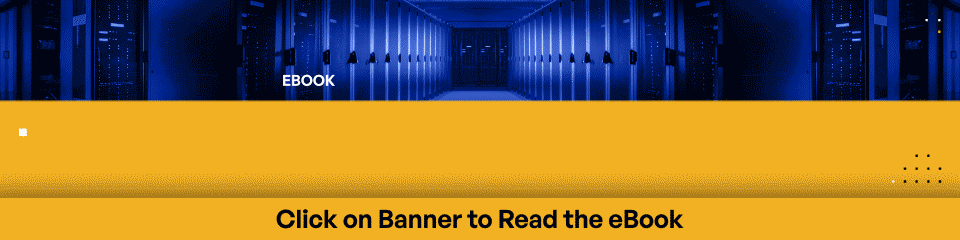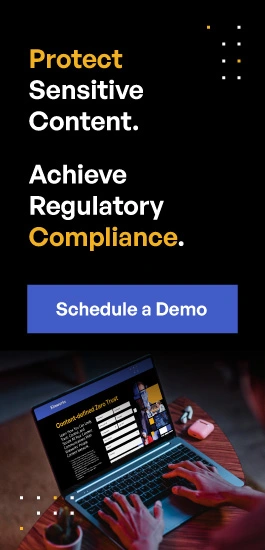What is Secure File Transfer?
We’ve found the best secure file transfer software solutions to help your business stay compliant and secure while handling sensitive data.
What is a secure file transfer? Secure file transferring is sharing information through a private, encrypted channel; it is usually used to protect sensitive data that cannot afford to be breached for legal or compliance reasons. Examples include sharing personally identifiable information, legal documentation, or company trade secrets.
What is Secure File Transfer?

Secure file transfer refers to the process of moving data from one location to another in a manner that ensures the information is protected from unauthorized access, alteration, or theft. Unlike regular file transfer methods, which might send data plainly over networks, secure file transfer employs encryption and other security measures to safeguard the data during transit. This difference is crucial in today’s digital landscape, where data breaches and cyber-attacks are common threats.
The benefits of secure file transfer are manifold. Firstly, it greatly enhances data privacy by ensuring that sensitive information such as personal details, financial records, and confidential business documents are encrypted, making them inaccessible to unauthorized parties. Secondly, it provides robust data protection by maintaining the integrity of the data—ensuring that the information is not tampered with during transfer. Lastly, secure file transfer helps organizations comply with regulatory requirements. Many industries are subject to regulations that mandate the protection of sensitive information, such as the Health Insurance Portability and Accountability Act (HIPAA) in healthcare, the General Data Protection Regulation (GDPR) in the European Union, and the Payment Card Industry Data Security Standard (PCI DSS) for credit card data. Adhering to these regulations requires the implementation of secure file transfer practices.
There are several methods to transfer files securely, each with its own set of features tailored to various security needs and organizational requirements. We’ll take a look at some examples further in this article. In the meantime, every file transfer methods offers different levels of security, usability, and compliance features, making it important for organizations to assess their specific needs and risks when choosing the most appropriate secure file transfer solution.
Secure File Transfer vs. Secure File Sharing: What’s the Difference?
Although secure file transfer and secure file sharing both aim to protect the content within files as they moves from one point to another, these mechanisms or solutions cater to slightly different needs and scenarios.
Secure file transfer is primarily used for encrypting data during its transmission between two entities, ensuring that sensitive information remains confidential and intact. This method is particularly valuable when sending financial records, legal documents, or any data that requires strict confidentiality.
Secure file sharing, by contrast, allows multiple users to access and collaborate on documents in a secure environment, which is ideal for projects that require teamwork and constant updates.
While both practices offer extensive security features and capabilities, secure file transfer is often more suitable for scenarios that demand a high level of privacy and where access needs to be tightly controlled. For instance, an organization transmitting sensitive client information would benefit from secure file transfer to ensure data integrity and security. Understanding the nuances between these two processes allows companies to make informed decisions on which method aligns best with their specific needs for data protection and collaboration.
Why Transfer Files Through a Secure Channel?
A secure file transfer channel is a system that encrypts the data before it is transmitted. This means that the information is protected from being viewed by any unauthorized parties during the transmission. An unsecure file transfer channel does not encrypt the data and leaves it unprotected.
Some files should be sent through a secure channel rather than an unsecure channel in order to ensure that the information remains confidential. Sensitive information such as financial documents, legal documents, and health records should be transferred securely in order to protect the privacy of the individuals involved.
The data privacy risks of transferring sensitive files over an unsecure file sharing channel are serious. Without proper security measures in place, the data is left exposed to unauthorized parties who may be able to view, use, or even alter the information. This can lead to breaches of privacy and possible identity theft or fraud. Additionally, unauthorized parties may be able to gain access to confidential business or government information, which can lead to serious legal implications.
The compliance risks of transferring sensitive files over an unsecure file transfer channel can be severe. Many organizations are required to comply with data privacy and security regulations, such as the HIPAA, PCI-DSS, the California Consumer Privacy Act (CCPA), the Data Protection Act of 2018 (DPA 2018), the Cybersecurity Maturity Model Certification (CMMC), and others. These regulations require organizations to take appropriate measures to protect the privacy of their customers’ data. By using an unsecure file sharing system, an organization may not be in compliance with these regulations and face possible legal action.
The reputational risks of transferring sensitive files over an unsecure file sharing channel can also be severe. If an organization’s unprotected data is accessed or stolen by unauthorized parties, the organization’s reputation can be severely damaged. This can lead to a decrease in customer confidence, decreased sales, and potential legal action. For this reason, it is critical that organizations take appropriate measures to ensure the security of their data and protect their customers’ sensitive information.
What Are the Different Types of Secure File Transfer?
Secure file sharing technologies use security measures like encryption and other cryptography to ensure that information is not compromised during transit. However, “file transfer” is a broad category, and users and organizations exchange files in several different ways. Accordingly, file sharing comes in several forms and flavors, typically responding to different needs based on security, compliance, or performance.
There are several secure file transfer protocols in use today. These include the following:
- Secure (or SSH) File Transfer Protocol (SFTP): SFTP is a common, flexible, and strong form of file sharing modeled off the older File Transfer Protocol but built with the Secure Shell protocol. The use of SSH as a transfer mechanism allows systems to securely connect to one another through a server-client model, supporting encryption for in-transit data while also allowing more advanced command interactions between computers.
- File Transfer Protocol With SSL: In a similar fashion to SFTP, FTPS uses the FTP model and builds it into the Secure Sockets Layer protocol. FTPS is a bit more difficult to set up and maintain, requiring a multi-port connection and security certificates that can cause issues with firewalls. While FTPS is still in use, generally secure transfer solutions opt for some form of SFTP.
- Hypertext Transfer Protocol Secure (HTTPS): HTTPS is the secure form of HTTP, the basic file transfer protocol for transmitting webpage data. Websites that employ HTTPS must register with a certificate authority. Web browsers can confirm the presence of HTTPS (the “HTTPS://” prefix in a URL) by verifying the certificate. HTTPS allows users to interact securely with websites and web forms and supports integrity verification against hacked sites.
- Managed File Transfer (MFT): MFT solutions usually include several types of secure transfer (SFTP, FTPS, HTTPS, etc.) and bundle them with other enterprise features like automation, batch processing, or analytics.
Secure file transfer plays a major role in cybersecurity, privacy, and compliance. A given secure transfer solution might not be compliant with a given framework out of the box. However, regulations like HIPAA or FedRAMP will often include foundational requirements for encryption that can be met with modified or updated SFTP, HTTPS, and MFT solutions.
What Are the Benefits of Using Secure File Transfer?
Many users have used unsecured transfer protocols for decades for various reasons, including speed, cost, and ease of use. However, modern businesses and enterprise users must use transfers to guarantee their data security.
While it might seem obvious, using file transfer comes with several critical benefits that empower enterprise businesses. These benefits include the following:
- Security: Traditional email and FTP transfers are over clear text, meaning that if the transmission is intercepted, then a hacker can read the information freely. Secure transfers will ensure that the intercepted data is unreadable by hackers.
- Compliance: Most regulatory compliance laws, standards, and regulations will require some form of data protection in the form of encryption, firewalls, anti-malware, etc. Secure file transfers include such protections either out of the box or through upgrades and modifications. A modified or purpose-built transfer solution can meet the specific demands of any compliance framework.
- Privacy: Even outside of compliance and security, file transfer technology can just help organizations or business users protect their data privacy. Important documents or files, regardless of compliance or security, should be protected from unwanted disclosure.
What Should Organizations Look for in a Secure File Transfer Solution?
Shopping for transfer platforms can be challenging and involves consideration of several different solutions with different feature sets and capabilities.
Some capabilities and features organizations need to seek out in a file transfer solution include:
- Proper Security and Compliance Standards:The critical starting point is to determine if the technology meets minimum security and compliance requirements. These include proper security measures for business protection and logistics as well as minimum requirements to meet compliance regulations.
- Enterprise Features:Not all solutions will have business or enterprise features, but many of the main providers in this industry are moving to include features like automation, easy web access, and other tools and utilities. An organization working toward adopting file sharing should articulate its business needs and look for a feature-rich platform that meets those needs.
- Compatibility and Integrations: Modern file transfer solutions, particularly those advertising themselves as MFTs, typically include some forms of integrations with popular software. These can include productivity integrations with Microsoft 365, integrations with secure document signing platforms, or even major collaboration tools like Microsoft Teams or Slack.
- Price: While price is always a concern, organizations with bulk transfers or data-driven logistics should see secure file transfer solutions as an investment rather than a cost.
What Is the Best Secure File Transfer Solution?
The best secure file transfer solution is one that takes into account the need for both data security and convenience. It should use strong encryption protocols, offer secure access controls, and have a reliable auditing and log retention system. It should also be intuitive and easy to use for all users.
Businesses should consider both security and convenience when selecting a secure file transfer solution. They should look for solutions that can provide data encryption, secure access controls, and a comprehensive audit log system. The solution must have reliable log retention, allowing for tracking and auditing of all file transfers. The solution should also have an intuitive user interface, making it easy for all users to transfer files securely. Finally, the solution should provide a cost-effective and scalable plan that can accommodate the varying needs of businesses.
Businesses, however, need to balance the need for security with the need to enable efficient workflows. This means that the solution should provide a secure environment while also offering the necessary features and flexibility to enable employees to be productive. This means that the secure file transfer solution should offer features like automated uploads and file sharing and collaboration tools. Additionally, the solution should have an intuitive user interface that makes it easy for employees to use and access the secure file transfer solution. Finally, the secure file transfer solution should be cost-effective so that businesses don’t have to invest heavily in the solution.
Rest assured, businesses can achieve their file security needs while still enabling employees to work efficiently. By selecting the right secure file transfer solution, businesses can benefit from enhanced security and improved efficient workflows. The right secure file transfer solution should provide the right combination of security and convenience, allowing businesses to protect their data while still enabling employees to get their work done quickly and effectively.
Achieve Content Governance, File Security, and Regulatory Compliance With Kiteworks
The Kiteworks Private Content Network (PCN) provides enterprise organizations and government agencies a single platform that consolidates, secures, governs, and tracks your file transfer activities, including managed file transfer (MFT),secure file transfer protocol (SFTP), file sharing, web forms, email, and application programming interfaces (APIs).
Critical capabilities within the Kiteworks Private Content Network include:
- Unified Security: Standardize your security policies across all secure file transfer channels to protect content consistently with a hardened virtual appliance, strong TLS 1.2 encryption in transit and AES-256 at rest and integrations with single sign-on (SSO), multi-factor authentication (MFA), advanced threat protection (ATP), data loss prevention (DLP), and security information and event management (SIEM) solutions. Apply granular policy controls for internal users and role-based permissions for external users to protect data privacy. Deployment options include on-premises, hosted, hybrid, private cloud, and FedRAMP.
- Compliance: Demonstrate regulatory compliance in how your organization handles, stores, and shares sensitive information internally and externally. Safeguard personally identifiable information and protected health information (PII/PHI) in compliance with the General Data Protection Regulation (GDPR), Health Insurance Portability and Accountability Act (HIPAA), Cybersecurity Maturity Model Certification (CMMC), and in adherence to best practice standards like the National Institute of Standards and Technology Cybersecurity Framework (NIST CSF) and Good Clinical, Manufacturing, etc. Principles (GxP).
- Activity Monitoring, Tracking, and Auditing: See and capture all content as it enters and leaves the organization; who sends what to whom and when. A CISO Dashboard provides both a real-time and historical view of all file activity, so security teams can drill down to the actionable details, including users, timestamps, and IP addresses, to identify anomalies in volume, location, domain, user, source, and scan results. Audit logging across all communication channels supports SIEM solutions like Splunk to assist with threat prevention, compliance, and eDiscovery.
To learn more about how the Kiteworks PCN can provide you with enterprise-level secure file transfer capabilities that protect your data and enable regulatory compliance, schedule a tailored demo today.