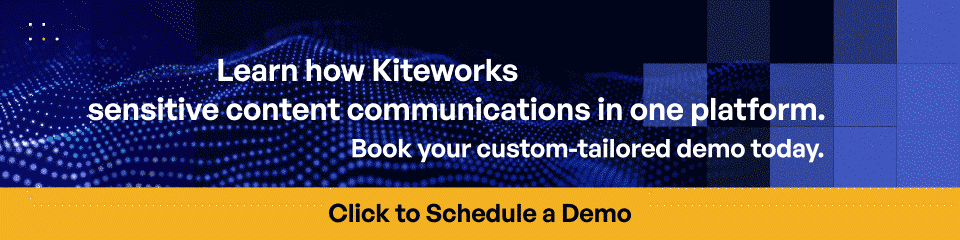Top 5 Secure File Transfer Standards to Achieve Regulatory Compliance With Every File Transfer
Organizations across industries must share data internally and externally while protecting it from increasingly sophisticated threat actors. The ability to transfer sensitive information securely and in compliance with data privacy regulations therefore is non-negotiable. As a result, understanding secure file transfer standards is essential for balancing security, efficiency, and regulatory compliance.
Key Takeaways
- Secure file transfer standards have evolved significantly. Managed file transfer (MFT) has emerged as the most comprehensive solution for enterprise needs.
- Security must come first. Features like encryption, authentication, access controls, and monitoring are essential components of any effective file transfer protocol.
- Regulatory compliance is a key driver for secure file transfer. Industry-specific regulations (HIPAA, FISMA, GLBA, PCI DSS) dictate the minimum security requirements for secure file transfer standards.
- Traditional protocols like FTP lack necessary security features SFTP and FTPS offer improvements to traditional protocols but still fall short of enterprise-level protection.
- MFT platforms provide the most complete solution Managed file transfer, particularly modern, secure managed file transfer solutions, centralize security, compliance, automation, and management capabilities.
What Are Secure File Transfer Standards?
Secure file transfer standards are protocols and procedures designed to protect digital files during transmission between parties. These standards incorporate encryption, authentication, and verification processes to safeguard data integrity and confidentiality.
As cyber threats evolve, implementing robust secure file transfer standards has become critical for organizations handling sensitive information like personally identifiable and protected health information (PII/PHI) and intellectual property (IP).
Evolution of File Transfer Standards
File sharing has transformed dramatically over five decades. Starting with bi-synchronous modems in the 1970s, evolving to asynchronous modems in the 1980s, then to HTTPS, FTP, and SMTP in the 1990s, followed by AS2 and ebXML standards in the 2000s. Today’s secure file transfer standards focus on addressing cybersecurity threats and meeting regulatory compliance requirements.
Top 5 Secure File Transfer Standards
1. File Transfer Protocol (FTP)
As the foundation of internet file transfers for over 50 years, FTP operates through command and data channels on separate ports. While FTP offers ease and speed for transferring large files, it lacks encryption and basic security features, making it unsuitable for sensitive data transmission.
2. FTP Over SSL/TLS (FTPS)
FTPS enhances basic FTP by adding SSL/TLS security features, including authentication and encryption. File transfers are authenticated through client certificates, server identities, and passwords. This dual approach significantly improves security over standard FTP, though cybersecurity experts remain cautious about using FTPS for highly sensitive information.
3. Secure File Transfer Protocol (SFTP)
Based on SSH protocol, SFTP encrypts both credentials and transferred files. Unlike FTPS, SFTP uses a single connection rather than multiple ports and a secondary data channel, making it more firewall-friendly. SFTP has become the preferred choice for internal networks and critical file sharing applications.
Learn the key differences between SFTP vs. FTP before investing in a solution.
4. OpenPGP
Developed by the Internet Engineering Task Force, OpenPGP provides a secure standard for email and file transfers using public-key cryptography. This versatile protocol delivers both confidentiality and authentication, protecting communications from unauthorized access while verifying sender identity.
5. Managed File Transfer (MFT)
MFT platforms consolidate the features of other secure file transfer standards into a comprehensive solution for enterprise-level file sharing. MFT ensures compliance with regulations like HIPAA, GDPR, PCI DSS, and GLBA while providing security, efficiency, and scalability. Available as software or cloud services, MFT offers a centralized location to create, secure, encrypt, audit, and monitor all file transfer processes.
To learn more about MFT for compliance, be sure to check out: MFT for Regulatory Compliance: Your Complete Checklist.
Essential Features of Secure File Transfer Standards
Security Considerations
When selecting a secure file transfer standard, security should be your top priority. Effective solutions incorporate strong encryption to convert data into protected code during transmission, preventing interception by unauthorized parties. Robust authentication mechanisms verify the identities of both senders and recipients, preferably through multi-factor authentication for enhanced protection.
Granular access controls ensure only authorized personnel can access specific files based on their roles and responsibilities. Comprehensive monitoring capabilities enable real-time tracking of file movements, helping detect any unauthorized access attempts immediately.
Performance Factors
Beyond security, performance significantly impacts the effectiveness of your file transfer solution. Low latency minimizes data travel time between points, ensuring swift transfers even for time-sensitive information. Sufficient bandwidth capacity is crucial, particularly when transferring large files regularly.
Your chosen solution should offer scalability to accommodate business growth without requiring complete system overhauls. File compression capabilities can dramatically improve transfer times by reducing data size without compromising quality.
Data Backup and Recovery
A comprehensive secure file transfer standard must include robust data protection mechanisms. This means implementing automatic backup capabilities that preserve file versions without manual intervention. Effective version control prevents confusion by tracking document changes chronologically.
The system should offer straightforward restoration processes that can be executed quickly during data loss incidents. These features collectively ensure business continuity by minimizing downtime and preventing permanent data loss.
Industry-Specific Compliance Requirements
Different industries face unique regulatory demands that influence secure file transfer standard selection. Healthcare organizations must adhere to HIPAA and HITECH regulations, which mandate encryption of PHI and healthcare records during transmission and storage.
Federal agencies operate under FISMA requirements, necessitating documented information security programs with regular assessments.
Financial services institutions must comply with GLBA, which requires protection of sensitive PII and financial records with stringent access controls.
Retail businesses handling payment information must implement the encryption controls specified by PCI to prevent fraud and identity theft.
Why MFT Is Superior for Enterprise File Transfer
Managed file transfer is a secure alternative to FTP because it provides an extra layer of security. It also provides additional value adds like:
- Enhanced Security: Advanced encryption and granular access controls
- Regulatory Compliance: Built-in features for meeting industry requirements
- Workflow Automation: Reduction of manual errors and increased efficiency
- Enterprise Scalability: Handling of large data volumes without performance impact
- System Integration: Seamless connection with existing business applications
- Centralized Management: Single-console oversight of all file transfer activities
- Reliability: File integrity checks and error handling mechanisms
- Cost-effectiveness: Comprehensive solution without additional security investments
To learn more about MFT and its superiority over FTP, be sure to check out:
6 Reasons Why Managed File Transfer is Better than FTP.
Secure Data Transfer Best Practices Checklist
- Mandate Encryption: Always use strong encryption protocols (e.g., AES-256 for data at rest, TLS 1.2+ for data in transit) for every secure file transfer. Ensure data is encrypted throughout its lifecycle.
- Implement Multi-Factor Authentication: Require MFA for all users accessing file transfer systems to add an extra layer of security beyond usernames and passwords. This is crucial for a secure data transfer.
- Enforce the Principle of Least Privilege: Grant users only the minimum access rights necessary to perform their job functions. Regularly review and revoke unnecessary permissions for secure file exchange.
- Regularly Rotate Encryption Keys and Credentials: Establish and follow a schedule for changing encryption keys, passwords, and API keys to limit the window of opportunity for attackers.
- Utilize Automated Link Expiration and Download Limits: For shared links, configure them to expire automatically after a set period or number of downloads to prevent prolonged, unsecured access.
- Perform Data Integrity Checks: Use checksums (SHA-256) to verify that files have not been altered or corrupted during transfer, ensuring the integrity of the encrypted file transfer.
- Maintain Comprehensive Audit Logs: Keep detailed, immutable audit logs of all file transfer activities, including user access, file operations, and system events, for monitoring and compliance. A robust secure file transfer service will offer this.
- Regularly Update and Patch Systems: Keep all software and hardware involved in the file transfer process, including servers and client applications, updated with the latest security patches.
- Conduct Security Awareness Training: Educate users on secure file handling practices, recognizing phishing attempts, and the importance of adhering to security policies.
- Segment Networks and Data: Isolate sensitive data and file transfer systems from other parts of the network to limit the potential impact of a security breach. Solutions like Kiteworks secure file transfer can aid in this.
Tips for Getting Started With a Secure File Transfer Solution
- Assess Current Workflows and Risks: Begin by thoroughly analyzing your existing file transfer processes. Identify what data is being transferred, by whom, to whom, and how. Pinpoint potential security gaps, compliance challenges, and inefficiencies.
- Define Security and Compliance Needs: Clearly articulate your organization’s specific security requirements (e.g., encryption standards, authentication methods) and regulatory obligations (e.g., HIPAA, GDPR, PCI DSS, CMMC). This will guide your selection of the most secure file transfer protocol and solution.
- Evaluate Vendor Solutions: Research and compare secure file transfer service providers, such as Kiteworks secure file transfer. Look for features like end-to-end encryption, robust access controls, comprehensive audit trails, integration capabilities (e.g., Kiteworks ftp replacement), and support for various protocols.
- Conduct a Pilot Program: Select a promising solution and run a pilot test with a representative group of users and use cases. This helps evaluate its real-world performance, usability, and fit for your organization before full deployment of a secure data transfer system.
- Develop and Implement Policies: Create clear, concise policies and procedures for secure file exchange. These should cover acceptable use, data classification, incident response, and user responsibilities.
- Train Users: Provide comprehensive training to all users on the new secure file transfer solution and associated security policies. Emphasize the importance of secure practices and how to use the system correctly.
- Monitor, Audit, and Optimize: Continuously monitor file transfer activities, regularly audit logs for compliance and suspicious behavior, and solicit user feedback. Optimize configurations and policies as needed to adapt to evolving threats and business requirements for encrypted file transfer.
- Explore Demos and Trials: Don’t hesitate to request personalized demonstrations and take advantage of free trials offered by vendors like Kiteworks. This hands-on experience is invaluable in making an informed decision for your enterprise secure file transfer needs.
What is Zero Trust File Transfer?
A zero trust data exchange model revolutionizes how organizations approach security for file transfer by shifting from a “trust but verify” to a “never trust, always verify” stance.
The core principles guiding zero trust security for secure file transfer include: continuous verification, where every user, device, and application is authenticated and authorized before and during access to data; micro-segmentation, which involves breaking down security perimeters into small, isolated zones to limit the blast radius of a breach; identity-centric security, focusing on user identities and their context (device, location, behavior) as the primary control plane; and strict policy enforcement, where access policies are dynamically applied based on real-time risk assessment.
Zero Trust significantly augments traditional managed file transfer (MFT) and security controls by adding layers of dynamic, granular verification. While MFT provides a secure channel, Zero Trust ensures that only explicitly authorized entities can use that channel, and only for approved data exchanges.
This approach directly supports regulatory mandates like GDPR, HIPAA, and CCPA, which require stringent data protection and access controls. For instance, a secure file transfer service implementing Zero Trust would continuously monitor user behavior during a secure data transfer, potentially revoking access mid-session if anomalous activity is detected, thus providing a higher level of assurance for regulatory compliance.
Consider a real-world scenario: a financial institution needs to share sensitive client data with an external auditor. Under a Zero Trust model, the auditor’s identity is verified through MFA. Their access is limited to specific, pre-approved files for a defined period (micro-segmentation and least privilege).
The system continuously monitors the auditor’s connection and data access patterns. If the auditor attempts to access unauthorized files or download data from an unrecognized IP address, the system automatically blocks the action and alerts security personnel. This proactive, granular control is a hallmark of Zero Trust applied to encrypted file transfer.
Kiteworks Elevates Secure File Transfer Standards
As organizations navigate increasingly complex data security landscapes, implementing robust secure file transfer standards is no longer optional—it’s imperative. While traditional protocols like FTP lack essential security features, and even enhanced versions like FTPS and SFTP offer only partial solutions, managed file transfer has emerged as the comprehensive answer to modern enterprise file transfer challenges.
Kiteworks stands at the forefront of this evolution with its Private Data Network, offering unparalleled capabilities in secure file transfer. Unlike conventional solutions, Kiteworks’ platform offers secure file transfer protocols that accommodate modern security, compliance, and usability needs. For example, Kiteworks SFTP provides rock-solid reliability, security, and governance while secure MFT offers compliant end-to-end workflow automation while maintaining rigorous security standards to create a unified approach to protecting sensitive data during transmission.
What sets Kiteworks apart is its defense-in-depth architecture. The platform provides end-to-end AES-256 encryption for data at rest and TLS 1.3 for data in transit, ensuring information remains protected throughout its lifecycle.
Kiteworks’ granular permission controls enable organizations to implement precise access restrictions based on roles, departments, and security clearances—a critical feature for maintaining compliance. In fact, Kiteworks supports HIPAA compliance, GDPR compliance, PCI compliance, CJIS compliance and many more.
For organizations concerned about compliance, Kiteworks offers comprehensive audit capabilities that track every file interaction, providing detailed audit logs that satisfy the most stringent regulatory requirements. These detailed audit trails create an immutable record of all file access and transfer activities, simplifying compliance reporting and security investigations.
Kiteworks’ integration capabilities provide another crucial advantage. The platform seamlessly connects with existing business applications and security infrastructure, creating a unified security ecosystem rather than another isolated point solution.
By implementing Kiteworks as your secure file transfer standard, your organization can transform file sharing from a potential vulnerability into a strategic security asset. The platform’s ability to balance rigorous protection with operational efficiency ensures that your team can collaborate effectively without compromising sensitive data—making Kiteworks the definitive solution for organizations that cannot afford to compromise on security, compliance, or performance in their file transfer operations.
To learn more, schedule a custom demo today.
Secure File Transfer Standards FAQs
Managed file transfer (MFT) provides the highest level of security among secure file transfer standards, offering end-to-end encryption, robust authentication, granular access controls, and comprehensive audit logs to protect sensitive data throughout the transfer process.
secure file transfer standards ensure regulatory compliance through encryption, access controls, authentication mechanisms, and detailed audit logs that meet specific regulatory requirements like HIPAA, GDPR, and PCI DSS, protecting organizations from penalties and data breaches.
FTP is the basic file transfer protocol without encryption. FTPS adds SSL/TLS encryption to FTP but uses multiple connections, while SFTP uses SSH encryption with a single connection, making it more secure and firewall-friendly than both alternatives. The security features and capabilities between SFTP vs. FTP are extensive.
Businesses should avoid standard FTP because it lacks encryption and security features, making sensitive data vulnerable to interception, unauthorized access, and potential regulatory compliance violations that could result in significant penalties and reputational damage.
MFT improves upon traditional protocols by providing comprehensive security features, regulatory compliance capabilities, workflow automation, centralized management, scalability, system integration options, and comprehensive audit logs for detailed reporting—all within a single platform that reduces complexity and enhances protection.
Additional Resources
- Article Top Secure File Transfer Software Solutions
- Blog Post What to Look for in Top SFTP Servers for Secure File Transfers
- Blog Post What Is Managed File Transfer & Why Does It Beat FTP?
- Blog Post Secure File Transfer for Government: A Comprehensive Guide
- Article Managed File Transfer | Overview & Solutions