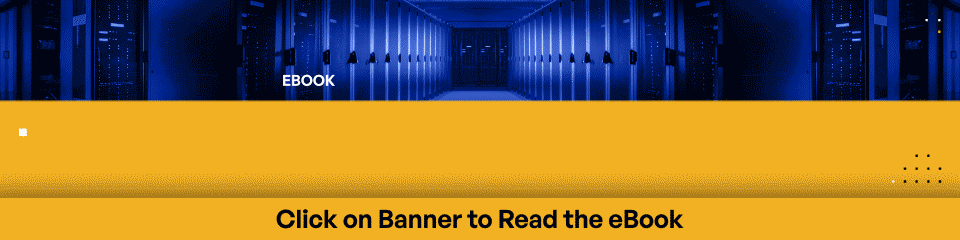How to Tell if Your File Transfer Solution is CMMC Compliant
The need for cyber security compliance, particularly in file transfer protocol, has become crucial for any organization. In this context, Cybersecurity Maturity Model Certification (CMMC) compliance becomes an indispensable requirement for businesses who aim to work with the Department of Defense (DoD).
This article provides an analysis of the importance of achieving or maintaining CMMC compliance with every file transfer, highlighting the benefits of using a CMMC-compliant file transfer solution, the consequences of using a file transfer solution that isn’t CMMC-compliant, and finally the key features or requirements of a CMMC compliant secure file transfer solution.
Secure File Transfer for CMMC Compliance: An Overview and Its Importance
CMMC is a unified standard implemented to protect Federal Contract Information (FCI) and Controlled Unclassified Information (CUI) within the Defense Industrial Base (DIB). Because file transfer is a common method for exchanging FCI and CUI, it comes under the purview of CMMC compliance. It is imperative therefore for organizations, intended to prevent unauthorized access or compromise of data during its transfer.
The implementation of secure file transfer for CMMC compliance plays a significant role in an organization. The main purpose is to provide a secure route for files and data, ensuring it is safeguarded against potential threats while in transit. It helps in protecting sensitive data from theft and alteration, further ensuring integrity, confidentiality and availability, three critical elements in information security.
Understanding the CMMC 2.0 Standards for Secure File Transfer
Secure file transfer under the CMMC standards, designed to protect FCI and CUI, involves a rigorous set of requirements. The three different levels of CMMC 2.0 standards demand an escalating degree of cybersecurity maturity. Each level calls for an increase in policies, processes, and practices to be established and managed, with higher levels encapsulating the requirements of the lower ones. Secure file transfer must align with the standards relevant to your organization’s level of CMMC certification.
Also, it is crucial to note that CMMC compliance is not a one-time event; rather, it’s an ongoing process that requires continuous monitoring, management, and updates. It, therefore, becomes essential to choose a file transfer solution that caters to this need for ongoing compliance and is scalable to match evolving business operations and regulatory environments.
Benefits of Secure File Transfer for CMMC Compliance
Secure file transfer for CMMC compliance offers a plethora of essential benefits for businesses that manage and handle sensitive information. One of the primary advantages of this system is the significant reduction in the risk of data breaches.
In addition to significantly reducing the threat of data breaches, secure file transfer for CMMC compliance also provides businesses with an essential feature: traceability and accountability in the data transfer process. The ability to track data movements is not just about knowing where the data is, but it’s also about providing a clear record of who accessed the data, when it was accessed, and potentially what changes were made.
This systematic and detailed tracking creates what is known as an audit trail. An audit trail is an invaluable resource during investigations or audits. It provides verifiable evidence of security measures taken, data accessed, and changes made. This enhanced transparency not only proves compliance but also aids in identifying potential security vulnerabilities, thereby enabling businesses to continually improve their data security strategies over time.
Secure file transfer for CMMC compliance serves as a critical tool for businesses, providing them with the means to effectively protect their data, ensure accountability, and facilitate a comprehensive audit trail. This, in turn, aids in safeguarding not just their sensitive data but also their business reputation and operational integrity.
Risks of Using a File Transfer Solution not in Compliance with CMMC
By contrast, negligence or failure to use secure file transfer protocols can expose an organization to a multitude of risks.
When secure data transit protocols are not given priority, the organization’s sensitive data is left vulnerable. This data, which may include FCI, CUI, or other confidential information like customer details, financial records and more, could potentially be intercepted during data transfer. Criminal elements could alter this data or even steal it, compromising the integrity of the organization’s information system.
In addition, an exposed data system may lead to a data breach. Data breaches not only cost the organization its reputation but also expose it to financial losses due to potential litigation and penalties. In worst-case scenarios, it could even mean the loss of crucial business and client trust.
Moreover, non-compliance with CMMC, can lead to severe legal consequences. These could range from fines and penalties to lawsuits, causing financial harm to the organization.
Non-compliance with CMMC could also lead to debarment from future DoD contracts, preventing a defense contractor from bidding or obtaining contracts in the future, which would have a major impact on its business prospects and continuity. Hence, ensuring secure file transfer and following cybersecurity regulations like the CMMC are crucial for any organization.
Key Features of a CMMC-compliant Secure File Transfer Solution
A secure file transfer solution must contain certain, essential features to be considered CMMC-compliant.
The most important among these is end-to-end encryption. This key feature ensures that data, whether it’s at rest in storage or being transmitted over networks, is rendered unreadable to anyone who doesn’t possess the appropriate decryption key. This significant measure provides an important layer of security against unauthorized access to sensitive data.
The strict compliance measures outlined in CMMC also require a secure file transfer solution’s encryption process to include robust user authentication processes. This ensures not only the identity of the individual or system attempting to access or transmit data but also the validity of the decryption key they intend to use. This adds an extra layer of protection against potential security breaches or unauthorized access attempts.
A secure file transfer solution that is compliant with CMMC must have real-time monitoring capabilities and immediate alerting mechanisms for potential threats or anomalies. These features help to identify and address any possible security issues promptly, reducing the potential for extensive data loss or exposure.
The requirements go further to demand comprehensive logging and reporting capabilities from any secure file transfer system aiming for CMMC compliance. This crucial feature allows for transparency and traceability, offering a detailed record of every data transfer that takes place. This record includes the sender’s identity, the recipient’s identity, the exact date and time of the transfer and details of the files involved in the transfer.
These logging and reporting capabilities are essential for maintaining data integrity. Additionally, they support auditing requirements by providing a complete and accurate record of data transfers. This feature assists in identifying any unauthorized access, data leaks or breaches, and aids in both the prevention and resolution of potential security issues.
In summary, each feature is critical in ensuring a file transfer system adequately adheres to the CMMC’s comprehensive security standards.
Requirements for Deploying a CMMC-compliant Secure File Transfer Solution
Setting up a secure file transfer solution for CMMC compliance necessitates a few fundamental requirements.
First, you will need to identify and classify the sensitive data within your system. The compliant solution should then be integrated into your existing IT infrastructure without causing significant disruption.
Further, employees must be trained in secure file transfer procedures and be made aware of the need for CMMC compliance.
The deployment also requires regular assessments and audits to ensure continued compliance. Necessary improvements based on the findings from these assessments should be incorporated regularly.
Lastly, a contingency plan should be in place to respond to potential security breaches swiftly and effectively.
Implementing and Driving Adoption of Secure File Transfer
Implementing a secure file transfer solution for CMMC compliance calls for a comprehensive approach that involves technology, processes, and people. The solution should be easy to use and integrate seamlessly with your existing systems and processes. Drive adoption by providing thorough training to your team, explaining the risks of non-compliance, and the role they play in maintaining compliance.
Additionally, it would be beneficial to employ a solution that automates the enforcement of CMMC controls wherever possible. Automated enforcement of controls not only minimizes the chance of human error but also frees up valuable time and resources, allowing your team to focus on other critical areas of your business.
Kiteworks Helps Defense Contractors Comply with CMMC with Secure File Transfer
Securing file transfers in line with CMMC compliance is a necessity for businesses dealing with the DoD. The secure file transfer protocol, under the CMMC’s radar, aims to provide a safe route for sensitive data, mitigating potential risks and ensuring data integrity throughout its transit. The benefits are manifold, from preventing data breaches to providing an audit trail, and the consequences of non-compliance or misuse can be severe.
The Kiteworks Private Content Network, provides defense contractors a FIPS 140-2 Level 1 validated secure file sharing and file transfer platform that consolidates email, file sharing, web forms, SFTP and managed file transfer, so they can control, protect, and track every file as it enters and exits the organization.
This includes secure file transfer. Kiteworks has not only modernized but revolutionized secure file transfer. Kiteworks’ secure file transfer solution, SFTP, provides full control over all content. Administrators can delegate folder management but control user access, expiration, domain whitelist/blacklist, and other policies. Users can upload and download files using a simple web sharing interface and can also securely share content to and from repositories like SharePoint and Windows networks file shares. Finally, organizations can enforce file sharing policies at both a user and corporate level, ensuring that all file transfers comply with the company’s data security policies.
For organizations that want to automate their SFTP file transfers, Kiteworks MFT provides robust automation, reliable, scalable operations management, and simple, code-free forms and visual editing. Kiteworks handles all the logging, governance, and security requirements with centralized policy administration while a hardened virtual appliance protects data and metadata from malicious insiders and advanced persistent threats.
Kiteworks deployment options include on-premises, hosted, private, hybrid, and FedRAMP virtual private cloud. With Kiteworks: control access to sensitive content; protect it when it’s shared externally using automated end-to-end encryption, multi-factor authentication, and security infrastructure integrations; see, track, and report all file activity, namely who sends what to whom, when, and how.
Lastly, The Kiteworks Private Content Network is designed with robust security measures that align with the CMMC requirements. In fact, Kiteworks supports nearly 90% of CMMC 2.0 Level 2 requirements, right out of the box. This ensures that your sensitive data is protected and your organization can confidently meet compliance standards.
To learn more about Kiteworks, schedule a custom demo today.
Additional Resources
- Brief CMMC 2.0 Compliance Mapping for Sensitive Content Communications
- Webinar Making the Journey to CMMC 2.0 by Protecting FCI and CUI
- Blog Post CMMC vs. ITAR: Do Defense Contractors Need to Comply With One or Both?
- Blog Post DFARS 252.204-7012 Compliance: Everything Defense Contractors Need to Know
- Video Join the Kiteworks Discord Server and Connect With Professionals for CMMC 2.0 Compliance Support