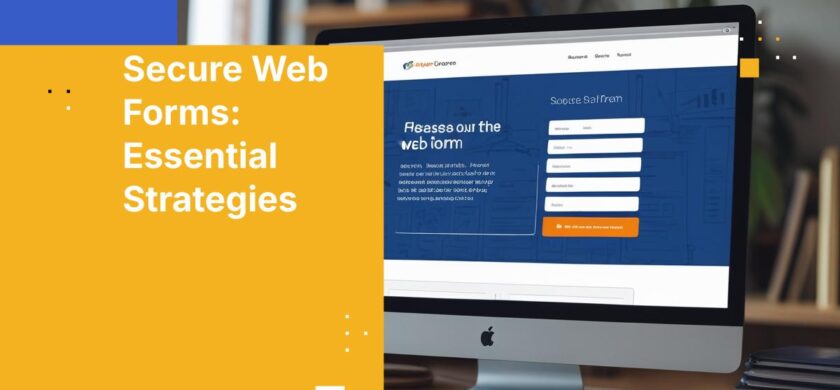
Web Form Security: Best Practices for Data Protection
Web forms serve as critical data collection points for organizations across all industries, capturing everything from customer inquiries and payment information to employee records and sensitive business intelligence. However, these digital gateways often represent the most vulnerable entry points in an organization’s security infrastructure. With cyberattacks targeting web applications increasing exponentially and data breaches costing organizations millions in regulatory fines and reputational damage, implementing robust protect web form data best practices has become an essential component of modern cybersecurity strategies.
The challenge extends beyond simple form validation and basic encryption. Today’s threat landscape includes sophisticated injection attacks, cross-site scripting vulnerabilities, and increasingly complex regulatory requirements that demand comprehensive protection strategies. Organizations that fail to implement proper form security best practices face significant financial penalties, operational disruptions, and long-term damage to customer trust and brand reputation.
This comprehensive guide examines the essential elements of effective web form security, providing actionable insights for protecting sensitive data throughout the entire form lifecycle. From initial design considerations to advanced threat detection and regulatory compliance, readers will discover proven methodologies for creating secure, compliant, and user-friendly web forms that safeguard both organizational assets and customer privacy.
Executive Summary
Main Idea: Protecting web form data requires a multi-layered security approach that combines secure coding practices, robust authentication mechanisms, encryption protocols, and comprehensive monitoring to prevent data breaches and ensure regulatory compliance across all form interactions.
Why You Should Care: Organizations face severe financial and reputational consequences when web form security fails, including regulatory fines up to millions of dollars, loss of customer trust, operational disruptions, and potential legal liability. Implementing comprehensive form security measures is essential for business continuity and competitive advantage in today’s data-driven marketplace.
Key Takeaways
- Multi-Layer Security Architecture Effective form protection requires combining input validation, encryption, authentication, and monitoring rather than relying on single security measures. This approach provides redundant protection against various attack vectors.
- Real-Time Threat Detection Modern form security demands continuous monitoring and automated response systems that can identify and neutralize threats as they occur, preventing data exposure before damage occurs.
- Regulatory Compliance Integration Form security must align with industry-specific regulations including GDPR, HIPAA, PCI-DSS, and SOX, requiring automated compliance tracking and audit trail generation for all form interactions.
- User Experience Balance Security measures must maintain usability and performance standards while providing comprehensive protection, ensuring that security enhancements don’t create barriers to legitimate user interactions.
- Continuous Security Assessment Regular vulnerability assessments, penetration testing, and security updates are essential for maintaining effective form protection against evolving threats and emerging attack methodologies.
Overview: What Are Web Forms?
Web forms are interactive components on a webpage that allow users to submit information to a server. Their primary function is to collect data, enabling critical online interactions such as user registration, e-commerce transactions, customer feedback, and service requests. Common types of web forms include contact forms for inquiries, payment forms for purchasing goods, registration forms for creating accounts, and surveys for gathering opinions. Understanding their fundamental role is the first step in security because these forms create a direct pathway to your organization’s sensitive databases. Failing to secure them properly exposes a primary attack surface, making it essential to implement strong data protection measures to safeguard the information they handle and maintain user trust.
Understanding Web Form Vulnerabilities and Risk Factors
Web forms present unique security challenges due to their interactive nature and direct connection to backend databases and systems. Understanding these vulnerabilities is the foundation of implementing effective web form best practices overview strategies.
Common Attack Vectors Targeting Web Forms
SQL injection attacks represent one of the most prevalent threats to web form security, occurring when malicious users insert database commands into form fields to gain unauthorized access to sensitive information. These attacks can expose entire databases, modify critical data, or grant attackers administrative privileges within organizational systems.
Cross-site scripting (XSS) attacks exploit form input fields to inject malicious scripts that execute in other users’ browsers, potentially stealing session cookies, redirecting users to malicious websites, or capturing sensitive information as users interact with compromised forms.
Cross-site request forgery (CSRF) attacks trick users into submitting forms that perform unauthorized actions on their behalf, often targeting financial transactions, account modifications, or administrative functions without the user’s knowledge or consent.
Data Exposure Risks and Consequences
Form-related data breaches can expose multiple categories of sensitive information simultaneously, including personally identifiable information (PII), payment card data, healthcare records, and proprietary business intelligence. This comprehensive exposure amplifies both the immediate impact and long-term consequences of security failures.
The interconnected nature of modern web applications means that form vulnerabilities can provide attackers with access to broader organizational systems, potentially compromising email servers, file repositories, customer databases, and internal business applications through lateral movement techniques.
Essential Security Measures for Comprehensive Form Protection
Implementing robust form security requires a systematic approach that addresses both technical vulnerabilities and procedural weaknesses throughout the data collection and processing lifecycle.
Input Validation and Sanitization Protocols
Server-side validation represents the primary defense against malicious input, requiring all form data to be validated against predefined rules and data types before processing. This validation must occur independently of client-side validation, which can be bypassed by sophisticated attackers.
Input sanitization removes or neutralizes potentially dangerous characters and code fragments from form submissions, preventing injection attacks while preserving legitimate data. This process should include both whitelist validation for acceptable characters and blacklist filtering for known malicious patterns.
Data type enforcement ensures that form fields only accept appropriate data formats, such as restricting email fields to valid email formats, phone number fields to numeric characters, and date fields to proper date formats. This validation prevents many common attack vectors while improving data quality.
Authentication and Authorization Frameworks
Multi-factor authentication (MFA) provides additional security layers for sensitive forms by requiring users to verify their identity through multiple independent factors, such as passwords, SMS codes, biometric verification, or hardware tokens. This approach significantly reduces the risk of unauthorized access even when primary credentials are compromised.
Role-based access control (RBAC) ensures that users can only access forms and data appropriate to their organizational role and security clearance level. This granular access control prevents both internal threats and external attackers who gain limited system access from accessing sensitive information beyond their authorized scope.
Session management protocols protect form interactions by implementing secure session tokens, automatic timeouts for inactive sessions, and session invalidation after form completion. These measures prevent session hijacking and unauthorized form access through compromised or shared devices.
Secure Form Foundations
- HTTPS/TLS Enforcement: Always use HTTPS with strong TLS protocols (TLS 1.2 or higher) to encrypt data in transit between the user’s browser and your server, preventing eavesdropping.
- Server Hardening: Configure the web server with security in mind, including disabling unnecessary services, applying security patches promptly, and using secure headers to mitigate common web vulnerabilities.
- Minimal Data Collection: Only collect data that is absolutely necessary for the form’s purpose. Reducing the amount of stored sensitive data minimizes the potential impact of a data breach.
- Least-Privilege Hosting Environment: Run the web application and database with the minimum permissions required for them to function, limiting an attacker’s ability to escalate privileges if a vulnerability is exploited.
- Dependency Patch Management: Regularly scan and update all third-party libraries, frameworks, and content management systems (CMS) to patch known vulnerabilities that could be exploited through the form.
- Regular Configuration Reviews: Periodically audit security configurations for the server, firewall, and application to ensure they remain aligned with current form security best practices and have not been inadvertently weakened.
Advanced Protection Strategies and Technologies
Modern form security extends beyond basic validation and authentication to include sophisticated threat detection, behavioral analysis, and automated response capabilities that provide proactive protection against emerging threats.
Encryption and Data Protection Standards
End-to-end encryption protects form data throughout the entire transmission and storage lifecycle, ensuring that sensitive information remains secure from the moment users submit forms until final processing and archival. This encryption must use industry-standard protocols such as TLS 1.3 for transmission and AES-256 for data at rest.
Field-level encryption provides granular protection for specific sensitive data elements within forms, such as social security numbers, credit card information, or medical records. This approach ensures that even if broader system compromises occur, the most sensitive data remains protected through additional encryption layers.
Key management systems secure the encryption keys used to protect form data, implementing automatic key rotation, secure key storage, and access controls that prevent unauthorized key access. Proper key management is essential for maintaining the effectiveness of encryption protocols over time.
Behavioral Analysis and Threat Detection
Machine learning algorithms analyze form submission patterns to identify suspicious behavior, such as unusually rapid form completions, submission from known malicious IP addresses, or data patterns consistent with automated attacks. These systems can automatically flag or block suspicious submissions while allowing legitimate users to proceed normally.
Geolocation analysis compares form submission locations with expected user locations, identifying potential account takeover attempts or unauthorized access from unexpected geographic regions. This analysis can trigger additional verification requirements or automatically block suspicious submissions.
Device fingerprinting creates unique identifiers for devices accessing forms, enabling detection of compromised devices, shared credentials, or suspicious access patterns across multiple forms or sessions.
Compliance and Regulatory Considerations
Regulatory compliance represents a critical aspect of form security, with specific requirements varying by industry, geographic region, and data types collected through organizational web forms.
Industry-Specific Compliance Requirements
Healthcare organizations must ensure that forms collecting protected health information (PHI) comply with HIPAA requirements, including specific encryption standards, access controls, audit logging, and breach notification procedures. These requirements extend to all forms that collect, transmit, or store any health-related information.
Financial services organizations face PCI-DSS requirements for forms processing payment card information, demanding specific security controls, regular vulnerability assessments, and comprehensive monitoring of all payment-related form interactions.
Government contractors and organizations handling classified information must implement forms that meet specific federal security standards, including FedRAMP compliance for cloud-based forms and FISMA requirements for government systems.
Data Privacy and Protection Regulations
GDPR compliance requires forms to implement privacy by design principles, including explicit consent mechanisms, data minimization practices, and user rights management for data access, correction, and deletion. Forms must also include clear privacy notices and consent tracking capabilities.
Regional privacy laws such as LGPD CCPA, BDSG and similar regulations impose additional requirements for data collection transparency, user consent management, and data processing limitations that must be integrated into form design and functionality.
Cross-border data transfer regulations require forms to implement appropriate safeguards when transmitting data internationally, including standard contractual clauses, adequacy decisions, or binding corporate rules depending on the specific jurisdictions involved.
Business Risks and Financial Impact of Form Security Failures
The consequences of inadequate form security extend far beyond immediate technical concerns, creating significant business risks that can impact organizational viability and competitive positioning.
Financial Consequences and Regulatory Penalties
Regulatory fines for form-related data breaches can reach substantial amounts, with GDPR penalties potentially reaching 4% of annual global revenue and healthcare violations resulting in millions of dollars in HIPAA fines. These penalties often represent just the initial financial impact, with additional costs emerging through legal proceedings and regulatory investigations.
Operational disruption costs include system downtime, incident response expenses, forensic investigations, and recovery efforts that can consume significant organizational resources and disrupt normal business operations for extended periods.
Legal liability exposure increases significantly when form security failures result in customer data exposure, potentially leading to class-action lawsuits, individual damage claims, and long-term legal expenses that can continue for years after initial incidents.
Reputational Damage and Competitive Impact
Customer trust erosion following form security incidents can result in immediate customer attrition and long-term challenges in acquiring new customers, particularly in industries where data security is a primary competitive differentiator.
Brand reputation damage extends beyond immediate customers to include partner relationships, supplier confidence, and investor perceptions that can impact business valuations, partnership opportunities, and access to capital markets.
Market position weakening occurs when competitors use security incidents to differentiate their offerings, potentially resulting in permanent loss of market share and competitive disadvantage in security-conscious market segments.
Implementation Strategies and Best Practice Guidelines
Successful form security implementation requires systematic planning, comprehensive testing, and ongoing maintenance to ensure that security measures remain effective against evolving threats.
Development and Testing Protocols
Security testing must be integrated throughout the form development lifecycle, including static code analysis during development, dynamic application security testing during staging, and penetration testing before production deployment. This comprehensive testing approach identifies vulnerabilities before they can be exploited by malicious actors.
User acceptance testing should include security scenarios to ensure that security measures don’t interfere with legitimate user interactions while effectively blocking malicious activities. This testing helps optimize the balance between security and usability.
Continuous integration and deployment pipelines must include automated security scanning and compliance verification to ensure that code changes don’t introduce new vulnerabilities or compromise existing security controls.
Monitoring and Incident Response Capabilities
Real-time monitoring systems should track form interactions, security events, and potential threats to provide immediate alerts when suspicious activities occur. These systems must be capable of distinguishing between legitimate user behavior and potential attacks to minimize false positives while ensuring comprehensive threat detection.
Incident response procedures must be specifically tailored to form security events, including predefined escalation procedures, communication protocols, and recovery steps that can be implemented quickly when security incidents occur.
Audit logging capabilities should capture comprehensive information about all form interactions, including user identification, submission content, processing results, and security events to support forensic investigations and compliance reporting requirements.
Form Design Principles: 13 Key Best Practices
- Use a Single-Column Layout: A straight top-to-bottom path is easier for users to follow, leading to faster and more accurate form completion.
- Keep Labels Top-Aligned: Placing labels above input fields reduces cognitive load and is optimal for both desktop and mobile viewing.
- Avoid Placeholder Text as Labels: Placeholder text vanishes upon input, forcing users to rely on memory and increasing the likelihood of errors.
- Clearly Mark Optional vs. Required Fields: Conventionally, mark optional fields rather than required ones to reduce visual clutter and simplify the user’s task.
- Group Related Information Logically: Use fieldsets or visual dividers to group related fields, which helps users mentally organize the information required.
- Ensure a Logical Tab Order: A proper tab index allows users to navigate through the form fields sequentially using their keyboard, which is critical for accessibility.
- Provide Clear and Actionable Error Messages: Display error messages next to the problematic field and explain exactly how to fix the issue.
- Use Conditional Logic (Progressive Disclosure): Show or hide fields based on previous answers to keep the form relevant and as short as possible for each user.
- Match Field Size to Expected Input: Visually suggest the length of the required input (e.g., a shorter field for a ZIP code) to provide a helpful user cue.
- Use Descriptive Call-to-Action (CTA) Text: Buttons should describe the action (e.g., “Create My Account”) rather than using generic words like “Submit.”
- Minimize Total Number of Fields: A shorter form leads to higher completion rates, so eliminate any field that is not absolutely critical for your process.
- Support Autocomplete and Autofill: Allowing browsers to automatically fill in common information like names and addresses significantly speeds up completion and reduces errors.
- Implement Smart Bot Protection: Use modern, user-friendly methods like honeypots or invisible reCAPTCHA instead of frustrating, traditional CAPTCHAs to block spam without hindering legitimate users.
Top 10 Website Form Usability Recommendations
- Position Labels Above Fields: This alignment works best for readability and quick scanning on both desktop and mobile devices.
- Use a Descriptive Call-to-Action (CTA): A button labeled “Get Your Free Quote” is more compelling and informative than a generic “Submit.”
- Auto-Format Inputs Where Possible: Automatically add spaces in credit card numbers or parentheses in phone numbers to simplify data entry for users.
- Break Long Forms into Steps: Use a multi-step format with a progress bar for lengthy forms to reduce psychological friction and encourage completion.
- Provide Real-Time Validation Feedback: Show success or error messages as the user completes each field instead of waiting until they try to submit the entire form.
- Ensure Full Accessibility: Design forms that can be fully navigated and completed using only a keyboard and are compatible with screen reader software.
- Do Not Clear Fields on Error: Preserve the user’s valid entries when an error occurs elsewhere, so they only need to correct the specific field that is wrong.
- Offer Smart Defaults: Pre-select the most common options (e.g., the user’s country based on their IP address) to save them time.
- Indicate Input Constraints Clearly: Let users know about any formatting rules or character limits upfront to prevent submission errors.
- Test Across Devices and Browsers: Ensure a consistent and functional experience for all users, regardless of how they access your form.
Mobile-Specific Form Design Best Practices
- Responsive Layouts: Ensure your form automatically adapts to any screen size, using a single-column layout to prevent horizontal scrolling and zooming.
- Larger Touch Targets: Make buttons, checkboxes, and input fields large enough to be easily and accurately tapped with a finger to avoid user frustration.
- Contextual Keyboards: Use appropriate HTML input types (e.g., `type=”email”`, `type=”tel”`, `type=”number”`) to automatically trigger the most relevant keyboard for the user.
- Autofill and Autocomplete Support: Implement proper HTML attributes to allow mobile browsers to automatically fill in common information like names, addresses, and emails, minimizing typing.
- Optimized Loading Speed: Minimize images, scripts, and other heavy assets to ensure the form loads quickly on slower mobile networks, reducing abandonment rates.
Common Web Form Mistakes to Avoid
- Requesting Excessive PII: Collecting more personally identifiable information than necessary increases your liability and user friction. Guidance: Practice data minimization by only asking for what you absolutely need.
- Lacking CSRF Tokens: Failing to use unique, session-specific tokens makes your forms vulnerable to Cross-Site Request Forgery attacks, where users are tricked into submitting malicious requests. Guidance: Always implement and validate anti-CSRF tokens for any state-changing form submission.
- Ignoring Secure Error Handling: Displaying detailed database or server errors to users can leak sensitive system information that attackers can exploit. Guidance: Show generic, user-friendly error messages and log the detailed technical information securely on the server side for debugging.
- Using Weak or Inaccessible CAPTCHA: Outdated or poorly implemented CAPTCHAs are often easily bypassed by bots while frustrating legitimate users, especially those with disabilities. Guidance: Use modern, less intrusive alternatives like Google’s reCAPTCHA v3 or honeypot fields.
- Relying Only on Client-Side Validation: Client-side validation improves user experience but can be easily bypassed. Guidance: Always perform robust validation and sanitization for all submitted data on the server side as your authoritative line of defense.
How to Secure a Web Form: Step-by-Step Guide
- Threat Modeling: Before coding, identify potential security risks specific to your form’s data and functionality to anticipate and mitigate attack vectors.
- Secure Coding and Development: Implement strict server-side input validation, use parameterized queries to prevent SQL injection, and encode all output to prevent XSS attacks.
- Enforce HTTPS and Secure Headers: Encrypt all data in transit using TLS and configure security headers like Content Security Policy (CSP) to restrict browser capabilities.
- Implement Anti-CSRF Tokens: Generate and validate unique, unpredictable tokens for each user session to ensure that form submissions are legitimate.
- Harden the Deployment Environment: Secure the server operating system, web server software, and database, applying the principle of least privilege for all system accounts.
- Deploy Bot Mitigation: Use rate limiting to prevent brute-force attacks and implement modern bot detection techniques like invisible reCAPTCHA or honeypot fields.
- Conduct Comprehensive Security Testing: Regularly perform vulnerability scanning, static/dynamic code analysis (SAST/DAST), and periodic third-party penetration testing to uncover hidden flaws.
- Implement Continuous Monitoring and Logging: Actively monitor form submissions and server logs for suspicious activity and maintain immutable audit trails for forensic analysis.
- Maintain and Update Regularly: Keep all software components, including libraries and frameworks, patched and up to date to protect against newly discovered vulnerabilities.
Webform Management and Governance Best Practices
Effective web form management and governance require establishing clear organizational policies to ensure security and compliance throughout the form lifecycle. This begins with assigning clear ownership for each form, defining who is responsible for its maintenance, security, and the data it collects. A robust governance framework includes version control to track changes, defined data retention schedules to automatically purge unnecessary data, and secure archival procedures for long-term storage.
Furthermore, organizations must conduct periodic reviews to assess the continued necessity and security of each form, leading to a formal decommissioning process for outdated or redundant forms. These procedures are central to a comprehensive set of protect web form data best practices, ensuring forms remain secure, compliant, and aligned with business needs over time.
Kiteworks Solves Your Web Form Security Challenges
Kiteworks provides a comprehensive solution for organizations seeking to implement robust protect web form data best practices through its unified Private Data Network architecture. This platform addresses the complex security challenges outlined in this guide while providing the scalability and compliance capabilities required for enterprise deployments.
The platform’s AI data governance capabilities provide first-to-market protection against emerging threats by automatically scanning and blocking sensitive data before it reaches unauthorized systems or external AI tools. This proactive approach prevents data exposure at the source, addressing one of the most significant emerging risks in modern form security.
Government-Grade Security Architecture ensures that web forms meet the highest security standards through CIS-hardened Linux foundations, zero-breach track record, and comprehensive compliance certifications including FedRAMP Moderate and High Ready authorizations. This hardened infrastructure provides the robust security foundation essential for protecting sensitive form data in regulated industries.
The Unified Platform Consolidation approach eliminates the complexity and security gaps inherent in multi-vendor form security solutions by integrating web forms with email security, secure file sharing, secure MFT, and comprehensive audit capabilities under a single management interface. This consolidation reduces administrative overhead while providing unified audit trails across all data communication channels.
Advanced Compliance Automation capabilities streamline regulatory compliance by automatically generating audit reports, tracking data processing activities, and ensuring that form interactions meet industry-specific requirements such as HIPAA, PCI, CMMC 2.0, and GDPR. This automation reduces compliance costs while providing the comprehensive documentation required for regulatory audits and incident investigations.
To learn more, schedule a custom demo today.
Frequently Asked Questions
Healthcare organizations should implement end-to-end encryption, role-based access controls (RBAC), comprehensive audit logs, and automatic PII/PHI detection in web forms. Modern web form solutions can provide HIPAA-compliant web forms with user-friendly interfaces through automated regulatory compliance features, encryption, and integrated access controls that protect patient privacy without compromising usability or clinical workflow efficiency.
To avoid a PCI-DSS compliance violation, financial services firms must implement field-level encryption, encryption protocols, regular vulnerability assessments, and comprehensive monitoring for payment-related forms. Effective protection requires dedicated secure web form environments, automated compliance scanning, tokenization of sensitive payment data, and continuous security monitoring that meets PCI-DSS requirements while maintaining efficient customer application processing workflows.
Manufacturing companies should implement secure authentication, data classification systems, encryption for data in transit and at rest, and access controls for vendor-facing forms containing proprietary information. Robust protection requires multi-factor authentication (MFA), automated data classification, secure form hosting environments, and comprehensive audit logs that track all vendor interactions while preventing unauthorized access to sensitive manufacturing processes and competitive intelligence.
Government agencies must implement FedRAMP-compliant platforms, strong authentication mechanisms, comprehensive audit logs, and privacy protection measures for citizen forms. Key considerations include compliance with federal security standards, like FIPS and FISMA, accessibility requirements, comprehensive data protection measures, and transparent privacy practices that maintain public trust while enabling efficient government service delivery through secure digital channels.
Legal firms should implement attorney-client privilege protection through secure communication channels, privileged data handling, comprehensive access controls, and ethical compliance monitoring. Essential measures include encryption of all data in transit and at rest, privileged data classification systems, secure document storage, and comprehensive audit capabilities that maintain attorney-client privilege while meeting professional responsibility requirements and regulatory compliance obligations in legal practice management.
Additional Resources
- Blog Post Top 5 Security Features for Online Web Forms
- Video Kiteworks Snackable Bytes: Web Forms
- Blog Post How to Protect PII in Online Web Forms: A Checklist for Businesses
- Best Practices Checklist How to Secure Web Forms
Best Practices Checklist - Blog Post How to Create GDPR-compliant Forms