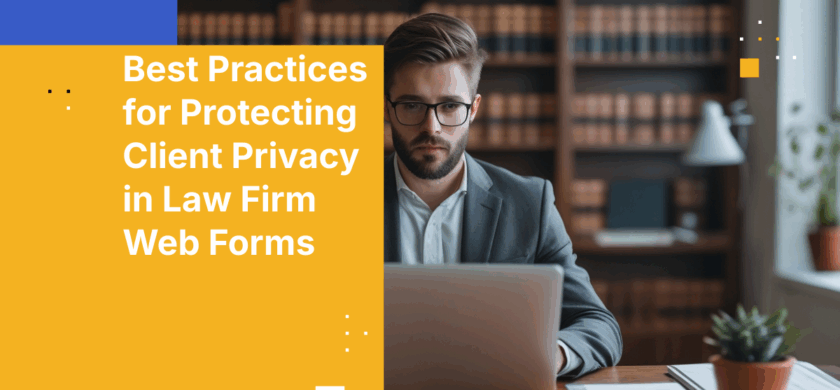
Best Practices for Protecting Client Privacy in Law Firm Web Forms
Law firms face unprecedented challenges in safeguarding sensitive client information collected through online web forms. With cyber threats targeting legal practices at alarming rates and regulatory scrutiny intensifying, implementing robust best practices for protecting client privacy in law firm web forms has become mission-critical for legal professionals.
This comprehensive guide explores essential strategies that law firms must adopt to secure client data, maintain attorney-client privilege, and meet stringent compliance requirements. From advanced encryption protocols to comprehensive audit trails, readers will discover actionable insights that transform vulnerable web forms into fortified gateways for sensitive legal communications.
Executive Summary
Main idea: Law firms must implement multi-layered security measures for web forms to protect confidential client information, including end-to-end encryption, access controls, compliance frameworks, and continuous monitoring to prevent data breaches and maintain professional obligations.
Why you should care: A single data breach can result in millions in fines, permanent reputational damage, loss of client trust, regulatory sanctions, and potential disbarment. With legal practices being prime targets for cybercriminals due to the sensitive nature of their data, proactive web form security isn’t optional—it’s essential for practice survival.
Key Takeaways
- End-to-end encryption is non-negotiable.All client data must be encrypted both in transit and at rest using AES-256 encryption standards to ensure confidentiality throughout the entire data lifecycle.
- Multi-factor authentication prevents unauthorized access. Implementing MFA for all web form access points reduces breach risk by over 99% compared to password-only authentication systems.
- Regular security audits identify vulnerabilities.Quarterly penetration testing and vulnerability assessments help identify and remediate security gaps before they can be exploited by malicious actors.
- Compliance frameworks provide structured protection.Adhering to established standards like SOC 2, HIPAA, and industry-specific regulations ensures comprehensive coverage of privacy protection requirements.
- Incident response planning minimizes damage. Having a documented breach response procedure reduces average recovery time by 60% and helps maintain client confidence during security incidents.
Understanding Legal Privacy Obligations for Web Forms
Law firms operate under strict ethical and legal obligations that extend far beyond typical business privacy requirements. The foundation of attorney web form privacy protection rests on maintaining attorney-client privilege while navigating complex regulatory landscapes.
Attorney-Client Privilege in Digital Communications
Attorney-client privilege, one of the oldest recognized privileges in law, faces unique challenges in the digital age. When clients submit sensitive information through web forms, firms must ensure this communication receives the same protection as traditional in-person consultations. This means implementing technical safeguards that prevent unauthorized access, interception, or disclosure of confidential information.
Courts have increasingly scrutinized law firms’ cybersecurity practices, with several high-profile cases establishing precedent that inadequate security measures can result in privilege waiver. Firms must demonstrate reasonable care in protecting client communications, making robust web form security not just a best practice but a professional obligation.
Regulatory Compliance Requirements
Legal practices must navigate multiple compliance frameworks depending on their client base and practice areas. GDPR requirements apply when handling EU citizen data, while CCPA governs California resident information. Healthcare law firms must comply with HIPAA standards, and financial services practices face additional SEC and FINRA requirements.
Each framework imposes specific technical and administrative safeguards for data collection and processing. Web forms must be designed with privacy by design principles, implementing data minimization, purpose limitation, and user consent mechanisms that align with applicable regulations.
Creating Secure Web Forms: What You Need to Know
Building a secure web form that upholds the rigorous standards of the legal profession involves a structured, defense-in-depth approach. Following a clear framework ensures that every potential vulnerability is addressed, from the initial user interaction to the long-term storage of sensitive data.
- Select a Hardened Hosting Environment: Deploy your web forms on servers that are physically and logically secure, with regular patching, intrusion detection systems, and strict firewall rules.
- Enforce End-to-End Encryption: Mandate HTTPS with the latest TLS 1.3 protocol to encrypt data in transit. For data at rest, use robust server-side encryption, such as AES-256, to protect stored submissions.
- Embed Rigorous Validation: Implement both client-side and server-side validation to prevent malicious inputs. This helps protect against attacks like SQL injection and cross-site scripting (XSS).
- Enable Unified Audit Trails: Log every action related to form submission, access, and modification. This creates an immutable record for compliance audits and forensic investigations.
Beyond these steps, a secure web form should include these must-have features:
- CAPTCHA or similar bot detection to prevent automated spam and abuse.
- Multi-factor authentication (MFA) for any administrative access to view or manage form submissions.
- Configurable data retention rules to automatically purge data according to legal and firm policies.
Platforms like the Kiteworks Private Data Network are designed to deliver these controls out of the box, offering a pre-configured, secure environment for creating and managing legal web forms without requiring extensive in-house security expertise.
Example of Web Forms
1. Client Intake FormThis is often the first point of digital contact. It collects personally identifiable information (PII) and sensitive case details. To protect this data, the form must feature prominent consent language explaining data use, employ end-to-end encryption, and store submissions in a secure, access-controlled repository to uphold attorney-client privilege from the very beginning.
2. Evidence Upload PortalUsed in litigation or discovery, this form collects critical evidence like documents, photos, and financial records. Security is paramount to maintaining chain of custody and data integrity. Essential features include encryption at rest for all uploaded files, malware scanning upon upload, role-based access controls ensuring only the case team can view evidence, and a detailed, immutable audit log tracking every view and download.
3. Payment Authorization FormThis form processes credit card or bank information for retainers and invoices, making it subject to PCI DSS compliance. Data collected includes card numbers, billing addresses, and authorization details. Required security includes TLS encryption, tokenization (so the firm never stores raw card numbers), and strict access controls preventing unauthorized staff from viewing financial data.
4. Whistleblower Tip FormDesigned for employment or corporate law practices, this form must protect the anonymity of the submitter. It collects confidential information about potential wrongdoing. Key considerations include technical measures to strip identifying metadata from submissions, clear communication about the limits of anonymity, and storage in a highly restricted data enclave accessible only by a minimal, predefined group of attorneys.
Essential Security Measures for Law Firm Web Forms
Implementing comprehensive law firm web form security measures requires a multi-layered approach that addresses both technical vulnerabilities and human factors that contribute to security breaches.
Advanced Authentication and Access Controls
Modern law firm web forms must implement sophisticated authentication mechanisms that go beyond traditional username and password combinations. Multi-factor authentication should be mandatory for all form access, utilizing hardware tokens, biometric verification, or authenticated mobile applications.
Role-based access controls ensure that only authorized personnel can access submitted form data, with granular permissions that limit access based on job function and case involvement. Session management protocols should include automatic timeouts, secure session tokens, and real-time monitoring for suspicious access patterns.
Input Validation and Sanitization
Web forms represent a primary attack vector for injection-based attacks, including SQL injection, cross-site scripting, and command injection. Robust input validation must occur at both client and server levels, with strict data type checking, length limitations, and character filtering that prevents malicious code execution.
Server-side validation should never rely solely on client-side controls, as these can be easily bypassed by sophisticated attackers. All user inputs must be sanitized and validated against predefined patterns before processing or storage, with suspicious submissions triggering immediate security alerts.
Other Technical Tips for Creating Secure Website Forms
- Enforce Content-Security-Policy (CSP) Headers: This browser-level control helps prevent cross-site scripting (XSS) and other code injection attacks by specifying which dynamic resources are allowed to load.
- Deploy a Web Application Firewall (WAF): A WAF sits in front of your web server to filter and monitor HTTP traffic, providing a critical layer of defense against common web exploits.
- Implement Rate Limiting: Protect against Denial-of-Service (DDoS) and brute-force attacks by limiting the number of requests a user can make in a certain timeframe.
- Use Secure Cookie Flags: Ensure all session cookies are sent with the “HttpOnly,” “Secure,” and “SameSite” flags to mitigate cross-site scripting and cross-site request forgery risks.
- Leverage Anti-CSRF Tokens: Use unique, unpredictable tokens in your web forms to ensure that submitted requests are legitimate and initiated by the user, not a malicious third party.
- Set Up Automated Vulnerability Scanning: Regularly scan your web applications for known vulnerabilities to identify and remediate security gaps before they can be exploited. These technical safeguards create a layered defense, complementing primary controls like encryption and access management to build a truly resilient system.
Implementing Legal Web Form Encryption Methods
Encryption serves as the cornerstone of client data protection, transforming sensitive information into unreadable ciphertext that remains secure even if intercepted. Legal web form encryption methods must address data protection at multiple stages of the communication process.
Transport Layer Security (TLS) Implementation
All law firm web forms must utilize TLS 1.3 or higher for data transmission, ensuring that client information remains encrypted during transit between the user’s browser and the firm’s servers. Proper TLS implementation includes certificate validation, perfect forward secrecy, and protection against downgrade attacks.
Firms should implement HTTP Strict Transport Security (HSTS) headers to prevent protocol downgrade attacks and ensure all communications occur over encrypted channels. Certificate transparency monitoring helps detect unauthorized certificates that could enable man-in-the-middle attacks against client communications.
Database and Storage Encryption
Client data stored in databases must be protected using field-level encryption with AES-256 standards. Encryption keys should be managed through dedicated key management systems with role-based access controls and regular key rotation policies.
Database encryption should utilize separate keys for different data types, allowing for granular access control and reducing the impact of potential key compromise. Backup systems must maintain the same encryption standards as production environments, with secure key escrow procedures for disaster recovery scenarios.
Compliance Framework Integration
Modern law firms must integrate their web form security practices with established compliance frameworks that provide structured approaches to privacy protection and risk management.
SOC 2 and Security Controls
Service Organization Control 2 (SOC 2) frameworks provide comprehensive security control requirements that align well with law firm privacy obligations. These frameworks address security, availability, processing integrity, confidentiality, and privacy through specific control objectives and activities.
Law firms implementing SOC 2 controls for web forms benefit from standardized security practices that undergo regular third-party auditing. This provides clients with additional assurance regarding the firm’s commitment to data protection while demonstrating due diligence for regulatory compliance purposes.
Industry-Specific Regulations
Different practice areas require specialized compliance approaches. Healthcare law firms must implement HIPAA-compliant web forms with business associate agreements and breach notification procedures. Financial services practices need additional controls for securities regulations and anti-money laundering requirements.
International practices must navigate cross-border data transfer requirements, implementing appropriate safeguards such as Standard Contractual Clauses or adequacy determinations for data transfers outside the firm’s primary jurisdiction.
Best Practices Implementation Strategy
Successfully implementing comprehensive web form security requires structured planning, stakeholder engagement, and continuous improvement processes that adapt to evolving threat landscapes.
Security by Design Methodology
Web forms should be designed with security as a primary consideration rather than an afterthought. This includes threat modeling during the design phase, identifying potential attack vectors, and implementing appropriate countermeasures before deployment.
Security by design incorporates privacy impact assessments, data flow analysis, and risk evaluation into the development lifecycle. This proactive approach reduces vulnerabilities and ensures compliance requirements are addressed from the outset rather than retrofitted after implementation.
Staff Training and Awareness Programs
Human factors remain a significant vulnerability in web form security systems. Comprehensive training programs must educate staff about social engineering attacks, phishing attempts, and proper data handling procedures that maintain client confidentiality.
Regular security awareness training should include simulated phishing exercises, incident response drills, and updates on emerging threats targeting legal practices. Staff must understand their role in maintaining client privacy and the potential consequences of security breaches.
Business and Reputational Risk Considerations
The consequences of inadequate web form security extend far beyond immediate technical vulnerabilities, creating substantial business risks that can threaten firm viability and professional standing.
Financial Impact of Data Breaches
Legal industry data breaches carry average costs exceeding $10 million when considering regulatory fines, litigation expenses, client notification costs, and business disruption. These figures don’t account for long-term reputation damage and client defection that can impact firm revenue for years following an incident.
Professional liability insurance may not fully cover breach-related expenses, particularly when firms fail to implement reasonable security measures. Many policies include exclusions for negligent security practices, leaving firms personally liable for breach consequences.
Professional and Regulatory Consequences
Bar associations increasingly scrutinize law firm cybersecurity practices, with inadequate client data protection potentially resulting in disciplinary action or license suspension. Several jurisdictions have established specific cybersecurity requirements for legal practices, with non-compliance carrying professional sanctions.
Client trust, once lost through a security breach, proves extremely difficult to rebuild. Legal services depend heavily on reputation and confidentiality assurances, making data breaches particularly damaging to practice sustainability and growth prospects.
Protect Client Privacy With Kiteworks Secure Web Forms
Implementing best practices for protecting client privacy in law firm web forms requires comprehensive planning, technical expertise, and ongoing commitment to security excellence. The strategies outlined in this guide provide a roadmap for transforming vulnerable web forms into secure communication channels that protect client confidentiality while meeting professional obligations.
The evolving threat landscape demands that law firms adopt enterprise-grade security solutions rather than relying on basic protection measures. Success requires integrating multiple security layers, from advanced encryption to continuous monitoring, within a framework that addresses both technical vulnerabilities and human factors.
Kiteworks provides law firms with a comprehensive solution that addresses these critical requirements through its unified Private Data Network architecture. The platform’s government-grade encryption standards ensure that all client communications receive military-level protection, while unified audit logs provide the detailed documentation necessary for regulatory compliance and professional obligations. Additionally, Kiteworks’ zero trust architecture prevents unauthorized access to sensitive client data, and its AI-ready data governance capabilities help firms maintain control over confidential information even as technology evolves. This integrated approach enables legal practices to focus on serving clients while maintaining the highest standards of data protection and privacy compliance.
To learn more about Kiteworks and protecting the sensitive data uploaded to web forms, schedule a custom demo today.
Frequently Asked Questions
Small law firms can implement cost-effective client privacy protection by utilizing cloud-based platforms that offer enterprise-grade security at scalable pricing. Focus on essential features like TLS encryption for data in transit, secure deployment options, and basic access controls. Legal web forms should have built-in regulatory compliance features that eliminate the need for custom development while ensuring professional standards are met.
Personal injury law firms collecting PHI and other sensitive medical information via web forms must implement AES-256 encryption for both data transmission and storage, ensuring HIPAA compliance. These legal web forms should use TLS 1.3 for secure transmission, field-level database encryption for stored data, and encrypted backup systems. Additionally, implement proper access controls and audit logs to track who accesses medical information and when.
Law firms should conduct quarterly security assessments of their legal web forms, including penetration testing and vulnerability scans. Annual comprehensive reviews should evaluate encryption standards, access controls, and compliance framework alignment. Additionally, immediate updates are necessary when new threats emerge or regulatory compliance requirements change, particularly for firms handling cross-border transactions with varying privacy laws.
Family law attorneys should immediately disconnect the compromised legal web form, document all evidence of the potential breach, and notify their professional liability insurer. Conduct a thorough investigation to determine the scope of exposure, notify affected clients as required by applicable breach notification laws, and engage cybersecurity experts to remediate vulnerabilities. Bar association notification may also be required depending on jurisdiction.
Immigration law firms must ensure that privacy notices, consent mechanisms, and security features function identically across all language versions of their legal web forms. Implement consistent encryption, validation rules, and data handling procedures regardless of language selection. Regularly test all language versions for security vulnerabilities and ensure that translation accuracy doesn’t compromise legal privacy disclosures or client understanding of data protection measures.
Additional Resources
- Blog Post How to Protect PII in Online Web Forms: A Checklist for Businesses
- Blog Post Top 5 Security Features for Online Web Forms
- Blog Post How to Achieve PCI Compliance With Secure Web Forms
- Blog Post Best Practices for Web Form Security
- Video Rick Uses an Unsecure Web Form That Gets Hacked