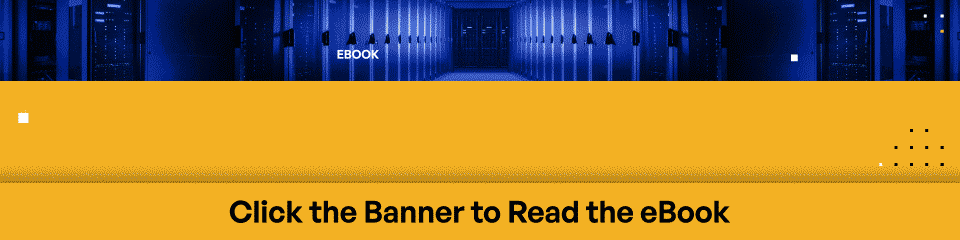SFTP for FedRAMP: Compliance and Authorization Solutions
Finding an SFTP server that’s FedRAMP authorized doesn’t have to be hard. We’re going to cover SFTP solutions that comply with FedRAMP requirements and maintain FedRAMP authorization.
Is SFTP FedRAMP compliant? SFTP is an SSH (secure shell) file transfer protocol that encrypts data being transferred. However, it is not necessarily FedRAMP compliant: organizations must take additional steps to ensure compliance.
What Is FedRAMP Compliance?
Federal Risk and Authorization Management Program (FedRAMP) is a government-wide program that provides a standardized approach to security assessment, authorization, and continuous monitoring of cloud service providers (CSPs) that serve federal agencies.
FedRAMP compliance ensures that cloud service providers have followed a standard set of security requirements and have undergone an extensive security assessment before they can offer cloud services to federal agencies. It allows federal agencies in turn to leverage state-of-the-art cloud computing technologies while ensuring that their data is kept secure and protected.
FedRAMP compliance covers a broad range of security controls, including physical security, access control, data protection, incident response, and vulnerability assessments. CSPs that are FedRAMP compliant must also undergo ongoing monitoring and assessments to ensure they continue to meet the program’s security requirements.
How Does SFTP Benefit Your Business?
In terms of compliance and general security, SFTP is a critical and important part of any company’s security posture. Some of the major benefits include:
- Secure file transmission: SFTP encrypts data during transmission. This protocol utilizes Secure Shell cryptography to encrypt data during transmission to facilitate the transfer of large files while maintaining privacy.
- Efficiency and speed: Even though encryption is part of the process, SFTP is still able to support the rapid transfer of large files or a large volume of files through bulk transfers. SFTP, however, provides the bare minimum in security, whereas FedRAMP often requires much more. The Kiteworks platform provides hardened SFTP configured to support your FedRAMP security.
- Hardware-agnostic: SFTP is an open protocol with high-level encryption, which means that it can integrate with almost any platform, and can serve as the backbone for many different technical configurations. This means that a provider can offer SFTP either as a standalone product or as part of a more comprehensive MFT solution.
Is SFTP FedRAMP Compliant?
Out of the box, not necessarily. Secured SFTP servers must be configured with FIPS-compliant algorithms, ciphers, and certificates.
Additionally, FedRAMP authorization has several requirements for security that go beyond encryption. These include:
- Physical security: All data centers, servers, devices, and workstations must have physical access controls in place to protect data, including security cameras and authorization standards to keep unauthorized people away from sensitive information.
- Administrative controls: Companies must have training and management procedures in place to ensure compliance and security within a FedRAMP-compliant system.
- Documentation and audit logs: All levels of FedRAMP compliance have some sort of reporting and audit logging for FedRAMP. SFTP on its own does not include this kind of logging, even though some configurations come with logging built-in.
This being said, while SFTP isn’t compliant as-is, it is an important part of many compliant solutions.
A properly configured SFTP server with logging and audit trails, proper encryption, and the correct physical and administrative safety measures in place can help you be compliant–but it costs a lot of time and effort to get that way. Your SFTP provider will have undergone extensive auditing, remediation and continuous monitoring and maintenance to receive their ATO. For that effort, you get a solution that can support your contracting work in the federal agency market.
When you are looking for a compliant solution, you have to take into account that there is an additional infrastructure that surrounds the SFTP tool to make it compliant. Additionally, many out-of-the-box solutions are not enterprise-ready. That is, they don’t have useful or necessary aspects like GUI interfaces or easy integration with existing file management systems.
How to Implement SFTP for FedRAMP Compliance
SFTP is a popular choice for organizations seeking FedRAMP compliance due to its robust security features. SFTP utilizes encryption protocols to protect data, ensuring that it is not accessed or tampered with while in transit. Additionally, SFTP provides granular access controls, allowing IT administrators to enforce file transfer policies by controlling and monitoring who accesses and shares sensitive content. These features align with FedRAMP compliance requirements, particularly those related to data protection and access control.
Best Practices for FedRAMP Authorized SFTP Deployment
Deploying an SFTP solution that’s compliant with FedRAMP requires adherence to cybersecurity best practices to maintain content privacy and regulatory compliance. Firstly, IT administrators must conduct a thorough risk assessment, identifying potential threats and vulnerabilities. Next, they must enforce strong authentication measures, including the use of multi-factor authentication and strong passwords. Additionally, a robust monitoring and auditing system must be implemented to track file transfers and detect any anomalies. Finally, an effective data backup and disaster recovery plan should be in place to ensure business continuity in case of data loss or system failure.
Assessing SFTP Vendors for FedRAMP Compliance
Selecting an SFTP vendor that aligns with FedRAMP compliance requirements is crucial. Vendors should be able to provide documentation that shows adherence to compliance requirements, including independent audit reports, security certifications, and attestations. Additionally, vendors should be able to provide robust features that align with FedRAMP compliance requirements, such as encryption, access control, and monitoring capabilities. Finally, vendors should have a strong reputation and a proven track record in providing secure file transfer solutions to government agencies.
Benefits of SFTP for FedRAMP Compliance
Some of the benefits offered by SFTP for FedRAMP compliance include:
| Enhanced Security and Data Protection | SFTP encrypts data in transit, ensuring that it is protected from unauthorized access or tampering. Additionally, SFTP provides granular access controls, allowing IT administrators to control user permissions and enforce file transfer policies. This enhances data protection and ensures that sensitive information is only accessible by authorized personnel. |
| Improved Auditing and Reporting Capabilities | IT administrators can create detailed audit logs, tracking file transfers and user activities, providing an accurate record of who has accessed files and when. Additionally, SFTP provides detailed logging and alerting capabilities, enabling IT administrators to monitor for suspicious activity. This enhances auditing and reporting capabilities, ensuring compliance with FedRAMP requirements. |
| Ease of Use and Scalability | SFTP is easy to install and configure, and users can quickly transfer files using a variety of clients, including desktop and mobile applications. Additionally, SFTP can handle a large number of simultaneous file transfers, making it ideal for organizations with high-volume file transfer requirements. This makes SFTP an ideal solution for organizations that require scalability and ease of use for FedRAMP compliance. |
How to Identify the Right SFTP Solutions for FedRAMP Compliance
There are several SFTP solutions available in the market that align with FedRAMP compliance requirements. Each solution has its own unique features and capabilities, making it essential to review and evaluate each solution before selecting the best one for your business. FedRAMP authorized SFTP solutions provide robust features, including encryption, access controls, and monitoring capabilities, making them ideal for FedRAMP compliance.
Compare Features, Capabilities, and Challenges
Comparing SFTP solutions based on their features, capabilities, and challenges is crucial for selecting the right solution for FedRAMP compliance. Each solution has its own unique strengths and weaknesses, making a comparative analysis essential. Key factors to consider when evaluating SFTP solutions for FedRAMP compliance include encryption protocols, access controls, monitoring capabilities, scalability, ease of use, and vendor reputation. A comparative analysis of these and other features can help organizations select the right SFTP solution that aligns with FedRAMP compliance but also their own unique business and secure file transfer requirements.
Demonstrate FedRAMP Compliance With Kiteworks SFTP
Kiteworks SFTP is part of the Kiteworks Private Content Network (PCN). Kiteworks is FedRAMP authorized for Low and Moderate Impact Level security, which means you can use Kiteworks SFTP in compliance with FedRAMP when contracting with a federal agency and handling sensitive but controlled unclassified information (CUI).
With Kiteworks SFTP, you additionally enjoy access to Kiteworks’ enterprise-grade managed file transfer technology, including advanced logging capabilities, log analytics, and a CISO Dashboard for all file transfers, administrative tasks, and system activities.
With Kiteworks SFTP and MFT, organizations realize these key benefits:
- Compliance: Kiteworks SFTP and Kiteworks MFT are FedRAMP compliant, from servers to personnel and encryption.
- Security: Kiteworks SFTP and MFT—as well as the files they transfer—are protected by a hardened virtual appliance, double encryption featuring TLS 1.2 encryption in transit and AES-256 at rest, integrations with your lightweight directory access protocol/advanced directory (LDAP/AD), single sign-on (SSO), data loss prevention (DLP), advanced threat protection (ATP), and security information and event management (SIEM) solutions.
- Data Visibility: SFTP is not only fast, available, and accessible. With the CISO Dashboard, it also lets you see who’s accessing your files internally, which files they’re sharing or transferring, and with whom.
- Deployment Flexibility: Kiteworks lets you choose the deployment option that best fits your unique needs. This includes on-premises, hosted, private, hybrid, and, yes, FedRAMP cloud.
With Kiteworks, you get more than just a secure file transfer and management tool. You get a compliant and accessible solution that offers enterprise-level secure file transfer.
Additionally, you get a solution that your entire organization can use. From the back end to an employee in an office in front of a workstation, they can interface with the Kiteworks system to easily and securely transfer files.
To learn more about Kiteworks’ SFTP and MFT capabilities, schedule a custom demo today.
Additional Resources