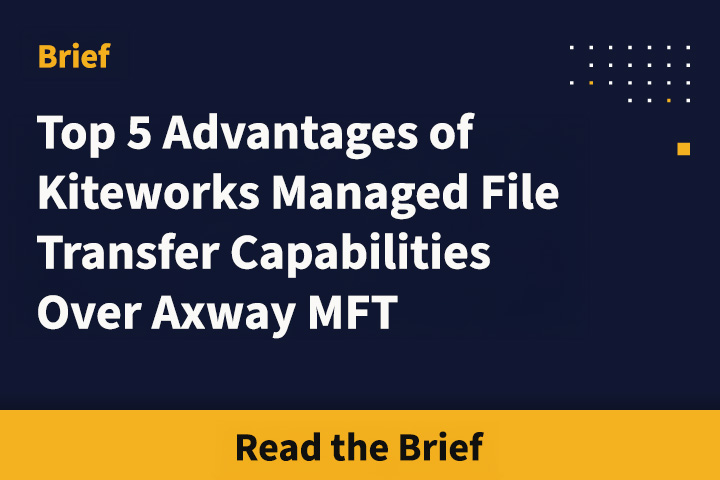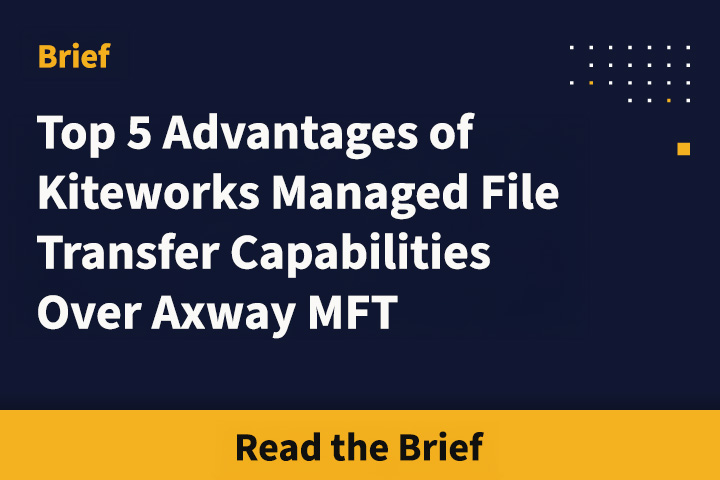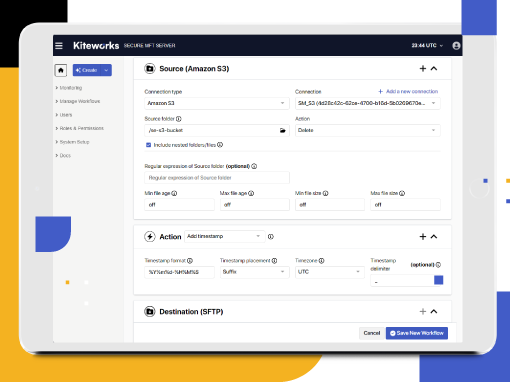
Quickly Onboard New Trading Partners and Author Workflows
Speed to Market | Secure MFT Server
- Speed authoring with the simple form-based flow designer.
- Start transfers manually or trigger them with scheduling, polling, events, or completing a prior flow.
- Optionally scan files with your DLP and CDR servers.
- Perform renames and file transformations.
Deploy for Scale and Availability
Scale Out Cluster | Secure MFT Server
- Scale out MFT Server nodes to handle massive loads and apply redundancy for DR and HA.
- Reduce time and risk with the simplicity of a hardened virtual appliance and automatic updates.
- Deploy on VMware or Hyper-V on-premises, or on your AWS or Azure resources.
- Alternatively, use Kiteworks private cloud hosting, or a FedRAMP or IRAP private cloud.

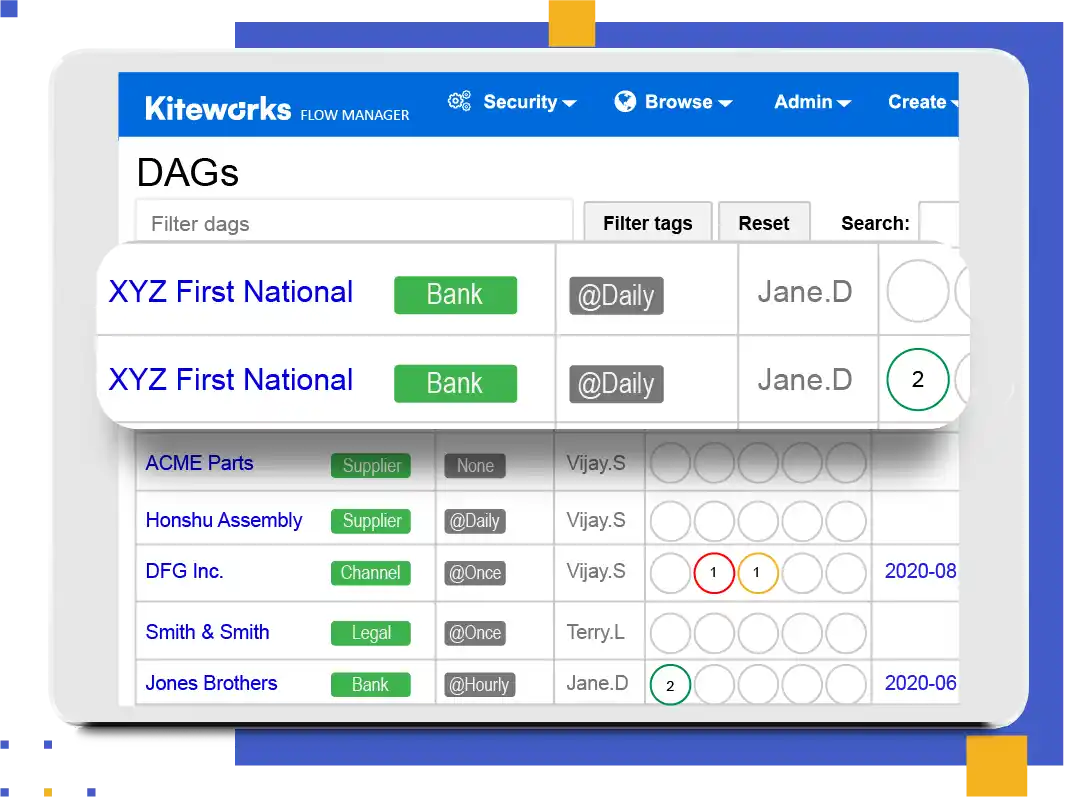
Manage, Monitor, and Recover Transfers
Reliable | Secure MFT Server
- Comprehensive graphical operations dashboard.
- Use roles to manage users, set flow access controls, and separate duties for administration, flow authoring, and connection management.
- Manage thousands of flows with convenient search and tagging.
- Check status of all transfers and retries, and receive alerts of failed transfers.
- Use detailed logging attached to each failure to correct issues and then retry the transfer.
Maximize End-to-End Security with Unique Vault-to-Vault Transfers
Prevent Breaches | Secure MFT Server
- Utilizes your trading partner’s Kiteworks platform.
- Stores data in hardened virtual appliances at both ends of the transfer.
- Alternatively, utilize your trading partner’s SFTP server as the remote storage.

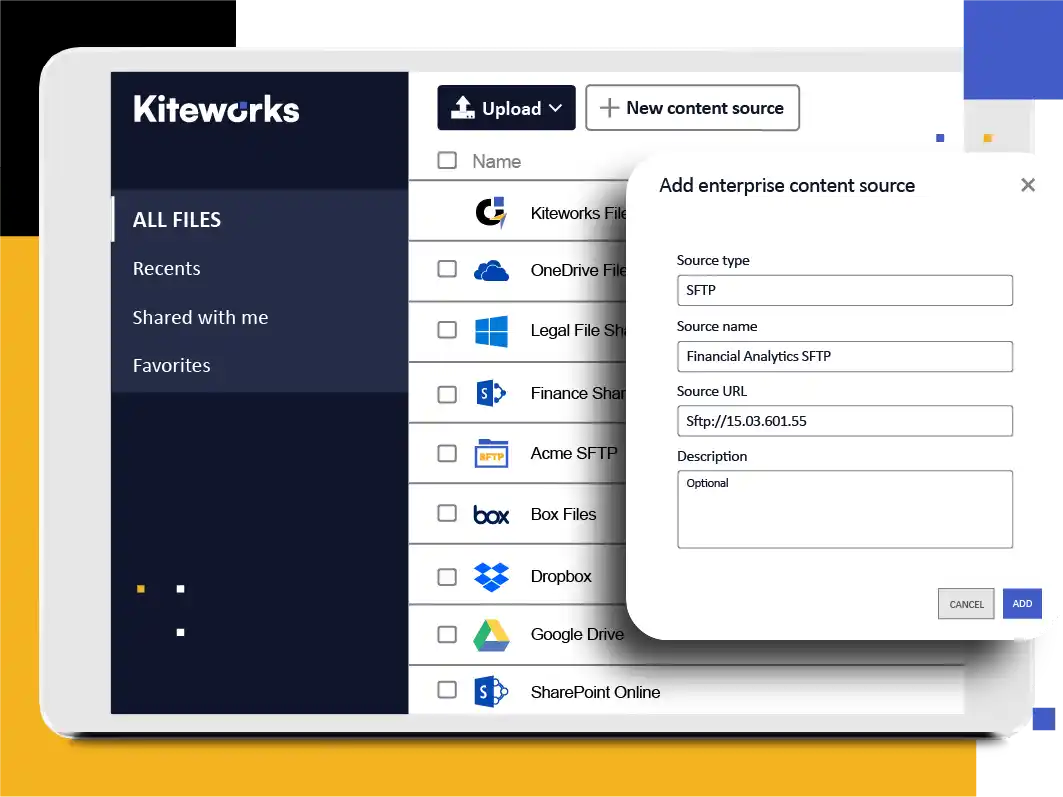
Access Data in Folders, File Shares, Repositories, and Cloud Stores
Connections | Secure MFT Server
- Connect to remote Kiteworks, SFTP, FTPS, and SMB servers.
- Store and retrieve from AWS S3, Azure Blob, Wasabi, OneDrive, SharePoint, Google Drive, and Box.
- Leverage the MFT Client to access repositories, local file systems, and hundreds of applications.
- Track all transfers in the consolidated, standardized Kiteworks log.
FEATURED RESOURCES
Capability Brief: Secure Managed File Transfer (MFT) 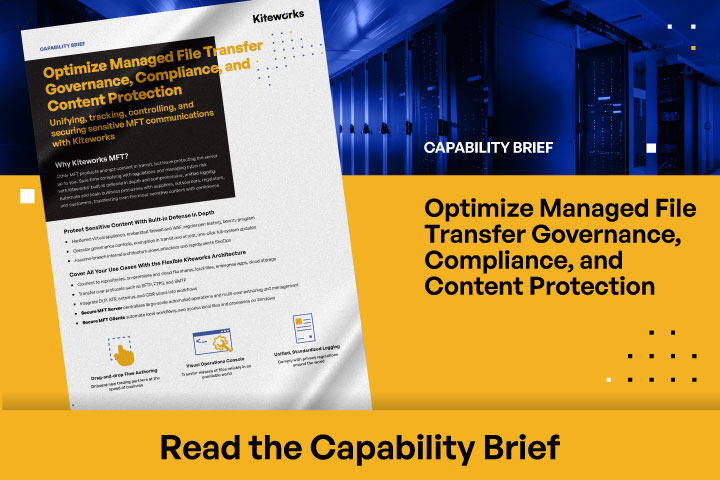
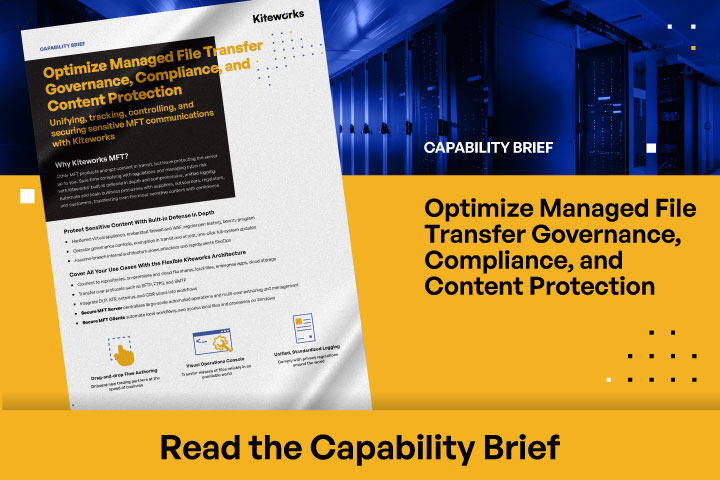
Capability Brief: Secure Managed File Transfer (MFT)
Customer Use Cases: Kiteworks Private Content Network Innovations 

Customer Use Cases: Kiteworks Private Content Network Innovations
Kiteworks Secure Managed File Transfer—When You Absolutely, Positively Need the Most Modern and Secure MFT Solution 

Kiteworks Secure Managed File Transfer—When You Absolutely, Positively Need the Most Modern and Secure MFT Solution
Kiteworks Snackable Bytes: Secure Managed File Transfer 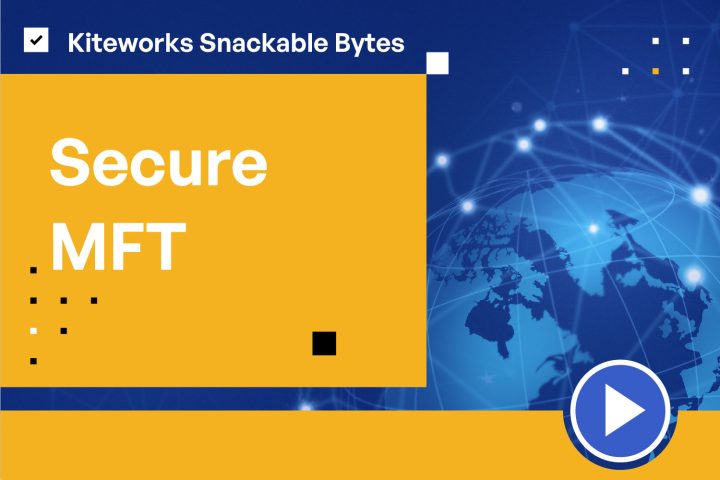
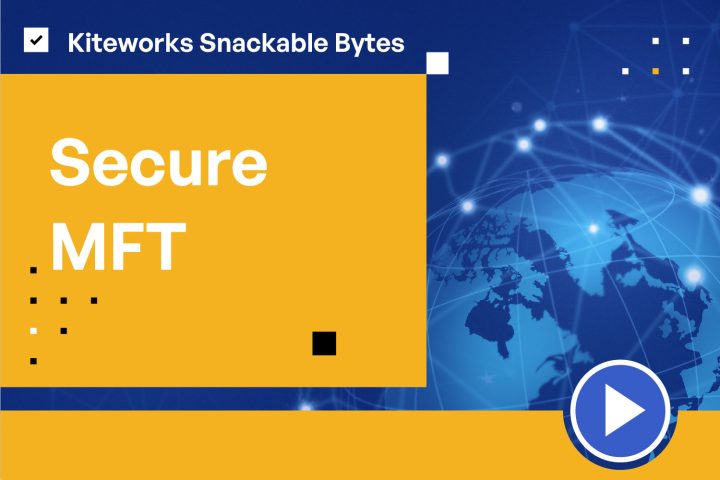
Kiteworks Snackable Bytes: Secure Managed File Transfer
Kiteworks Enterprise – Why FedRAMP Hosted vs. Standard Hosted 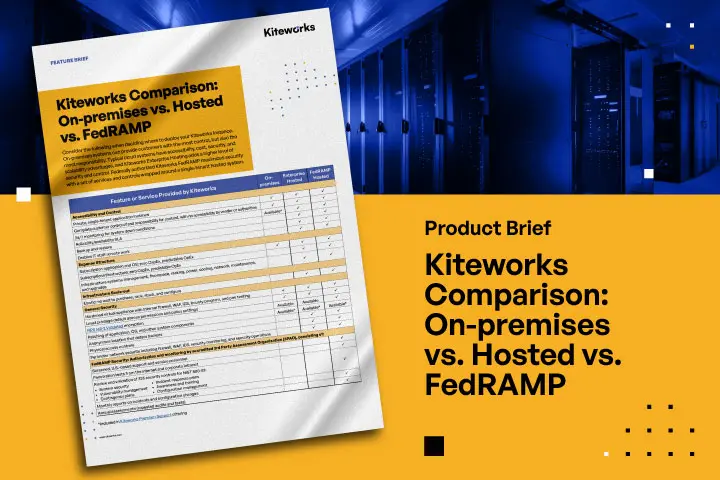
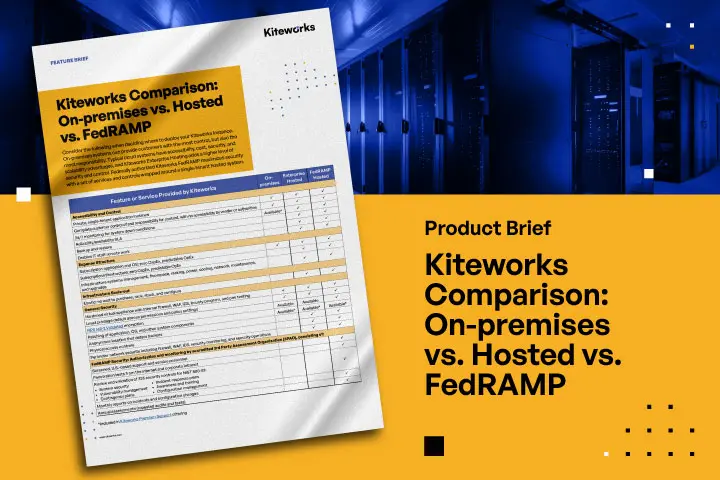
Kiteworks Enterprise – Why FedRAMP Hosted vs. Standard Hosted
Top 5 Advantages of Kiteworks Secure Managed File Transfer Capabilities Over Axway MFT