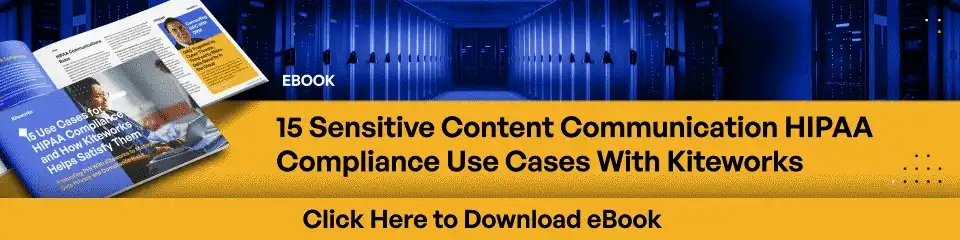HIPAA Audit Logs: Complete Requirements for Healthcare Compliance in 2025
HIPAA audit logs serve as your organization’s electronic paper trail, documenting every interaction with protected health information (PHI) to ensure accountability and regulatory compliance.
In this post, we’ll examine what HIPAA logs are, why they’re important, and the role they play in protecting PHI and patient privacy and demonstrating compliance with the Health Insurance Portability and Accountability Act (HIPAA).
What Are HIPAA Audit Logs? Understanding the Basics
In a healthcare context, audit logs are electronic records that track and document who accessed protected health information (PHI), when they accessed it, what actions they performed, and what specific data they viewed. These comprehensive logs create a documented trail of all PHI-related activities, serving as essential evidence for HIPAA compliance and security monitoring.
Healthcare organizations must maintain detailed audit logs, one of many fundamental HIPAA compliance requirements to protect patient privacy and provide critical forensic evidence in case of security incidents or data breaches.
Audit Logs vs. Audit Trails: Key Differences and Overlaps
While often used interchangeably, “audit logs” and “audit trails” have distinct nuances within the HIPAA framework. Audit logs are the raw, chronological records of system activities and events related to electronic Protected Health Information (ePHI). They are granular and capture specific actions. An audit trail, on the other hand, is a more comprehensive concept referring to the reviewable record created by compiling and analyzing these audit logs to reconstruct a sequence of events or user activities over time. Essentially, audit logs are the data points, and an audit trail is the story they tell when connected.
The HIPAA Security Rule, specifically under the Audit Controls standard (45 C.F.R. § 164.312(b)), mandates that Covered Entities and Business Associates implement hardware, software, and/or procedural mechanisms that record and examine activity in information systems that contain or use ePHI. This requirement implicitly necessitates both the generation of audit logs and the capability to produce audit trails. Here’s a comparative overview:
| Feature | Audit Log | Audit Trail |
|---|---|---|
| Scope | Specific system events, user actions (e.g., login, file access, data modification). | A sequence of events or a comprehensive record of activities related to a specific process, user, or data element over time. |
| Granularity | Highly detailed, individual entries for each recorded event. | Aggregated or summarized view derived from audit logs, focusing on reconstructing events. |
| Purpose | Primary data source for recording activities. | Used for investigation, analysis, demonstrating compliance, and reconstructing event sequences. |
| Compliance Implication | Foundation of audit capabilities; necessary for meeting technical safeguard requirements. | Demonstrates that monitoring and review processes are in place; crucial for incident response and breach analysis. |
Both audit logs and the ability to generate audit trails are vital for security investigations (e.g., identifying unauthorized access or data breaches) and for compliance reporting during a HIPAA security audit. Having robust audit logs in place where ePHI is involved helps covered entities and business associates by providing a detailed record of data access and modifications, which is crucial for forensic analysis, detecting security incidents, and proving due diligence in protecting patient information. This documented history is indispensable for identifying how a breach occurred, what data was compromised, and who was responsible, thereby supporting corrective actions and breach notifications.
Why HIPAA Audit Logs Are Critical for Healthcare Organizations
For covered entities and business associates, maintaining proper audit logs isn’t just a best practice—it’s a mandatory requirement under HIPAA Security Rule provisions. These logs play a vital role in:
- Demonstrating regulatory compliance during official HIPAA audits
- Detecting unauthorized access to sensitive patient information
- Identifying potential security vulnerabilities before they lead to breaches
- Providing forensic evidence for investigating security incidents
- Supporting disaster recovery efforts following system failures
Without comprehensive audit logging, healthcare organizations face significant compliance risks, potential financial penalties, and increased vulnerability to data breaches that could compromise patient information.
HIPAA Audit Log Requirements: What Data Must Be Monitored?
The HIPAA Security Rule doesn’t prescribe exactly how audit logs must be implemented, but it clearly requires that certain activities must be tracked and recorded. Healthcare organizations must monitor and log key events and activities, including:
1. User Authentication and Access Events
- User login attempts (both successful and failed)
- System access by authorized users
- Failed access attempts by unauthorized users
- Password changes and reset requests
2. PHI Access and Modification Activities
- Viewing of patient records by any user
- Creation of new patient records
- Modifications to existing PHI
- Deletion or archiving of patient information
3. System-Level Security Events
- Changes to user permissions or roles
- Database modifications affecting PHI
- Firewall activities related to system security
- Anti-malware software alerts and actions
- Physical access to facilities where PHI is stored
Expert Tip: When implementing audit logs, focus not just on meeting minimum HIPAA requirements but on creating a comprehensive monitoring system that enhances your overall security posture.
Essential Elements Every HIPAA Audit Log Must Contain
To meet compliance requirements, every HIPAA audit log entry should include these critical data elements:
| Audit Log Element | Description | Example |
|---|---|---|
| User Identification | Unique identifier for the person performing the action | Username: jsmith |
| Date and Time | Precise timestamp showing when the action occurred | 05/07/2025 14:32:51 |
| Action | Clear description of what was done | “Viewed patient record” |
| Object/Resource | What specific data was accessed | “Patient #12345 lab results” |
| Access Location | Where the access originated from | IP: 192.168.1.100 |
| Outcome | Result of the attempted action | “Success” or “Failed – unauthorized” |
| Unique Identifier | Distinct ID for each log entry | Log ID: AUD-20250507-142587 |
These comprehensive details ensure that audit logs provide actionable security insights and serve as reliable evidence during compliance reviews or investigations.
HIPAA Audit Log Implementation Best Practices
1. Automate Log Collection and Centralization
Implement systems that automatically capture audit log data in real-time from all relevant sources (applications, servers, network devices, databases) that create, store, or transmit ePHI. Centralize these logs into a dedicated, secure repository or a Security Information and Event Management (SIEM) system for easier management and analysis. For example, a hospital’s EHR, lab information system, and picture archiving and communication system (PACS) should all forward logs to a central SIEM
2. Standardize Log Formats
Wherever possible, use standardized log formats (e.g., Syslog, CEF, LEEF) to ensure consistency across different systems. This simplifies parsing, correlation, and analysis of log data. For instance, ensure all systems consistently log user IDs, timestamps, event types, and affected PHI identifiers.
3. Prioritize Encryption and Security
Encrypt audit logs both at rest (in storage) and in transit (when being transmitted to a central repository or backup location) using strong encryption protocols like AES-256 for data at rest and TLS 1.2+ for data in transit. For example, encrypting database audit logs stored on a server and using TLS when sending logs to a cloud-based SIEM.
4. Implement and Enforce Strict Access Controls
Implement stringent role-based access controls (RBAC) to limit access to audit logs to only authorized personnel (e.g., security analysts, compliance officers). Ensure that even administrators with system access cannot alter or delete logs. For example, a security officer might have read-only access to review logs, while system administrators have no direct modification rights.
5. Commit to Integrity Validation
Employ mechanisms to ensure the integrity and immutability of audit logs. This can include using write-once-read-many (WORM) storage, digital signatures, or hashing algorithms to detect any unauthorized modifications or tampering. For example, periodically calculating and verifying checksums of log files.
6. Document Your Retention Schedule
Establish and document a clear audit log retention policy that meets the HIPAA minimum of six years, or longer if required by state law or organizational needs. Ensure logs are securely destroyed after the retention period. For instance, a policy stating logs are kept for 7 years, with automated archival to cold storage after 1 year and secure deletion at year 7.
7. Automate Alerting
Configure automated alerts for suspicious activities or critical security events detected in the audit logs. This enables prompt investigation and response. Examples include alerts for multiple failed login attempts, access to high-profile patient records by unauthorized users, or attempts to export large volumes of PHI.
8. Regularly Review Procedures
Implement and document procedures for regular (e.g., daily, weekly, or monthly, based on risk assessment) review of audit logs by designated personnel. This helps in proactively identifying anomalies, potential breaches, or non-compliant activities. Document all review activities, findings, and corrective actions taken. For example, a weekly review of access logs for VIP patient records.
9. Align Logs with Your Incident Response
Integrate audit log review and analysis into the organization’s incident response plan. Ensure that in the event of a security incident, audit logs can be quickly accessed and analyzed to understand the scope and impact of the incident. For instance, if a malware outbreak is detected, audit logs can help trace its origin and spread.
HIPAA Audit Log Retention Requirements: How Long Must Logs Be Kept?
While HIPAA regulations don’t explicitly state a required retention period specifically for audit logs, most healthcare compliance experts recommend:
- Minimum retention of 6 years to align with general HIPAA documentation requirements
- Documented retention policies explaining justifications for retention periods
- Secure storage solutions that maintain log integrity throughout the retention period
- Compliant destruction procedures after retention requirements are met
Organizations should document their retention decisions based on risk analysis, operational needs, and the specific types of data contained in their logs.
Compliance Note: While there’s debate over whether audit logs fall under the HIPAA six-year retention rule, most experts recommend maintaining logs for at least six years to ensure compliance with broader HIPAA documentation requirements.
Common Challenges in HIPAA Audit Log Management
Healthcare organizations frequently face these challenges when implementing HIPAA-compliant audit logs:
1. Managing Log Volume and Storage
Modern healthcare systems generate enormous volumes of log data, creating challenges for:
- Storage capacity planning
- Performance optimization
- Cost management
- Retrieval efficiency during investigations
2. Ensuring Complete Coverage
Many healthcare environments include:
- Legacy systems with limited logging capabilities
- Third-party applications with inconsistent logging
- Cloud services with different logging approaches
- Medical devices with proprietary logging formats
3. Effective Log Analysis
Organizations struggle with:
- Identifying meaningful security events among routine activities
- Correlating events across multiple systems
- Establishing normal vs. abnormal access patterns
- Staffing skilled personnel for log review and analysis
Consequences of Non-Compliance with HIPAA Audit Log Requirements
Failing to maintain proper audit logs can result in:
- Financial penalties ranging from $100 to $50,000 per violation
- Corrective action plans requiring costly system upgrades
- Reputational damage affecting patient trust
- Increased regulatory scrutiny and mandatory audits
- Legal liability from patients affected by data breaches
- Possible exclusion from federal healthcare programs
Recent enforcement actions demonstrate that inadequate audit logging is often cited as a key factor in HIPAA violations resulting in significant financial settlements.
HIPAA Audit Logs for Cloud Service Providers
Healthcare organizations increasingly rely on cloud services, creating additional compliance considerations:
Cloud Provider Requirements
When PHI is stored or processed in cloud environments, providers must:
- Maintain detailed audit logs of all PHI access
- Implement appropriate access controls
- Ensure log immutability and security
- Provide log access to covered entities
- Support the organization’s compliance efforts
Business Associate Agreements
Cloud providers handling PHI must sign Business Associate Agreements (BAAs) that include specific provisions for:
- Audit log maintenance
- Log access by the covered entity
- Breach notification procedures
- Retention requirements
- Security controls protecting log data
Implementing a Comprehensive HIPAA Audit Log Solution
A robust HIPAA-compliant audit logging solution should include:
1. Centralized Management
- Unified logging platform collecting data from all systems
- Standardized log formats for consistent analysis
- Centralized storage with appropriate security controls
- Single interface for reviewing all audit activities
2. Advanced Security Features
- AES-256 encryption for data at rest
- TLS 1.2+ encryption for data in transit
- Role-based access controls (RBAC) for log review
- Immutable storage preventing unauthorized alterations
3. Compliance Reporting
- Pre-built HIPAA compliance reports
- Custom report generation capabilities
- Evidence collection for audits
- Integration with governance frameworks
4. SIEM Integration
- Real-time alert generation
- Correlation with other security events
- Dashboards for security monitoring
- Support for forensic investigations
How Does Kiteworks Help With HIPAA Audit Log Compliance?
Using a centralized platform to handle documents and files can support HIPAA compliance by bringing together the tools necessary to maintain that compliance, including comprehensive audit logging.
The Kiteworks platform brings together several key features for HIPAA compliance:
- Security and Compliance: Kiteworks utilizes AES 256 encryption for data at rest and TLS 1.2+ for data in transit. Its hardened virtual appliance, granular controls, multi-factor authentication (MFA), other security stack integrations, and comprehensive logging and audit reporting enable organizations to easily and quickly demonstrate compliance with security standards. It has out-of-the-box compliance reporting for industry and government regulations and standards, facilitating HIPAA compliance, PCI compliance, SOC2 compliance, and GDPR compliance.
- Audit Logs: With the Kiteworks platform’s immutable audit logs, organizations can trust that attacks are detected sooner and maintain the correct chain of evidence to perform forensics. Since the system merges and standardizes entries from all the components, its unified Syslog and alerts save security operations center teams crucial time and help compliance teams to prepare for audits.
- SIEM Integration: Kiteworks supports integration with major SIEM solutions, including IBM QRadar, ArcSight, FireEye Helix, LogRhythm, and others. It also has the Splunk Forwarder and includes a Splunk App.
- Visibility and Management: The CISO Dashboard in Kiteworks gives organizations an overview of their information: where it is, who is accessing it, how it is being used, and if sends, shares, and transfers of data comply with regulations and standards. The CISO Dashboard enables business leaders to make informed decisions while providing a detailed view of compliance.
- Single-tenant Cloud Environment: File transfers, file storage, and user access occur on a dedicated Kiteworks instance, deployed on-premises, on an organization’s Infrastructure-as-a-Service (IaaS) resources, or hosted as a private single-tenant instance by Kiteworks in the cloud by the Kiteworks Cloud server. This means no shared runtime, shared databases or repositories, shared resources, or potential for cross-cloud breaches or attacks.
In addition, Kiteworks touts certification and compliance with various standards that including, but not limited to, FedRAMP compliance, FIPS 140-3 Level 1 validation, CMMC 2.0 compliance, and IRAP compliance.
To learn more about how Kiteworks enables custom HIPAA audit logs, schedule a custom demo of Kiteworks today.
HIPAA Audit Logs FAQs
Audit logs for HIPAA specifically focus on tracking activities related to protected health information (PHI), while system logs may include broader operational data. HIPAA audit logs must meet specific compliance requirements and focus on security and privacy monitoring.
Yes. While most HIPAA audit logs are electronic, HIPAA requires tracking access to paper records containing PHI as well. This may involve sign-out sheets, access logs, or other documentation of who accessed physical records and when.
Organizations should designate specific personnel responsible to review HIPAA audit logs. Qualified personnel typically include:
- Privacy officers
- Security officers
- Compliance staff
- IT security personnel
The review schedule and procedures should be formally documented in the organization’s policies.
All covered entities, regardless of size, must implement appropriate HIPAA audit logs. However, the complexity of the solution can be scaled to match the organization’s size, resources, and risk profile while still meeting core compliance requirements for HIPAA.
Regular risk assessments, internal audits, and consultation with healthcare and HIPAA compliance experts can help evaluate the adequacy of HIPAA audit logs. Many organizations also benefit from periodic third-party reviews of their audit logging practices and logging infrastructure.
Additional Resources