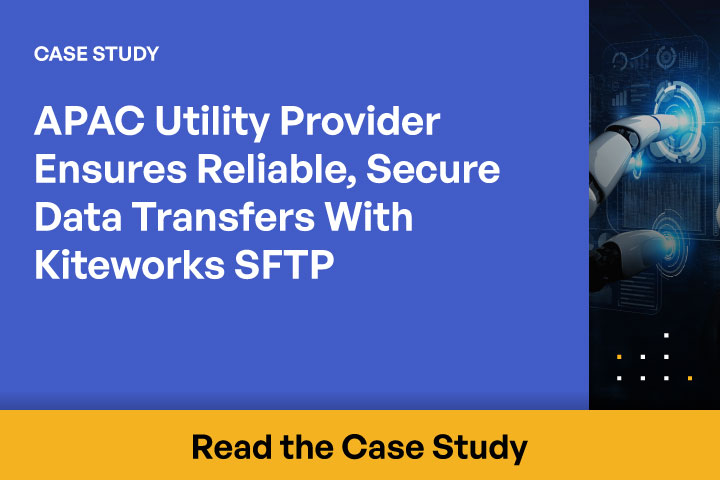Centralize and Simplify SFTP Server Management
Managing a legacy SFTP server can be pretty complex; you need to manage user access, handle large volumes of data, ensure data security and privacy, provide high availability and uptime, and deal with the technical aspects of the SFTP protocol. Throw in troubleshooting issues and maintaining compliance with regulatory standards and you’ve really got your hands full. Kiteworks SFTP takes all this pain away. It runs a hardened virtual appliance so you can consolidate and centralize security, governance, and management. Scale with distributed cluster and high availability options. Delegate folder management but control user access, expiration, domain whitelist/blacklist, and other policies. Securely store a 90-day or longer archive of transfer data, or set a shorter expiration date based on your policies. Leverage audit logs and reporting capabilities for transparency, traceability, and real-time feed to your SIEM. You can even move SFTP and SSH to separate ports, eliminating the constant, malicious SSH login attempts suffered when keeping a shared port 22 open for SFTP.
Speed Responsiveness With Governed Self-service
Traditional SFTP user management can be demanding, requiring manual creation, deletion, and modification of user accounts. You also need significant technical knowledge, as legacy SFTP involves handling software upgrades, patches, backups, and maintaining high availability. And security is always a concern, including encryption, user access control, and keeping the server secure from potential threats. Kiteworks SFTP is all about self-service. Designated users create SFTP server folders and manage their own external users; no need to add them to LDAP or AD. They can upload and download files using a simple web sharing interface and can also securely share data to and from SharePoint and Windows networks file shares. But don’t worry, admins can still control who manages SFTP server folders and external users and can monitor and override business users.


Continue Using Your Existing SFTP Server Scripts
Change is typically hard. Organizations are often hesitant to migrate to a new SFTP solution due to the potential disruption of operations. Deploying SFTP solutions can require rewriting server scripts, retraining staff, and adjusting to a new system, leading to downtime and reduced productivity. There’s also the very real risk of data loss or security vulnerabilities during the transition. With Kiteworks SFTP, you can continue using the scripts you use today because they’re compatible. With no rewriting required, you minimize disruption and risk. And you don’t have to worry about retraining external users; they won’t need it. You choose between requiring certificate-based or password-based authentication.
Simplify and Automate SFTP With Secure Managed File Transfer
One of the big knocks against SFTP is it doesn’t inherently offer automation capabilities. You can’t schedule transfers or set up automated workflows unless you write and maintain complex custom scripts. Or you must manually initiate and monitor every file transfer, upload, or download, which can be inconvenient, inefficient, and lead to errors. Kiteworks Managed File Transfer (MFT) addresses these shortcomings. Kiteworks MFT provides robust automation, providing organizations with reliable, scalable operations management, featuring simple, code-free forms and visual editing. Kiteworks handles all the logging, governance, and security requirements with centralized policy administration while a hardened virtual appliance protects data and metadata from malicious insiders and advanced persistent threats.

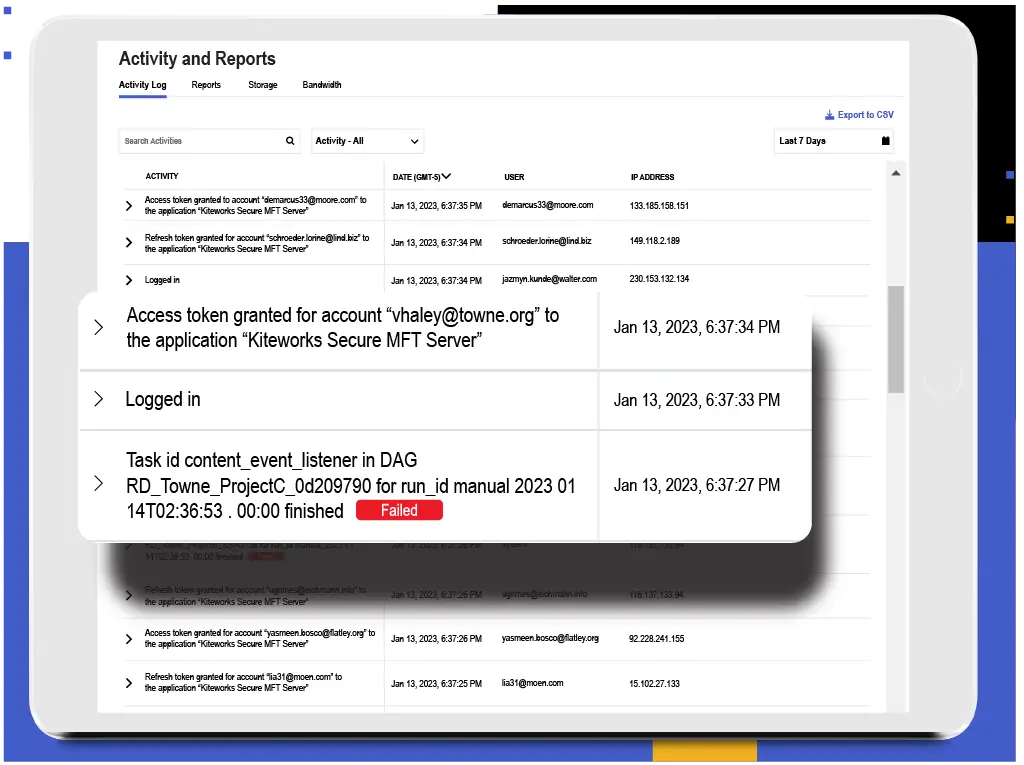
Demonstrate Compliance With Out-of-the-Box Logging and Reporting Capabilities
A robust SFTP solution, both client and server, should enhance, not inhibit, your regulatory compliance efforts. It should ensure secure and encrypted transfer of files containing personally identifiable information and protected health information (PII/PHI). It should also provide robust authentication, ensure data integrity, and allow for detailed activity logging. Kiteworks SFTP helps organizations demonstrate compliance with CMMC, HIPAA, GDPR, NIS 2, and many more. All folder, file, and SFTP server and client activities are logged, even repeated failed login attempts. Feed these comprehensive logs in real time to your SIEM via syslog for threat detection, incident response, and compliance. Automatic reports and dashboard for admins, executives, and auditors.
LEARN MORE ABOUT KITEWORKS FILE TRACKING AND LOGGING CAPABILITIES
Frequently Asked Questions
SFTP stands for Secure File Transfer Protocol. It is a network protocol used to securely transfer files over a Secure Shell (SSH) connection. SFTP provides a secure method for moving files between systems and ensures the confidentiality and integrity of data.
SFTP and File Transfer Protocol (FTP) both transfer files, but they differ in security and how data is handled. SFTP uses SSH for secure transfer and encrypts data in transit, whereas FTP provides no encryption by default. FTP Secure (FTPS) is another option that adds SSL/TLS encryption to FTP.
Yes, SFTP is generally considered secure. It uses encryption and the authentication mechanisms provided by SSH to protect the confidentiality and integrity of transferred files. Data is encrypted during transmission to prevent unauthorized access or eavesdropping.
SFTP itself is a secure file transfer protocol and does not, on its own, ensure compliance with specific regulations such as the General Data Protection Regulation (GDPR). GDPR compliance depends on how SFTP is implemented and used within an organization. To ensure compliance, organizations should also apply appropriate access controls, data encryption, and proper handling of personal data.
The Cybersecurity Maturity Model Certification (CMMC) is a framework for assessing the cybersecurity practices of defense contractors. SFTP can be part of the security measures used to meet certain CMMC requirements, particularly for secure file transfer. However, CMMC compliance covers a broader set of practices beyond file transfer, including network security, access controls, and incident response. Organizations must implement all required measures to achieve the specific CMMC level.
FEATURED RESOURCES

Secure Protocol Package: Strengthening Data Exchange With SFTP and SMTP