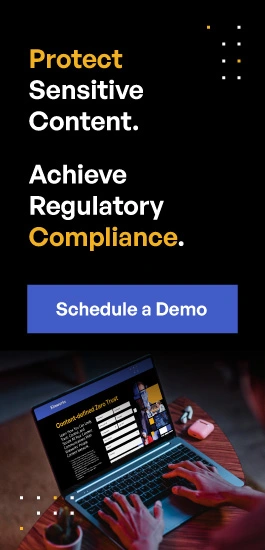Audit Logs: The Unsung Hero of Your Business's Cybersecurity Arsenal
Audit logs are an essential part of any organization’s information security strategy. They provide a record of system activity, helping to identify security incidents, prevent data breaches, and ensure regulatory compliance. In this article, we’ll take a deep dive into audit logs, exploring what they are, why they’re important, and how to implement them effectively.

What Are Audit Logs?
Audit logs, also known as audit trails, are records of system activity that provide a detailed account of who did what, when, and where within a computer system or network. Audit logs can capture a range of events, such as login attempts, file accesses, configuration changes, and system crashes. They provide a comprehensive and chronological record of activity, allowing security teams to investigate security incidents, detect anomalies, and track user behavior.
Traditionally, audit logs have been used for compliance and audit purposes, but with the rise in cyber threats, organizations are now utilizing audit logs to actively search, detect, and respond to security incidents. For example, organizations can get alerted of unauthorized access attempts, detect changes to files or data, and respond to malicious activity. Audit logs can also be used to review system activity and events to identify potential threats or suspicious trends.
Types of Audit Logs
There are various types of audit logs that an organization can generate. Some of the common types include:
System Audit Logs: These logs capture events and activities performed by the operating system, including logins, system changes, and user activity.
Application Audit Logs: These logs capture events and activities performed by applications, including database queries, transactions, and file operations.
Network Audit Logs: These logs capture network events and activities, including network traffic, firewall activity, and access control lists.
Content Audit Logs: These logs capture content events, including who views it, who edits it, who sends it, to whom it is sent, and to where it is sent.
Types of Information Covered by Audit Logs
An audit log is a record or report of activities or events within a computer system or network. Audit logs provide a traceable record of all system activities by users and processes. The data contained in audit logs can be used to track and identify malicious activities or events on the system.
The type of information contained in audit logs can vary depending on the system or application. Generally, audit logs record the user that initiated the action, the time the action occurred, and the action that took place. This data can be further broken down into more detailed information, such as the type of access (read, write, delete, etc.), the name of the file or resource being accessed, the IP address of the user, and the exact command being executed.
Audit logs can also track system events such as system crashes, startup and shutdown times, and program exceptions. This data can be used to detect system and application errors, performance issues, and other problems.
Other information that may be recorded in audit logs include login attempts, access attempts, password failures, system configuration changes, file and folder access attempts, login and logout times, system access attempts, and the status of the system or application during the event.
Audit logs can be used to detect suspicious activity, compliance issues, and malicious attacks. They can also be used to analyze events and detect security weaknesses. Audit logs are an important tool for administrators to keep an organized and accurate record of system activities.
What Is the Difference Between Audit Logs and Access Logs?
Audit logs record the internal activities of a system and the events that occur, such as the creation, modification, and deletion of user accounts, while access logs track the external activities of a system. Audit logs provide a comprehensive record of the activity that occurs within the system and can be used to detect security threats or suspicious activity. Access logs show who accessed the system and when they accessed it, but they do not provide details on the activity that occurred.
Why Are Audit Logs Important?
Audit logs play a critical role in maintaining the security and integrity of computer systems, networks, and content. Here are some reasons why audit logs are important:
Detecting Security Incidents
Audit logs can help detect security incidents such as unauthorized access attempts, malware infections, and data breaches. By analyzing audit logs, security teams can identify suspicious activity and take appropriate action.
Investigating Incidents
In the event of a security incident, audit logs can provide a wealth of information for investigating the incident. Audit logs can help determine the scope of the incident, the timeline of events, and the root cause of the incident.
Compliance Requirements
Many industries and regulations require organizations to maintain audit logs. For example, the Payment Card Industry Data Security Standard (PCI DSS) requires merchants to maintain audit logs to demonstrate compliance with security requirements. Others such as the Health Insurance Portability and Accountability Act (HIPAA), General Data Protection Regulation (GDPR), and Federal Risk and Authorization Management Program (FedRAMP) require audit logging as well.
Tracking User Activity
Audit logs can help track user activity and identify behavior that is outside the norm. This can help detect insider threats and unauthorized access attempts. It is important to note, however, that audit logs are only useful if they are regularly monitored and reviewed. Organizations must have a system in place to collect, store, and review audit logs on a regular basis in order to maximize the value and effectiveness of the audit logs.
How to Implement Audit Logs Effectively
Implementing audit logs effectively requires careful planning and consideration of several factors. Here are some tips for implementing audit logs effectively:
Define Audit Policies
Before implementing audit logs, it’s important to define audit policies that specify what events to track, what data to capture, and how long to retain the data. This will ensure that audit logs are capturing the right information to meet security and compliance requirements.
Select the Right Tools
There are many tools available for capturing and analyzing audit logs, such as syslog-ng, Splunk, and ELK stack. When selecting a tool, consider factors such as scalability, performance, and ease of use.
Monitor and Analyze Logs
Capturing audit logs is only the first step. To be effective, audit logs must be monitored and analyzed on an ongoing basis. This can be done manually or using automated tools. By analyzing audit logs, security teams can identify trends, anomalies, and potential security incidents.
Secure Audit Logs
Audit logs contain sensitive information and should be protected from unauthorized access. Implementing appropriate access controls and encryption can help ensure that audit logs are secure.
How Long Should Audit Logs Be Retained?
The length of time audit logs should be retained varies depending on the organization and the type of log. Generally, the minimum time for log retention should be determined by the organization’s compliance requirements. Industry standards, such as HIPAA or GDPR, usually require logs to be stored for a minimum of one year. However, some organizations retain logs for a much longer period, such as five to seven years.
In addition to compliance requirements, organizations should consider the severity of the events being tracked and the resources available for log storage and analysis. If sensitive data is involved, it may be in the organization’s best interest to retain logs for a longer period of time to ensure that events can be traced back in the case of suspected malicious activity.
Organizations that are able to store and analyze large amounts of data may also choose to retain logs for a longer period of time to provide more insight into how the system is being used. Ultimately, the length of time audit logs should be retained depends on the organization’s needs and resources. By determining a policy for audit log retention, organizations can ensure that logs are available when needed and that security controls are working as intended.
Demonstrating Compliance With Audit Logs
Audit logs provide useful evidence that a business is compliant with applicable regulations and policies. They help businesses track user activity and record any suspicious activities that might require further investigation. By reviewing audit logs, organizations can identify any areas of noncompliance, as well as potential security threats.
Furthermore, audit logs can be used to prove that specific procedures have been followed, such as authorization of access to confidential information. This can help demonstrate that a company is compliant with a variety of regulations, including HIPAA, GDPR, PCI DSS, California Consumer Protection Act (CCPA), and others. Additionally, audit logs can help businesses follow up on any compliance violations and demonstrate that the organization is taking steps to address the issue.
Common Challenges Implementing Audit Logs
One of the biggest challenges with audit logs is the amount of data that needs to be monitored and stored. Audit logs can generate large amounts of data, which makes it difficult for IT teams to monitor and store this data. Additionally, if the audit log data is not properly filtered, it can lead to a lot of noise, making it harder for IT teams to identify important events or detect security issues.
Another challenge is determining what type of data to log. Different organizations have different requirements and needs, so it’s important to determine which events and activities should be logged and what kind of detail should be recorded. This can be a complex and time-consuming process, and organizations need to ensure they log the right type of data in order to make the most effective use of their audit logs.
Audit logs need to be properly secured and protected in order to prevent unauthorized access and tampering. This can involve encryption, secure storage, and access control mechanisms. Additionally, IT teams should put in place processes and procedures to ensure that audit logs are regularly monitored and reviewed.
Kiteworks Platform for Audit Logging
Comprehensive audit logging makes it simple and efficient to facilitate monitoring on file and email data communications. The centralized administrative consolidate for Kiteworks Private Content Network utilizes audit logs for human-readable dashboards and custom and standard reports. User-friendly tracking in Kiteworks enable end users to determine if recipients have accessed, edited, uploaded content through secure email, secure shared folders, and Secure File Transfer Protocol (SFTP).
Kiteworks also facilitates reporting on comprehensive audit logs that empowers 100% records of all content. Kiteworks audit logs serve a dual purpose, ensuring that organizations can investigate data breaches and provide evidence of compliance during audits. The Kiteworks platform includes all necessary logging to help serve as a forensics tool to investigate potential issues as well as a preventative tool for risk management.
Because Kiteworks’ audit logs are immutable, organizations know that attacks are detected sooner and maintain the correct chain of evidence for forensics. Entries from all sensitive content communication channels—email, secure file sharing, managed file transfer, web forms, and application programming interfaces (APIs)—are merged and standardized for security operations teams for rapid incident response and event management and for compliance teams seeking help to prepare for audits.
Learn how Kiteworks helps demonstrate regulatory compliance and facilitates a proactive security risk posture with audit logging by scheduling a custom demo of Kiteworks today.